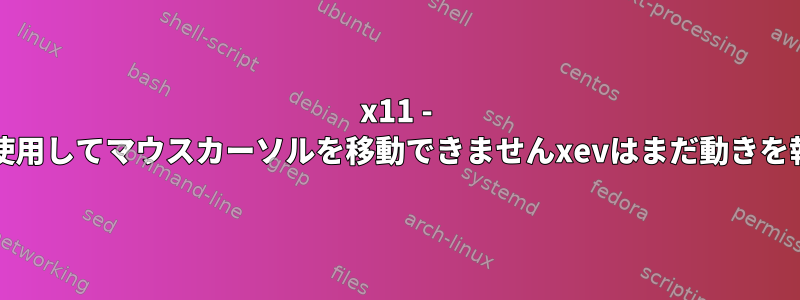
私は現在、GTX 1080がインストールされているArch Linuxのフォールバックドライバでnouveau DRMを使用しています。xf86-video-modesetting私は現在、x.orgでモニターの左上隅(0,0)にマウスが止まっている問題に気づきました。を実行すると、xev -rootまだマウスの動きが登録されており、マウスカーソルが「ホバリング」している項目によって実際に変更されていることがわかります(カーソルからI-bone、手袋へ)。マウス自体はまだ使用できます。これは通常の方法でクリック/マウスの右ボタンをクリックできるためです(選択したテキスト、マウスオーバーに焦点を当てたウィンドウなどに基づいてマウスの位置を「推測」する必要があります)。
Xorg.0.log:http://pastebin.com/RqurVjz0
$lsmod
Module Size Used by
fuse 98304 3
snd_usb_audio 155648 2
mousedev 20480 0
snd_usbmidi_lib 28672 1 snd_usb_audio
joydev 20480 0
snd_rawmidi 28672 1 snd_usbmidi_lib
input_leds 16384 0
snd_seq_device 16384 1 snd_rawmidi
cfg80211 495616 0
snd_hda_codec_hdmi 45056 1
nls_iso8859_1 16384 1
nls_cp437 20480 1
vfat 20480 1
fat 65536 1 vfat
intel_rapl 20480 0
x86_pkg_temp_thermal 16384 0
intel_powerclamp 16384 0
coretemp 16384 0
kvm_intel 188416 0
kvm 516096 1 kvm_intel
irqbypass 16384 1 kvm
crct10dif_pclmul 16384 0
crc32_pclmul 16384 0
crc32c_intel 24576 0
ghash_clmulni_intel 16384 0
aesni_intel 167936 0
aes_x86_64 20480 1 aesni_intel
lrw 16384 1 aesni_intel
eeepc_wmi 16384 0
gf128mul 16384 1 lrw
glue_helper 16384 1 aesni_intel
asus_wmi 24576 1 eeepc_wmi
ablk_helper 16384 1 aesni_intel
sparse_keymap 16384 1 asus_wmi
iTCO_wdt 16384 0
cryptd 20480 3 ablk_helper,ghash_clmulni_intel,aesni_intel
iTCO_vendor_support 16384 1 iTCO_wdt
led_class 16384 2 asus_wmi,input_leds
intel_cstate 16384 0
intel_rapl_perf 16384 0
pcspkr 16384 0
nouveau 1523712 2
psmouse 126976 0
ttm 86016 1 nouveau
drm_kms_helper 126976 1 nouveau
drm 294912 5 nouveau,ttm,drm_kms_helper
syscopyarea 16384 1 drm_kms_helper
sysfillrect 16384 1 drm_kms_helper
sysimgblt 16384 1 drm_kms_helper
snd_hda_codec_realtek 69632 1
snd_hda_codec_generic 69632 1 snd_hda_codec_realtek
fb_sys_fops 16384 1 drm_kms_helper
i2c_algo_bit 16384 1 nouveau
mei_me 36864 0
mei 86016 1 mei_me
e1000e 229376 0
snd_hda_intel 32768 5
snd_hda_codec 106496 4 snd_hda_intel,snd_hda_codec_hdmi,snd_hda_codec_generic,snd_hda_codec_realtek
snd_hda_core 65536 5 snd_hda_intel,snd_hda_codec,snd_hda_codec_hdmi,snd_hda_codec_generic,snd_hda_codec_realtek
ptp 20480 1 e1000e
snd_hwdep 16384 2 snd_hda_codec,snd_usb_audio
pps_core 20480 1 ptp
i2c_i801 24576 0
snd_pcm 90112 6 snd_hda_intel,snd_hda_codec,snd_usb_audio,snd_hda_core,snd_hda_codec_hdmi
i2c_smbus 16384 1 i2c_i801
snd_timer 28672 1 snd_pcm
snd 69632 25 snd_hda_intel,snd_hwdep,snd_hda_codec,snd_usb_audio,snd_timer,snd_rawmidi,snd_hda_codec_hdmi,snd_hda_codec_generic,snd_usbmidi_lib,snd_seq_device,snd_hda_codec_realtek,snd_pcm
soundcore 16384 1 snd
hci_uart 81920 0
shpchp 32768 0
btbcm 16384 1 hci_uart
btqca 16384 1 hci_uart
btintel 16384 1 hci_uart
fan 16384 0
bluetooth 487424 4 hci_uart,btintel,btqca,btbcm
thermal 20480 0
battery 20480 0
rfkill 20480 4 asus_wmi,bluetooth,cfg80211
i2c_hid 20480 0
intel_lpss_acpi 16384 0
intel_lpss 16384 1 intel_lpss_acpi
fjes 28672 0
evdev 24576 13
acpi_pad 20480 0
mac_hid 16384 0
acpi_als 16384 0
kfifo_buf 16384 1 acpi_als
industrialio 53248 2 acpi_als,kfifo_buf
tpm_tis 16384 0
tpm_tis_core 20480 1 tpm_tis
tpm 36864 2 tpm_tis,tpm_tis_core
sch_fq_codel 20480 2
ip_tables 28672 0
x_tables 28672 1 ip_tables
ext4 524288 1
crc16 16384 2 bluetooth,ext4
jbd2 90112 1 ext4
fscrypto 24576 1 ext4
mbcache 16384 2 ext4
sd_mod 36864 3
hid_generic 16384 0
usbhid 49152 0
hid 114688 3 i2c_hid,hid_generic,usbhid
uas 24576 0
usb_storage 61440 1 uas
serio_raw 16384 0
atkbd 24576 0
libps2 16384 2 atkbd,psmouse
mxm_wmi 16384 1 nouveau
ahci 36864 2
libahci 28672 1 ahci
xhci_pci 16384 0
libata 208896 2 ahci,libahci
xhci_hcd 172032 1 xhci_pci
usbcore 208896 7 usbhid,snd_usb_audio,usb_storage,xhci_pci,snd_usbmidi_lib,uas,xhci_hcd
scsi_mod 159744 4 sd_mod,usb_storage,libata,uas
usb_common 16384 1 usbcore
i8042 28672 0
serio 20480 6 serio_raw,atkbd,psmouse,i8042
wmi 16384 3 asus_wmi,mxm_wmi,nouveau
video 36864 2 asus_wmi,nouveau
button 16384 1 nouveau
空のxorg.confまたはnvidia DRMで構成されている1つを持つことができるため、これは無視できます。しかし、引き続きxorg.confを公開します。
$cat /etc/X11/xorg.conf.bak
# nvidia-xconfig: X configuration file generated by nvidia-xconfig
# nvidia-xconfig: version 370.28 (buildmeister@swio-display-x64-rhel04-17) Thu Sep 1 20:22:52 PDT 2016
Section "ServerLayout"
Identifier "Layout0"
Screen 0 "Screen0" 0 0
InputDevice "Keyboard0" "CoreKeyboard"
InputDevice "Mouse0" "CorePointer"
EndSection
Section "Files"
EndSection
Section "InputDevice"
# generated from default
Identifier "Mouse0"
Driver "mouse"
Option "Protocol" "auto"
Option "Device" "/dev/psaux"
Option "Emulate3Buttons" "no"
Option "ZAxisMapping" "4 5"
EndSection
Section "InputDevice"
# generated from default
Identifier "Keyboard0"
Driver "kbd"
EndSection
Section "Monitor"
Identifier "Monitor0"
VendorName "Unknown"
ModelName "Unknown"
HorizSync 28.0 - 33.0
VertRefresh 43.0 - 72.0
Option "DPMS"
EndSection
Section "Device"
Identifier "Device0"
#Driver "nvidia"
VendorName "NVIDIA Corporation"
EndSection
Section "Screen"
Identifier "Screen0"
Device "Device0"
Monitor "Monitor0"
DefaultDepth 24
SubSection "Display"
Depth 24
EndSubSection
EndSection
これは次の出力ですlspci。
00:00.0 Host bridge: Intel Corporation Skylake Host Bridge/DRAM Registers (rev 07)
00:01.0 PCI bridge: Intel Corporation Skylake PCIe Controller (x16) (rev 07)
00:14.0 USB controller: Intel Corporation Sunrise Point-H USB 3.0 xHCI Controller (rev 31)
00:16.0 Communication controller: Intel Corporation Sunrise Point-H CSME HECI #1 (rev 31)
00:17.0 SATA controller: Intel Corporation Sunrise Point-H SATA controller [AHCI mode] (rev 31)
00:1b.0 PCI bridge: Intel Corporation Sunrise Point-H PCI Root Port #17 (rev f1)
00:1c.0 PCI bridge: Intel Corporation Sunrise Point-H PCI Express Root Port #1 (rev f1)
00:1c.2 PCI bridge: Intel Corporation Sunrise Point-H PCI Express Root Port #3 (rev f1)
00:1d.0 PCI bridge: Intel Corporation Sunrise Point-H PCI Express Root Port #9 (rev f1)
00:1f.0 ISA bridge: Intel Corporation Sunrise Point-H LPC Controller (rev 31)
00:1f.2 Memory controller: Intel Corporation Sunrise Point-H PMC (rev 31)
00:1f.3 Audio device: Intel Corporation Sunrise Point-H HD Audio (rev 31)
00:1f.4 SMBus: Intel Corporation Sunrise Point-H SMBus (rev 31)
00:1f.6 Ethernet controller: Intel Corporation Ethernet Connection (2) I219-V (rev 31)
01:00.0 VGA compatible controller: NVIDIA Corporation GP104 [GeForce GTX 1080] (rev a1)
01:00.1 Audio device: NVIDIA Corporation GP104 High Definition Audio Controller (rev a1)
03:00.0 USB controller: ASMedia Technology Inc. ASM1142 USB 3.1 Host Controller
04:00.0 PCI bridge: ASMedia Technology Inc. ASM1083/1085 PCIe to PCI Bridge (rev 04)
編集する:この動作は、ドライバのない一般的なアーキテクチャのインストールと実質的に同じですnvidia。


