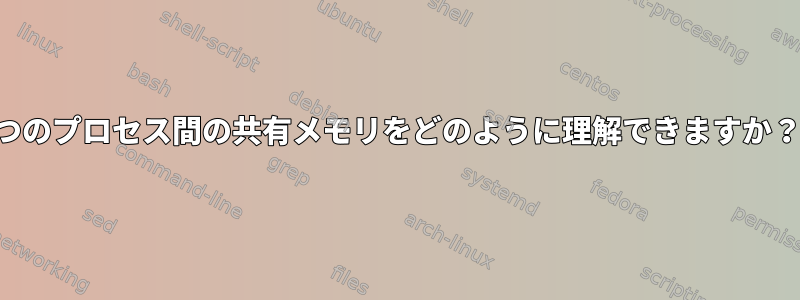
共有メモリの量を知る必要があります。〜サイ両方のプロセスの交差点、つまり共有メモリです。
どんなアイデアがありますか?
答え1
関心のあるプロセスIDを見て/proc/<pid>/maps, /proc/<pid>/smaps(またはオペレーティングシステムがサポートしている場合)、出力を比較して共有メモリ領域を決定できます。pmap -x <pid>これには、shmget を介して呼び出される共有メモリセグメントと共有ライブラリとファイルが含まれます。
編集:Spuratic氏が指摘したようにここカーネルの詳細があります。
psを使用してプロセスRSSを表示できますが、すべての共有ページを考慮するわけではありません。具体的なプロセスについてはRSSをご覧ください。下記をご覧ください。
cv@thunder:~$ ps -o rss,pid,comm -p $$,7023
RSS PID COMMAND
22060 7023 xfwm4
6876 18094 bash
smemツールは共有ページを考慮してより詳細な情報を提供します。上記のプロセスを理解するには、以下の出力を参照してください。
cv@thunder:~$ smem -t |egrep "RSS|$$|7023"
PID User Command Swap USS PSS RSS
9852 cv grep -E RSS|18094|7023 0 340 367 2220
18094 cv bash 0 3472 4043 6876
7023 cv xfwm4 --display :0.0 --sm-c 0 5176 7027 22192
からman smem:
smem reports physical memory usage, taking shared memory pages into account. Unshared memory is reported as the USS (Unique Set Size). Shared
memory is divided evenly among the processes sharing that memory. The unshared memory (USS) plus a process's proportion of shared memory is
reported as the PSS (Proportional Set Size). The USS and PSS only include physical memory usage. They do not include memory that has been
swapped out to disk.


