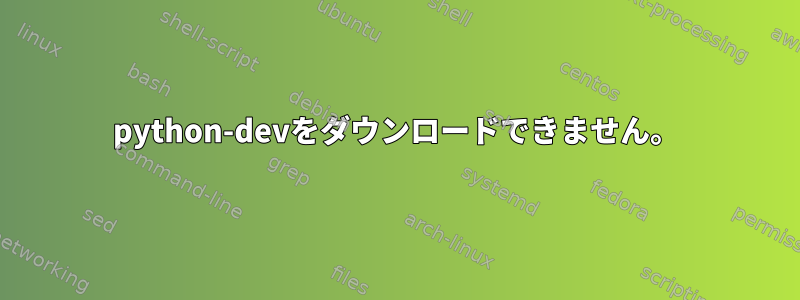
python-devをダウンロードしようとしましたが(他のものをコンパイルする必要があります)、apt-getを使用してダウンロード/インストールできないようです。
$ sudo apt-get -f install python-dev
Reading package lists... Done
Building dependency tree
Reading state information... Done
You might want to run 'apt-get -f install' to correct these:
The following packages have unmet dependencies:
libc6 : Depends: libc-bin (= 2.11.3-4+deb6u6) but 2.11.3-4+deb6u8 is to be installed
libc6-dev : Depends: libc6 (= 2.11.3-4+deb6u8) but 2.11.3-4+deb6u6 is to be installed
libc6-i386 : Depends: libc6 (= 2.11.3-4+deb6u8) but 2.11.3-4+deb6u6 is to be installed
python-dev : Depends: python2.6-dev (>= 2.6.6-1~) but it is not going to be installed
E: Unmet dependencies. Try 'apt-get -f install' with no packages (or specify a solution).
私はpython2.6-devをインストールしようとしましたが、別の依存関係(libssl-dev)が必要だと言いました。この問題を解決する方法はありますか?
パッケージなしで "apt-get -f install"を実行すると機能しますか? (これを試しましたが、次のように表示されます):
WARNING: The following packages cannot be authenticated!
libc6-i386 libc6-dev libc-dev-bin libc-bin libc6
Install these packages without verification [y/N]? N
これで、「sudo apt-get update; sudo apt-get update」を使用してすべてを更新/アップグレードしようとすると、次のようになります。
#(...)
E: Some index files failed to download, they have been ignored, or old ones used instead.
Reading package lists... Done
Building dependency tree
Reading state information... Done
You might want to run 'apt-get -f install' to correct these.
The following packages have unmet dependencies:
libc6 : Depends: libc-bin (= 2.11.3-4+deb6u6) but 2.11.3-4+deb6u8 is installed
libc6-dev : Depends: libc6 (= 2.11.3-4+deb6u8) but 2.11.3-4+deb6u6 is installed
libc6-i386 : Depends: libc6 (= 2.11.3-4+deb6u8) but 2.11.3-4+deb6u6 is installed
E: Unmet dependencies. Try using -f.
どんな提案がありますか?
処理方法がわからないバージョン/不一致の問題が常にあるようです...
情報のため:
$ lsb_release -a
No LSB modules are available.
Distributor ID: Debian
Description: Debian GNU/Linux 6.0.10 (squeeze)
Release: 6.0.10
Codename: squeeze
$ apt-cache policy libc6-i386 libc6-dev libc-dev-bin libc-bin libc6 python python-dev python2.6-dev
libc6:
Installed: 2.11.3-4+deb6u6
Candidate: 2.11.3-4+deb6u11
Version table:
2.11.3-4+deb6u11 0
500 http://http.debian.net/debian/ squeeze-lts/main amd64 Packages
*** 2.11.3-4+deb6u6 0
100 /var/lib/dpkg/status
2.11.3-4 0
500 http://ftp.uk.debian.org/debian/ squeeze/main amd64 Packages
python:
Installed: 2.6.6-3+squeeze7
Candidate: 2.6.6-3+squeeze7
Version table:
*** 2.6.6-3+squeeze7 0
500 http://ftp.uk.debian.org/debian/ squeeze/main amd64 Packages
100 /var/lib/dpkg/status
libc6-dev:
Installed: 2.11.3-4+deb6u8
Candidate: 2.11.3-4+deb6u11
Version table:
2.11.3-4+deb6u11 0
500 http://http.debian.net/debian/ squeeze-lts/main amd64 Packages
*** 2.11.3-4+deb6u8 0
100 /var/lib/dpkg/status
2.11.3-4 0
500 http://ftp.uk.debian.org/debian/ squeeze/main amd64 Packages
libc6-i386:
Installed: 2.11.3-4+deb6u8
Candidate: 2.11.3-4+deb6u11
Version table:
2.11.3-4+deb6u11 0
500 http://http.debian.net/debian/ squeeze-lts/main amd64 Packages
*** 2.11.3-4+deb6u8 0
100 /var/lib/dpkg/status
2.11.3-4 0
500 http://ftp.uk.debian.org/debian/ squeeze/main amd64 Packages
python-dev:
Installed: (none)
Candidate: 2.6.6-3+squeeze7
Version table:
2.6.6-3+squeeze7 0
500 http://ftp.uk.debian.org/debian/ squeeze/main amd64 Packages
libc-bin:
Installed: 2.11.3-4+deb6u8
Candidate: 2.11.3-4+deb6u11
Version table:
2.11.3-4+deb6u11 0
500 http://http.debian.net/debian/ squeeze-lts/main amd64 Packages
*** 2.11.3-4+deb6u8 0
100 /var/lib/dpkg/status
2.11.3-4 0
500 http://ftp.uk.debian.org/debian/ squeeze/main amd64 Packages
libc-dev-bin:
Installed: 2.11.3-4+deb6u8
Candidate: 2.11.3-4+deb6u11
Version table:
2.11.3-4+deb6u11 0
500 http://http.debian.net/debian/ squeeze-lts/main amd64 Packages
*** 2.11.3-4+deb6u8 0
100 /var/lib/dpkg/status
2.11.3-4 0
500 http://ftp.uk.debian.org/debian/ squeeze/main amd64 Packages
python2.6-dev:
Installed: (none)
Candidate: 2.6.6-8+deb6u3
Version table:
2.6.6-8+deb6u3 0
500 http://http.debian.net/debian/ squeeze-lts/main amd64 Packages
2.6.6-8+b1 0
500 http://ftp.uk.debian.org/debian/ squeeze/main amd64 Packages
答え1
あなたは長寿命のSqueezeを使用しています。2016年2月実際に)。リポジトリがarchive.debian.orgに移動されたため、「http.debian.net」と「ftp.uk.debian.org」の両方を/etc/apt/sources.list「archive.debian.org」に置き換えて、次の手順を実行する必要があります。
apt-get update
再び。その後、apt-get upgrade必要なファイルを探す必要があります。
サポートされているバージョンにアップグレードすることをお勧めします...


