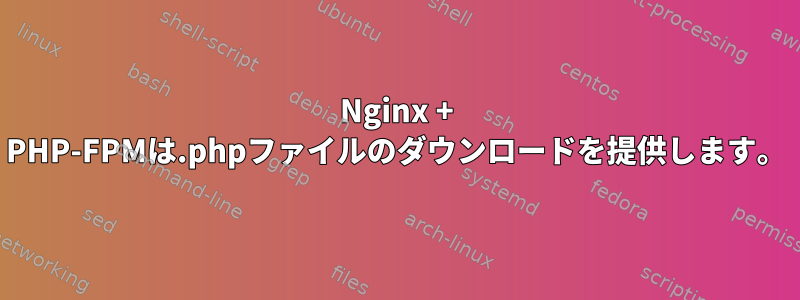
これは何千回も質問を受けた質問で、私は文章を書くのが嫌いなので(私にとっては)面倒な文章に入る前に、すべての可能な文書を読んで検索します。
だから私はNginxとPHP-FPMをCentOS 7.2で実行しています。 PHP-FPMが/var/run/php-fpm/php-fpm.sock正しく宣言された操作を実行しています。www.conf:
; The address on which to accept FastCGI requests.
; Valid syntaxes are:
; 'ip.add.re.ss:port' - to listen on a TCP socket to a specific address on
; a specific port;
; 'port' - to listen on a TCP socket to all addresses on a
; specific port;
; '/path/to/unix/socket' - to listen on a unix socket.
; Note: This value is mandatory.
listen = /var/run/php-fpm/php-fpm.sock
これは私のものです。mysite.conf:
server {
listen 80;
server_name www.mywebsite.net;
# note that these lines are originally from the "location /" block
root /usr/share/nginx/html;
index index.php index.html index.htm;
location / {
try_files $uri $uri/ =404;
}
error_page 404 /404.html;
error_page 500 502 503 504 /50x.html;
location = /50x.html {
root /usr/share/nginx/html;
}
location ~ \.php$ {
try_files $uri =404;
fastcgi_pass unix:/var/run/php-fpm/php-fpm.sock;
fastcgi_split_path_info ^(.+\.php)(/.+)$;
fastcgi_index index.php;
fastcgi_param SCRIPT_FILENAME $document_root$fastcgi_script_name;
include fastcgi_params;
}
}
私もcgi.fix_pathinfo=0そこにいるphp.ini。
NginxおよびPHP-FPMサービスを再起動/再ロードしてサーバー全体を再起動しましたが、何も取得できませんでした。 .phpファイルを表示できません。ダウンロードされたファイルだけです。
私は何を見逃していますか?
よろしくお願いします。
答え1
構成に他のブロックserver、特にディレクティブがあるブロックはありますか?また、サーバーに接続できるかどうか、エラーがあるかどうかを確認するために追加と構成を試みました。Nginxlisten 80 defaultdefault_serveraccess_logerror_logNginx
答え2
sudo vim /etc/php-fpm.d/www.conf
Listen.mode = 0660のコメントを解除しないでください。


