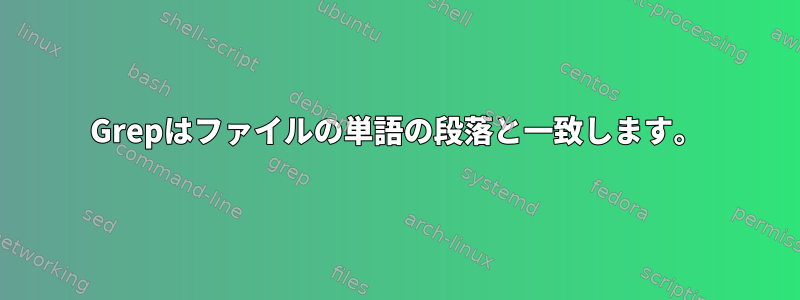
段落で構成されたファイル()がありますmyfile。つまり、項目は空行で区切られます。に基づいてこれらの段落のいくつかを検索したいと思いますmatch。
今ゲームが1つだけであれば、すべてが面白くてゲームになります。私はただこうしていますawk -v RS='' '/match/ {print}' myfile。ここ。問題は、何百もの一致が見つかり、fileそれを別のファイル()に収集したことですmatchfile。一致する行のみを検索する必要がある場合grep -f matchfile myfile。
grep -f段落全体を検索するなどの操作を実行する方法はありますか?私の好みのUnixはそれをサポートしていませんgrep -p。
答え1
段落を1行に置き換え、grep -f matchfile結果を使用して改行を復元できます。
sed '/^$/s/^/\x02/' myfile | tr \\n$'\002' $'\003'\\n \
| grep -f matchfile | tr $'\003' \\n | head -n -1
head出力に続く空行が問題にならない場合は、省略できます。
したがって、...各空白行の先頭にsed追加し、すべての改行を改行に変換します(元の行がいくつかの低いASCII文字で区切られたフィールドである単一行に効果的にすべての段落を変換します。これはテキストファイルで発生しますしません)。 - この場合)一致する項目のみを選択してください。\x02tr\x03\x02\x03grep「ワイヤー」;最後に、2番目はtr改行を復元し、次のhead空白行を削除します(たとえば、他のツールを使用できますsed \$d)。
実際にどのように動作するかを理解する最も簡単な方法は、段階的に実行することです。最初のコマンドを実行してから、最初と2番目のコマンドなどを実行し、出力を見てください。説明が必要です1。
tr1:マニュアルを読んで慣れたら…
答え2
さて、それほど早くあきらめないでくださいawk!
awk 'NR == FNR {
aMatch[NR]=$0
n=FNR
next;
}
{
RS="\n( |\t)*\n"
for(i=1; i<n+1; i++) {
if($0 ~ aMatch[i]) {
print
printf "\n"
break
}
}
}' matchFile myFile | head -n-1
ただし、これをスクリプトに入れることもできます。
awk -f myscript.awk matchFile myFile | head -n-1
awk実行操作の説明を含むスクリプト形式のソリューション:
# This block's instructions will only be executed for the first file (containing the lines to be matched)
# NR = number of line read, and FNR = number of line read in current file
# So the predicate NR == FNR is only true when reading the first file !
NR == FNR {
aMatch[NR]=$0 # Store the line to match in an array
n=FNR # Store the number of matches
next; # Tells awk to skip further instructions (they are intended for the other file) and process the next record
}
# We are now processing the second file (containing the paragraphs)
{
RS="\n( |\t)*\n" # Set record separator to a blank line. Instead of a single line, a record is now the entire paragraph
for(i=1; i<n+1; i++) { # Loop on all possible matches
if($0 ~ aMatch[i]) { # If $0 (the whole record i.e. paragraph) matches a line we read in file 1 then
print # Print the record (i.e. current paragraph)
printf "\n" # Print a new line to separate them. However we will end up with a trailing newline, hence the pipe to head -n-1 to get rid of it.
break # We need to break out of the loop otherwise paragraphs with n matches will be printed n times
} # End of loop on matches
} # End of 2nd file processing
}
答え3
これを行うのはとても簡単です。
awk -v RS="" -v ORS="\n\n" '/match/' myfile


