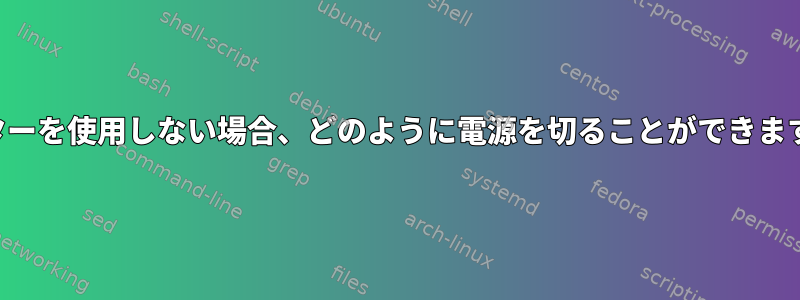
X期間中にアクティビティがない場合は、Debian 8サーバーの表示をオフにしたいと思います。
私の編集を試しましたが、/etc/X11/xorg.conf次のようになりました。
# nvidia-xconfig: X configuration file generated by nvidia-xconfig
# nvidia-xconfig: version 375.20 (buildmeister@swio-display-x86-rhel47-06) Tue Nov 1
5 17:49:44 PST 2016
Section "ServerLayout"
Identifier "Layout0"
Screen 0 "Screen0"
InputDevice "Keyboard0" "CoreKeyboard"
InputDevice "Mouse0" "CorePointer"
Option "StandbyTime" "1"
Option "SuspendTime" "1"
Option "OffTime" "1"
Option "BlankTime" "1"
EndSection
Section "Files"
EndSection
Section "InputDevice"
# generated from default
Identifier "Mouse0"
Driver "mouse"
Option "Protocol" "auto"
Option "Device" "/dev/psaux"
Option "Emulate3Buttons" "no"
Option "ZAxisMapping" "4 5"
EndSection
Section "InputDevice"
# generated from default
Identifier "Keyboard0"
Driver "kbd"
EndSection
Section "Monitor"
Identifier "Monitor0"
VendorName "Unknown"
ModelName "Unknown"
HorizSync 28.0 - 33.0
VertRefresh 43.0 - 72.0
Option "DPMS"
EndSection
Section "Device"
Identifier "Device0"
Driver "nvidia"
VendorName "NVIDIA Corporation"
EndSection
Section "Screen"
Identifier "Screen0"
Device "Device0"
Monitor "Monitor0"
DefaultDepth 24
SubSection "Display"
Depth 24
EndSubSection
EndSection
今オフになっていますが、ディスプレイは点灯し続けます。 (LCDがあるのでバックライトは常に点灯しています.)
ディスプレイを完全に消す方法は?私はNVIDIAグラフィックカードを使用しています。
答え1
Xセッションの画面を空にするには、次.xinitrcのように入力します。
xset dpms A B C
A B Cスタンバイ、一時停止、および電源オフのタイムアウト値はそれぞれどこにありますか?私の考えでそれらをすべて同じようにしたとしたら、その頃は電源が切れると思います。
tty 画面を空にするには:
setterm -blank 0 -powerdown 0
どこ。また、リダイレクトを通じて特定のttyに送信することもできます>>/dev/ttyX。
DPMSの使用の詳細については、こちらをご覧ください。
https://wiki.archlinux.org/index.php/Display_Power_Management_Signaling


