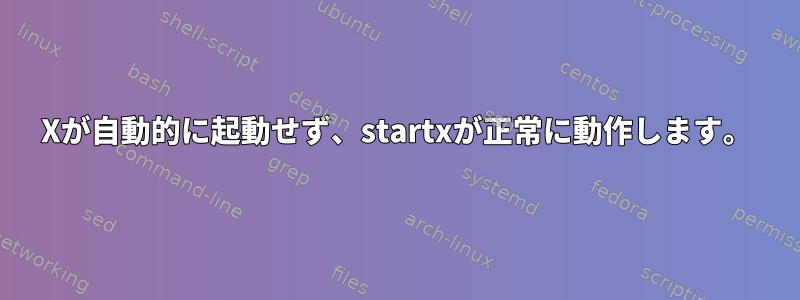
私は長い間lxdmを使ってきましたが、今日manjaroをアップグレードした後、xは自動的に起動しませんでした。
出力journalctl -u lxdm:
-- Reboot --
Dec 22 10:16:35 localhost systemd[1]: Started LXDE Display Manager.
出力systemctl status lxdm:
● lxdm.service - LXDE Display Manager
Loaded: loaded (/usr/lib/systemd/system/lxdm.service; enabled; vendor preset: disabled)
Active: active (running) since Thu 2016-12-22 10:16:35 WIB; 4min 19s ago
Main PID: 565 (lxdm-binary)
Tasks: 5 (limit: 4915)
CGroup: /system.slice/lxdm.service
├─565 /usr/sbin/lxdm-binary
└─574 /usr/lib/xorg-server/Xorg -background none :0 vt01 -nolisten tcp -novtswitch -auth /var/run/lxdm/lxdm-:0.auth
Dec 22 10:16:35 localhost systemd[1]: Started LXDE Display Manager.
構成は/etc/lxdm/lxdm.conf最初から変更されたことはありません。
[base]
## uncomment and set autologin username to enable autologin
# autologin=dgod
## uncomment and set timeout to enable timeout autologin,
## the value should >=5
# timeout=10
## default session or desktop used when no systemwide config
session=/usr/bin/startxfce4
## uncomment and set to set numlock on your keyboard
# numlock=0
## set this if you don't want to put xauth file at ~/.Xauthority
# xauth_path=/tmp
# not ask password for users who have empty password
# skip_password=1
## greeter used to welcome the user
greeter=/usr/lib/lxdm/lxdm-greeter-gtk
[server]
## arg used to start xserver, not fully function
arg=/usr/bin/X -background vt1
# uncomment this if you really want xserver listen to tcp
# tcp_listen=1
# uncoment this if you want reset the xserver after logou
# reset=1
[display]
## gtk theme used by greeter
gtk_theme=Adwaita
## background of the greeter
# bg=/usr/share/backgrounds/default.png
## if show bottom pane
bottom_pane=1
## if show language select control
lang=1
## if show keyboard layout select control
keyboard=0
## the theme of greeter
theme=Industrial
[input]
[userlist]
## if disable the user list control at greeter
disable=0
## whitelist user
white=
## blacklist user
black=
何が間違っている可能性がありますか?
答え1
コメントを削除するlxdm.confと問題は解決しましたが、この方法はまだ安全性が低くなります。
autologin=yourusername


