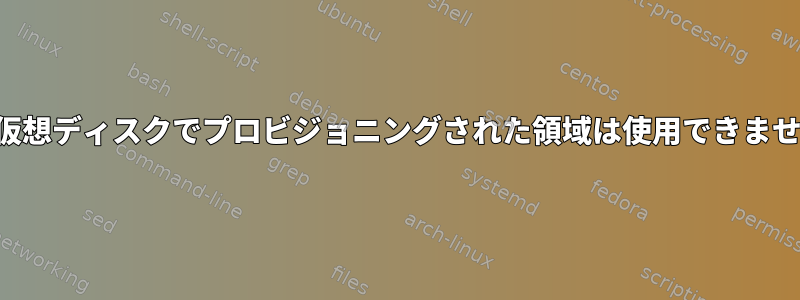
仮想化RHEL 7.1でこの問題が発生しました。
シンプロビジョニングされたディスクを使用してこの仮想マシンを作成しました。どのように動作するかがわかります。構成されたスペースは VM で使用できますが、実際に使用されない限りリポジトリーでブロックされません。
ところで、仮想マシンを使用すると、実際に空き容量がありません。私の/rootディレクトリにはより多くのスペースが必要です。端末には次の出力があります。
[root@rheldemo ~]# df -h
Filesystem Size Used Avail Use% Mounted on
/dev/mapper/rhel_rheldemo-root 2.9G 1.1G 1.8G 37% /
devtmpfs 1.9G 0 1.9G 0% /dev
tmpfs 1.9G 148K 1.9G 1% /dev/shm
tmpfs 1.9G 17M 1.9G 1% /run
tmpfs 1.9G 0 1.9G 0% /sys/fs/cgroup
/dev/mapper/rhel_rheldemo-usr 9.8G 3.4G 5.9G 37% /usr
/dev/mapper/rhel_rheldemo-var 6.8G 3.6G 2.9G 55% /var
/dev/sda1 240M 102M 122M 46% /boot
/dev/mapper/rhel_rheldemo-tmp 2.0G 16M 1.8G 1% /tmp
/dev/mapper/rhel_rheldemo-home 56G 23G 31G 42% /home
[root@rheldemo ~]# lvdisplay
--- Logical volume ---
LV Name pool00
VG Name rhel_rheldemo
LV UUID xL5eEu-fNZG-ds3B-GcOk-rWHK-YMaT-367Tk8
LV Write Access read/write
LV Creation host, time localhost, 2016-03-07 13:11:08 +0100
LV Pool metadata pool00_tmeta
LV Pool data pool00_tdata
LV Status available
# open 6
LV Size 78.79 GiB
Allocated pool data 43.83%
Allocated metadata 19.98%
Current LE 20169
Segments 1
Allocation inherit
Read ahead sectors auto
- currently set to 8192
Block device 253:2
--- Logical volume ---
LV Path /dev/rhel_rheldemo/root
LV Name root
VG Name rhel_rheldemo
LV UUID p0F2hQ-qgJ7-77UM-pdzR-yMzV-SboH-p3rhDp
LV Write Access read/write
LV Creation host, time localhost, 2016-03-07 13:11:08 +0100
LV Pool name pool00
LV Status available
# open 1
LV Size 3.00 GiB
Mapped size 35.95%
Current LE 768
Segments 1
Allocation inherit
Read ahead sectors auto
- currently set to 8192
Block device 253:3
...
[root@rheldemo ~]# lvs
LV VG Attr LSize Pool Origin Data% Meta%
home rhel_rheldemo Vwi-aotz-- 56.79g pool00 42.35
pool00 rhel_rheldemo twi-aotz-- 78.79g 43.83 19.98
root rhel_rheldemo Vwi-aotz-- 3.00g pool00 35.95
swap rhel_rheldemo -wi-ao---- 4.00g
tmp rhel_rheldemo Vwi-aotz-- 2.00g pool00 94.10
usr rhel_rheldemo Vwi-aotz-- 10.00g pool00 37.31
var rhel_rheldemo Vwi-aotz-- 7.00g pool00 54.16
[root@rheldemo ~]# pvscan
PV /dev/sda2 VG rhel_rheldemo lvm2 [98.54 GiB / 15.60 GiB free]
Total: 1 [98.54 GiB] / in use: 1 [98.54 GiB] / in no VG: 0 [0 ]
[root@rheldemo ~]# vgdisplay
--- Volume group ---
VG Name rhel_rheldemo
System ID
Format lvm2
Metadata Areas 1
Metadata Sequence No 15
VG Access read/write
VG Status resizable
MAX LV 0
Cur LV 7
Open LV 6
Max PV 0
Cur PV 1
Act PV 1
VG Size 98.54 GiB
PE Size 4.00 MiB
Total PE 25227
Alloc PE / Size 21233 / 82.94 GiB
Free PE / Size 3994 / 15.60 GiB
VG UUID O7L00I-aILt-M4nS-FQz3-mQsR-fhjm-gvVKvb
[root@rheldemo ~]# fdisk -l
Disk /dev/sda: 107.4 GB, 107374182400 bytes, 209715200 sectors
Units = sectors of 1 * 512 = 512 bytes
Sector size (logical/physical): 512 bytes / 512 bytes
I/O size (minimum/optimal): 512 bytes / 512 bytes
Disk label type: dos
Disk identifier: 0x00094f6b
Device Boot Start End Blocks Id System
/dev/sda1 2048 526335 262144 83 Linux
/dev/sda2 * 526336 207192063 103332864 8e Linux LVM
Disk /dev/mapper/rhel_rheldemo-pool00_tmeta: 83 MB, 83886080 bytes, 163840 sectors
Units = sectors of 1 * 512 = 512 bytes
Sector size (logical/physical): 512 bytes / 512 bytes
I/O size (minimum/optimal): 512 bytes / 512 bytes
Disk /dev/mapper/rhel_rheldemo-pool00_tdata: 84.6 GB, 84594917376 bytes, 165224448 sectors
Units = sectors of 1 * 512 = 512 bytes
Sector size (logical/physical): 512 bytes / 512 bytes
I/O size (minimum/optimal): 512 bytes / 512 bytes
...
それでは、私が何かを見逃しているのでしょうか?
助けてくれてありがとう!


