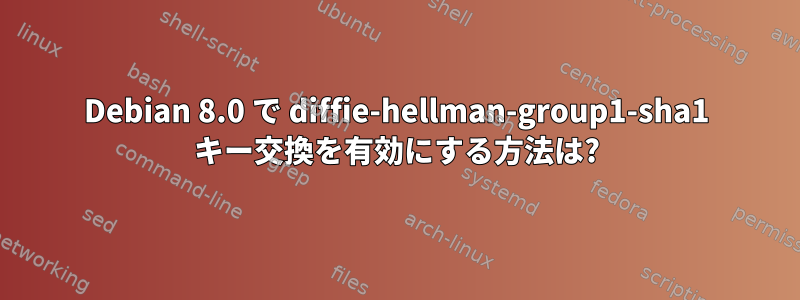
diffie-hellman-group1-sha1鍵交換方法が必要なサーバーにSSHで接続できません。
ssh 123.123.123.123
Unable to negotiate with 123.123.123.123 port 22: no matching key exchange method found. Their offer: diffie-hellman-group1-sha1
diffie-hellman-group1-sha1Debian 8.0でキー交換方法を有効にする方法は?
試してみました(提案通りここ)到着
私のエントリに次の行を追加しました。
/etc/ssh/ssh_configKexAlgorithms diffie-hellman-group1-sha1,[email protected],ecdh-sha2-nistp256,ecdh-sha2-nistp384,ecdh-sha2-nistp521,diffie-hellman-group-exchange-sha256,diffie-hellman-group14-sha1 Ciphers 3des-cbc,blowfish-cbc,aes128-cbc,aes128-ctr,aes256-ctrキーの再生成
ssh-keygen -ASSHを再起動
service ssh restartしかし、まだエラーが発生します。
答え1
OpenSSH Webサイトには、次の専用ページがあります。残りの問題このような。次のアプローチをお勧めします。クライアントから:
ssh -oKexAlgorithms=+diffie-hellman-group1-sha1 123.123.123.123
または永久に追加
Host 123.123.123.123
KexAlgorithms +diffie-hellman-group1-sha1
到着する~/.ssh/config。
これにより、以前のアルゴリズムが有効になります。クライアントから、サーバーに接続できます。
答え2
このソリューションを試しましたが、問題は最近アップグレードされたサーバー(ubuntu 14 - > ubuntu 16)に接続する(古い)クライアントが多いことです。
openssh6 ->diffie-hellman-group1-sha1デフォルトでは、openssh7 無効化キー交換方式に変更されます。
読んだ後これそしてこれファイルに変更する必要があることを見つけました/etc/ssh/sshd_config。
#Legacy changes
KexAlgorithms +diffie-hellman-group1-sha1
Ciphers +aes128-cbc
ただし、より広範なレガシー変更は次のとおりです。ここ)
#Legacy changes
KexAlgorithms diffie-hellman-group1-sha1,[email protected],ecdh-sha2-nistp256,ecdh-sha2-nistp384,ecdh-sha2-nistp521,diffie-hellman-group-exchange-sha256,diffie-hellman-group14-sha1
Ciphers 3des-cbc,blowfish-cbc,aes128-cbc,aes128-ctr,aes256-ctr
答え3
私も同じ問題に直面しましたが、次のコマンドを実行して解決しました。 SSHサーバーを再起動せずにこれを行うことができます。
質問:
ssh [email protected]
protocol identification string lack carriage return
Unable to negotiate with 123.123.123.123 port 22: no matching key exchange method found. Their offer: diffie-hellman-group1-sha1
root@shoesdekho#
解決策:
ssh -o KexAlgorithms=diffie-hellman-group1-sha1 [email protected]
他のシステムでは、上記のコマンドを使用しても機能しないことを確認しました。追加してみてくださいパスワードコマンドを使用します。以下で完全なコマンドを確認してください。
root@shoesdekho#ssh -o KexAlgorithms=diffie-hellman-group1-sha1 -o Ciphers=aes256-cbc [email protected]
protocol identification string lack carriage return
Warning: Permanently added '123.123.123.123' (RSA) to the list of known hosts.
Password:
This computer system is restricted to authorized users.
Unauthorized access attempts will be prosecuted.
If unauthorized, disconnect now.
bookmiday#
答え4
これらの苦痛の問題を永遠に取り除き、もう一度心配したり、苦労したくない場合は、/etc/ssh/ssh_configファイルの末尾に以下を追加してください。
Ciphers 3des-cbc,aes128-cbc,aes192-cbc,aes256-cbc,aes128-ctr,aes192-ctr,aes256-ctr,[email protected],[email protected],[email protected]
MACs hmac-sha1,hmac-sha1-96,hmac-sha2-256,hmac-sha2-512,hmac-md5,hmac-md5-96,[email protected],[email protected],[email protected],[email protected],[email protected],[email protected],[email protected],[email protected],[email protected],[email protected]
HostKeyAlgorithms ssh-ed25519,[email protected],[email protected],[email protected],ssh-rsa,ssh-dss,ecdsa-sha2-nistp256,ecdsa-sha2-nistp384,ecdsa-sha2-nistp521,[email protected],[email protected],[email protected],[email protected],[email protected],[email protected],[email protected]
KexAlgorithms diffie-hellman-group1-sha1,diffie-hellman-group14-sha1,diffie-hellman-group14-sha256,diffie-hellman-group16-sha512,diffie-hellman-group18-sha512,diffie-hellman-group-exchange-sha1,diffie-hellman-group-exchange-sha256,ecdh-sha2-nistp256,ecdh-sha2-nistp384,ecdh-sha2-nistp521,curve25519-sha256,[email protected],[email protected]
これはここで他の人々の一般的な警告で提供されています...世界に空が崩れています。あなたはとても不安です。うわー…これらの人々には否定的で役に立たない言葉を一人だけ保つことをお勧めします。ここで私たちはすべて専門家です。廃止予定のパスワードと鍵交換を使用する際に、どのようなリスクがあるかを知っています。寿命が終わったシステムやレガシーシステムにアクセスするなどのユースケースがある場合もあります。
ただし、必要に応じて上記の内容を特定のホストに制限できます。これは悪い考えではありませんが、それはあなた次第です。今、上記の力と能力を持って賢く行動することはあなたの責任です。


