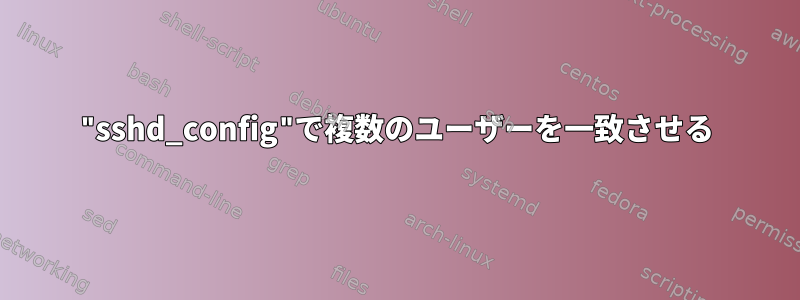
sshd複数のユーザーに同じ設定を適用しようとしています。
マニュアルによると、それがMatch Userすることは次のとおりですAND。
条件付きブロックを導入します。その行のすべての条件が満たされると、
Match次の行のキーワードが構成ファイルのグローバルセクションで設定されたキーワードよりも優先されます。
「次のユーザーの1つについて...」をどのように宣言しますか?この場合bob、、、joeおよびはphilSSHをプロキシとして使用できますが、ログインは許可されません。
Match User bob, User joe, User phil
PasswordAuthentication yes
AllowTCPForwarding yes
ForceCommand /bin/echo 'We talked about this guys. No SSH for you!'
答え1
私が自分でしたことはなく、マニュアルに記載されているとおりに従うことができます。
sshd_configマニュアルから:
一致パターンは、単一項目またはカンマ区切りリストで構成でき、パターンセクションで説明されているワイルドカードおよび否定演算子を使用できます
ssh_config(5)。
つまり、次のように言えるはずです。
Match User bob,joe,phil
PasswordAuthentication yes
AllowTCPForwarding yes
ForceCommand /bin/echo 'We talked about this guys. No SSH for you!'
「カンマ区切り」とは、名前の間に余分なスペースを入れてはいけません。
情報セキュリティフォーラムのこの回答もご覧ください。SSHでユーザー固有の認証方法を作成する。
答え2
ユーザー以外のグループに Match ディレクティブを使用します。次に、ユーザーをグループに追加します。
Match Group users_with_no_ssh
PasswordAuthentication yes
AllowTCPForwarding yes
ForceCommand /bin/echo 'We talked about this guys. No SSH for you!'
答え3
ForceCommandがSFTPとうまく機能するかどうかはわかりません。また、ログに「DenyUsers」という単語を表示することをお勧めします。とにかく私はこれを使用します(もちろん、グループを使用する方が良いかもしれません):
sshd_config
# support, ansible & backup only from specific IP
Match User ansible,backup,support Address *,!176.x.x.x
DenyUsers ansible,backup,support
Match User backup
AllowTcpForwarding yes
AllowAgentForwarding yes
PermitListen 127.0.0.1:2223
AcceptEnv RESTIC_REPOSITORY RESTIC_PASSWORD
テスト構成
# sshd -T -C addr=176.x.x.x,user=backup | egrep '^((deny|allow)users|permitlisten|acceptenv)'
denyusers root
acceptenv RESTIC_REPOSITORY
acceptenv RESTIC_PASSWORD
permitlisten 127.0.0.1:2223
# sshd -T -C addr=8.8.4.4,user=backup | egrep '^((deny|allow)users|permitlisten|acceptenv)'
denyusers ansible,backup,support
acceptenv RESTIC_REPOSITORY
acceptenv RESTIC_PASSWORD
permitlisten 127.0.0.1:2223
実際の世界テスト
Jan 29 16:50:12 mx1 sshd[71309]: Connection from 199.x.x.x port 21042 on 199.x.x.x port 2222 rdomain "0"
Jan 29 16:50:13 mx1 sshd[71309]: User support from 199.x.x.x not allowed because listed in DenyUsers
Jan 29 16:50:13 mx1 sshd[71309]: Connection closed by invalid user support 199.x.x.x port 21042 [preauth]


