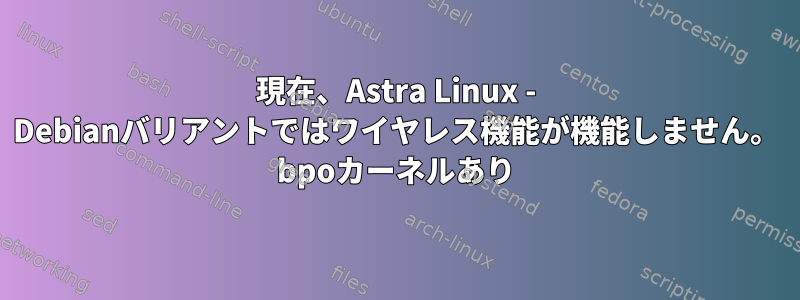
私は以前ここで助けました。新しいLinux Mint 18.1のインストール - ワイヤレスはありませんが、ライブCDはうまく機能します。ただし、Debian のバリエーション Astra Linux Common では、「安定」から「現在」に移動する必要があります。
以前の投稿と同じことを試しましたが、状況が少し異なります。私のカーネルは4.8.0-?さて、ここでJessie-backportカーネルを使ってみることについての記事を読んだ。だから私はソースリストに追加し、4.9.0-0.bpo.2-amd64を見つけました。
再起動しましたが、今マウスが動作します!
その後、ワイヤレスネットワークを修正し始めました。すでにdkmsとワイヤレスツールがあります。だからBroadcomをダウンロードしました。
~$ sudo aptitude -t jessie-backports search broadcom-
i broadcom-sta-dkms - dkms source for the Broadcom STA Wireless driver
v broadcom-sta-modules -
sudo dpkg -i broadcom-sta-dkms_6.30.223.271-5~bpo8+1_all.deb
しかし、ヘッダーがないため、インストールは失敗します...それで(jessie-backportsで)探してみましたが、回避策なしに失敗します。
sbh@sbh:~/Downloads$ sudo aptitude -t jessie-backports install linux-headers-4.9.0-0.bpo.2-amd64
The following NEW packages will be installed:
libssl1.0.0{a} linux-compiler-gcc-4.9-x86{ab} linux-headers-4.9.0-0.bpo.2-amd64 linux-headers-4.9.0-0.bpo.2-common{a} linux-kbuild-4.9{a}
0 packages upgraded, 5 newly installed, 0 to remove and 15 not upgraded.
Need to get 10.3 MB of archives. After unpacking 59.3 MB will be used.
The following packages have unmet dependencies:
linux-compiler-gcc-4.9-x86 : Depends: gcc-4.9 which is a virtual package and is not provided by any available package
The following actions will resolve these dependencies:
Keep the following packages at their current version:
1) linux-compiler-gcc-4.9-x86 [Not Installed]
2) linux-headers-4.9.0-0.bpo.2-amd64 [Not Installed]
Accept this solution? [Y/n/q/?] n
*** No more solutions available ***
The following actions will resolve these dependencies:
Keep the following packages at their current version:
1) linux-compiler-gcc-4.9-x86 [Not Installed]
2) linux-headers-4.9.0-0.bpo.2-amd64 [Not Installed]
Accept this solution? [Y/n/q/?] q
Abandoning all efforts to resolve these dependencies.
Abort.
だからインストールしたいと思います...しかし、すでにgcc-6、gcc-6-baseがあり、すべてではなくてもほとんどが欲しいです。
また、ソリューションにコンパイラをインストールしようとしましたが、gcc-4.9がないと文句を言いました。その後、インストールしようとしましたが、使用できないと文句を言いました。おそらく千名音バックポートにあったはずです(今考えました…)
PS。 CLで検索する代わりにブラウザを見てみると、https://packages.debian.org/jessie-backports/linux-headers-4.9.0-0.bpo.2-amd64linux-headersには...compiler...、...common....、および...kbuild...への依存関係がありますが、コンパイラはgcc-4.9に依存していることがわかりました。しかし、なぜgcc-6でコンパイルされないのですか?
修正する
packages.debian.org/jessie-backportsで依存関係の約90%を見つけ、dpkg -i最後のbroadcom-sta-dkms_6.30.223.271-5〜bpo8 + 1_all.debのインストールを含む順番にインストールしました。しかし、@GADR3のアドバイスを受け入れてmodprobeコマンドを実行したので、これはうまくいきます!
私はbpoカーネルを削除し、彼のコメントに記載されているようにカーネルを選択できることを確認しようとします。
これは私の/etc/apt/sources.listです。
h@h:~/Downloads$ cat /etc/apt/sources.list
# deb cdrom:[OS Astra Linux 1.11.4 orel - amd64 DVD ]/ orel non-free main contrib
deb ftp://mirror.yandex.ru/astra/current/orel/repository/ orel non-free contrib main
# deb-src ftp://mirror.yandex.ru/astra/current/orel/repository/ orel non-free contrib main
# deb ftp://mirror.yandex.ru/astra/stable/orel/1.11/repository/ orel main contrib non-free
# deb ftp://mirror.yandex.ru/astra/stable/orel/1.11/repository-update/ orel non-free contrib main
deb http://ftp.debian.org/debian jessie-backports main
# following from stack exchange GAD3R
deb http://httpredir.debian.org/debian/ jessie main contrib non-free
答え1
BCM4360あなたは(質問の情報を使用していますここ)
バックポートでカーネルバージョンをアップグレードする必要はありません(4.8カーネルバージョンを所有しています)。
上記の手順に従ってWi-Fiを有効にできます。Debian ドキュメントページ:
コンポーネントの編集sources.listと追加contrib non-free:
deb http://httpredir.debian.org/debian/ jessie main contrib non-free
次に、次を実行します。
apt-get update
apt-get install linux-image-$(uname -r|sed 's,[^-]*-[^-]*-,,') linux-headers-$(uname -r|sed 's,[^-]*-[^-]*-,,') broadcom-sta-dkms
modprobe -r b44 b43 b43legacy ssb brcmsmac bcma
modprobe wl


