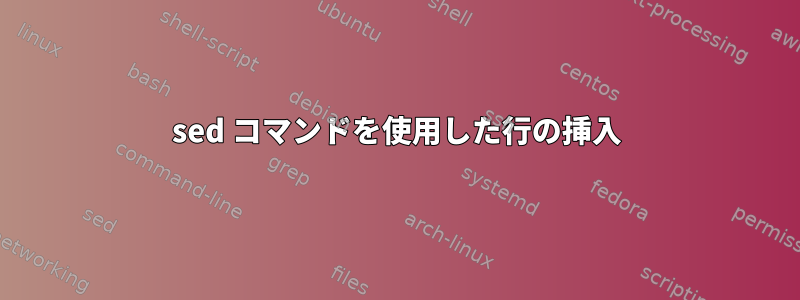
ファイルのテキストは次のとおりです。
[homes]
comment = Home Directories
path =
browseable =
writable = yes
valid users = %S
valid users = MYDOMAIN\%S
[printers]
comment = All Printers
path = /var/spool/samba
browseable = no
guest ok = no
writable = no
printable = yes
私は出力が次のようになります:
[homes]
comment = Home Directories
path = /data
browseable = yes
writable = yes
valid users = %S
valid users = MYDOMAIN\%S
[printers]
comment = All Printers
path = /var/spool/samba
browseable = no
guest ok = no
writable = no
printable = yes
私は次のコマンドを使用しています:
sed -i "\#path# s#.*#& /data#" file
パスを含むファイルのすべての部分を変更します。
誰でも助けることができますか?
答え1
インデントのみを変更するには:
sed 's/ \{12\}/ /' file
12 個の連続した空白文字 ( ) を使用\{12\}し、それを 8 個の空白文字に置き換えます。


