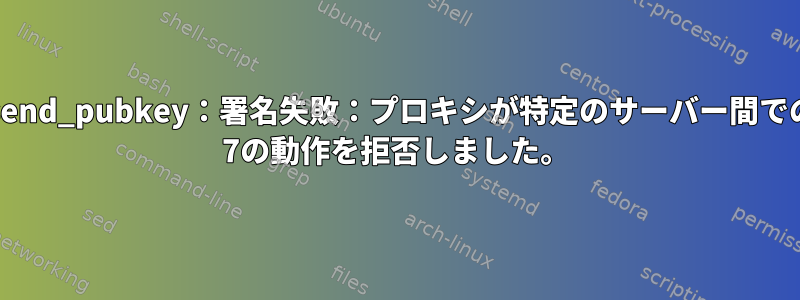
CentOS Linuxバージョン7.4.1708(Core)x64を実行している2つの同じサーバーがあります。どちらも同じパッケージを使用してインストールされます。
どちらのサーバーにも秘密キー(ノートブックで使用されるキー)がインストールされていますが、サーバーにはid_rsaキーがありません。
私はサーバーにログインし、そのサーバーから別のサーバーにSSHを介してファイルまたはランダムなエントリを取得することに慣れています。私はいつもこれを行うことができ、鍵の受け渡しを使用するSSHには問題がありませんでした。
これで、これらのサーバー間では機能しません。 "sign_and_send_pubkey: 署名に失敗しました: プロキシによって操作が拒否されました。"メッセージが表示されます。しかし、本当に奇妙なことは、これら2つのサーバー間にのみあることです。サーバーの1つにSSHを接続し、別のサーバーにSSHを接続すると正常に機能します。これがOpenSSHバージョン(sshdバージョンOpenSSH_7.4、OpenSSL 1.0.2k-fips 2017年1月26日)と関連しているかどうかはわかりませんが、これが私が見つけた唯一の違いです。
私はssh-addなどで説明されている方法を試しましたが、その何も機能しません。ssh-add -l私の鍵が見えます。すでに述べたように、他のサーバーにsshを接続すると機能します。この問題の原因が何であるかわかりません。クライアントとサーバーのログイン試行ログは次のとおりです。
クライアントは次のことを試みます。
OpenSSH_7.4p1, OpenSSL 1.0.2k-fips 26 Jan 2017
debug1: Reading configuration data /etc/ssh/ssh_config
debug1: /etc/ssh/ssh_config line 58: Applying options for *
debug1: Connecting to 192.168.0.22 [192.168.0.22] port 7922.
debug1: Connection established.
debug1: permanently_set_uid: 0/0
debug1: key_load_public: No such file or directory
debug1: identity file /root/.ssh/id_rsa type -1
debug1: key_load_public: No such file or directory
debug1: identity file /root/.ssh/id_rsa-cert type -1
debug1: key_load_public: No such file or directory
debug1: identity file /root/.ssh/id_dsa type -1
debug1: key_load_public: No such file or directory
debug1: identity file /root/.ssh/id_dsa-cert type -1
debug1: key_load_public: No such file or directory
debug1: identity file /root/.ssh/id_ecdsa type -1
debug1: key_load_public: No such file or directory
debug1: identity file /root/.ssh/id_ecdsa-cert type -1
debug1: key_load_public: No such file or directory
debug1: identity file /root/.ssh/id_ed25519 type -1
debug1: key_load_public: No such file or directory
debug1: identity file /root/.ssh/id_ed25519-cert type -1
debug1: Enabling compatibility mode for protocol 2.0
debug1: Local version string SSH-2.0-OpenSSH_7.4
debug1: Remote protocol version 2.0, remote software version OpenSSH_7.4
debug1: match: OpenSSH_7.4 pat OpenSSH* compat 0x04000000
debug1: Authenticating to 192.168.0.22:7922 as 'root'
debug1: SSH2_MSG_KEXINIT sent
debug1: SSH2_MSG_KEXINIT received
debug1: kex: algorithm: curve25519-sha256
debug1: kex: host key algorithm: ecdsa-sha2-nistp256
debug1: kex: server->client cipher: [email protected] MAC: <implicit> compression: none
debug1: kex: client->server cipher: [email protected] MAC: <implicit> compression: none
debug1: kex: curve25519-sha256 need=64 dh_need=64
debug1: kex: curve25519-sha256 need=64 dh_need=64
debug1: expecting SSH2_MSG_KEX_ECDH_REPLY
debug1: Server host key: ecdsa-sha2-nistp256 SHA256:oWEB74igSY8hrsToszYlI71rlQHFUkxqZp3V9ZLDyeU
debug1: Host '[192.168.0.22]:7922' is known and matches the ECDSA host key.
debug1: Found key in /root/.ssh/known_hosts:1
debug1: rekey after 134217728 blocks
debug1: SSH2_MSG_NEWKEYS sent
debug1: expecting SSH2_MSG_NEWKEYS
debug1: SSH2_MSG_NEWKEYS received
debug1: rekey after 134217728 blocks
debug1: SSH2_MSG_EXT_INFO received
debug1: kex_input_ext_info: server-sig-algs=<rsa-sha2-256,rsa-sha2-512>
debug1: SSH2_MSG_SERVICE_ACCEPT received
debug1: Authentications that can continue: publickey,gssapi-keyex,gssapi-with-mic
debug1: Next authentication method: gssapi-keyex
debug1: No valid Key exchange context
debug1: Next authentication method: gssapi-with-mic
debug1: Unspecified GSS failure. Minor code may provide more information
No Kerberos credentials available (default cache: KEYRING:persistent:0)
debug1: Unspecified GSS failure. Minor code may provide more information
No Kerberos credentials available (default cache: KEYRING:persistent:0)
debug1: Next authentication method: publickey
debug1: Offering DSA public key: [1024-bit dsa, JGGV@the-best, Mon Oct 07 2002 21:53:53]
debug1: Authentications that can continue: publickey,gssapi-keyex,gssapi-with-mic
debug1: Offering RSA public key: Laundry Dispens-inators root key
debug1: Authentications that can continue: publickey,gssapi-keyex,gssapi-with-mic
debug1: Offering RSA public key: pvera@VCLP06
debug1: Server accepts key: pkalg rsa-sha2-512 blen 279
sign_and_send_pubkey: signing failed: agent refused operation
debug1: Offering RSA public key: jggv@JGGV
debug1: Server accepts key: pkalg rsa-sha2-512 blen 277
sign_and_send_pubkey: signing failed: agent refused operation
debug1: Offering RSA public key: pvera@VCLP06
debug1: Authentications that can continue: publickey,gssapi-keyex,gssapi-with-mic
debug1: Trying private key: /root/.ssh/id_rsa
debug1: Trying private key: /root/.ssh/id_dsa
debug1: Trying private key: /root/.ssh/id_ecdsa
debug1: Trying private key: /root/.ssh/id_ed25519
debug1: No more authentication methods to try.
Permission denied (publickey,gssapi-keyex,gssapi-with-mic).
サーバーログ:
Connection from 192.168.0.27 port 33958 on 192.168.0.22 port 7922
debug1: Client protocol version 2.0; client software version OpenSSH_7.4
debug1: match: OpenSSH_7.4 pat OpenSSH* compat 0x04000000
debug1: Local version string SSH-2.0-OpenSSH_7.4
debug1: Enabling compatibility mode for protocol 2.0
debug1: SELinux support disabled [preauth]
debug1: permanently_set_uid: 74/74 [preauth]
debug1: list_hostkey_types: ssh-rsa,rsa-sha2-512,rsa-sha2-256,ecdsa-sha2-nistp256,ssh-ed25519 [preauth]
debug1: SSH2_MSG_KEXINIT sent [preauth]
debug1: SSH2_MSG_KEXINIT received [preauth]
debug1: kex: algorithm: curve25519-sha256 [preauth]
debug1: kex: host key algorithm: ecdsa-sha2-nistp256 [preauth]
debug1: kex: client->server cipher: [email protected] MAC: <implicit> compression: none [preauth]
debug1: kex: server->client cipher: [email protected] MAC: <implicit> compression: none [preauth]
debug1: kex: curve25519-sha256 need=64 dh_need=64 [preauth]
debug1: kex: curve25519-sha256 need=64 dh_need=64 [preauth]
debug1: expecting SSH2_MSG_KEX_ECDH_INIT [preauth]
debug1: rekey after 134217728 blocks [preauth]
debug1: SSH2_MSG_NEWKEYS sent [preauth]
debug1: expecting SSH2_MSG_NEWKEYS [preauth]
debug1: SSH2_MSG_NEWKEYS received [preauth]
debug1: rekey after 134217728 blocks [preauth]
debug1: KEX done [preauth]
debug1: userauth-request for user root service ssh-connection method none [preauth]
debug1: attempt 0 failures 0 [preauth]
debug1: PAM: initializing for "root"
debug1: PAM: setting PAM_RHOST to "192.168.0.27"
debug1: PAM: setting PAM_TTY to "ssh"
debug1: userauth-request for user root service ssh-connection method publickey [preauth]
debug1: attempt 1 failures 0 [preauth]
debug1: userauth_pubkey: test whether pkalg/pkblob are acceptable for DSA SHA256:Klpud/mybsWXCWRyLvrNeEe05arBwTwU6uz5kcAkEEA [preauth]
debug1: temporarily_use_uid: 0/0 (e=0/0)
debug1: trying public key file /root/.ssh/authorized_keys
debug1: fd 4 clearing O_NONBLOCK
debug1: restore_uid: 0/0
Failed publickey for root from 192.168.0.27 port 33958 ssh2: DSA SHA256:Klpud/mybsWXCWRyLvrNeEe05arBwTwU6uz5kcAkEEA
debug1: userauth-request for user root service ssh-connection method publickey [preauth]
debug1: attempt 2 failures 1 [preauth]
debug1: userauth_pubkey: test whether pkalg/pkblob are acceptable for RSA SHA256:rpYwsIO0JjUvi4GOM3X7GinFIZ/AKNvdujvmesW+xOA [preauth]
debug1: temporarily_use_uid: 0/0 (e=0/0)
debug1: trying public key file /root/.ssh/authorized_keys
debug1: fd 4 clearing O_NONBLOCK
debug1: restore_uid: 0/0
Failed publickey for root from 192.168.0.27 port 33958 ssh2: RSA SHA256:rpYwsIO0JjUvi4GOM3X7GinFIZ/AKNvdujvmesW+xOA
debug1: userauth-request for user root service ssh-connection method publickey [preauth]
debug1: attempt 3 failures 2 [preauth]
debug1: userauth_pubkey: test whether pkalg/pkblob are acceptable for RSA SHA256:mpZgL1m3o8uJEVxBHWJwb2txIJPgPGpQWz2zvYkoaSk [preauth]
debug1: temporarily_use_uid: 0/0 (e=0/0)
debug1: trying public key file /root/.ssh/authorized_keys
debug1: fd 4 clearing O_NONBLOCK
debug1: matching key found: file /root/.ssh/authorized_keys, line 2 RSA SHA256:mpZgL1m3o8uJEVxBHWJwb2txIJPgPGpQWz2zvYkoaSk
debug1: restore_uid: 0/0
Postponed publickey for root from 192.168.0.27 port 33958 ssh2 [preauth]
debug1: userauth-request for user root service ssh-connection method publickey [preauth]
debug1: attempt 4 failures 2 [preauth]
debug1: userauth_pubkey: test whether pkalg/pkblob are acceptable for RSA SHA256:nhJgL2r5V1K6Z6DRw6jjKL6O4Pqv3/vYRtq35oqERwc [preauth]
debug1: temporarily_use_uid: 0/0 (e=0/0)
debug1: trying public key file /root/.ssh/authorized_keys
debug1: fd 4 clearing O_NONBLOCK
debug1: matching key found: file /root/.ssh/authorized_keys, line 1 RSA SHA256:nhJgL2r5V1K6Z6DRw6jjKL6O4Pqv3/vYRtq35oqERwc
debug1: restore_uid: 0/0
Postponed publickey for root from 192.168.0.27 port 33958 ssh2 [preauth]
debug1: userauth-request for user root service ssh-connection method publickey [preauth]
debug1: attempt 5 failures 2 [preauth]
debug1: userauth_pubkey: test whether pkalg/pkblob are acceptable for RSA SHA256:cmo8wJpMpQbjZHEtMDjroxvyzjbe/rQtRNfaJ15hi1A [preauth]
debug1: temporarily_use_uid: 0/0 (e=0/0)
debug1: trying public key file /root/.ssh/authorized_keys
debug1: fd 4 clearing O_NONBLOCK
debug1: restore_uid: 0/0
Failed publickey for root from 192.168.0.27 port 33958 ssh2: RSA SHA256:cmo8wJpMpQbjZHEtMDjroxvyzjbe/rQtRNfaJ15hi1A
Connection closed by 192.168.0.27 port 33958 [preauth]
debug1: do_cleanup [preauth]
debug1: monitor_read_log: child log fd closed
debug1: do_cleanup
debug1: PAM: cleanup
debug1: Killing privsep child 5251
他に何をすべきかわかりません。これに一日以上過ごしました。


