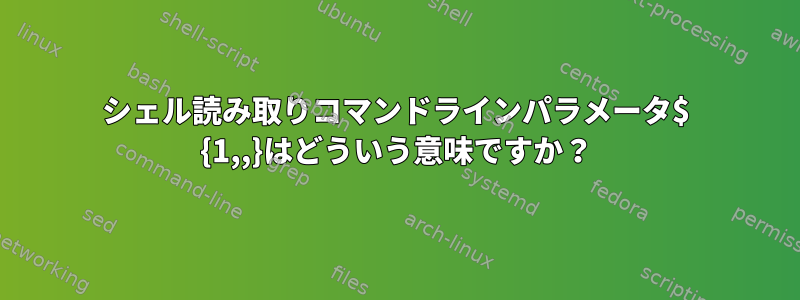
シェルスクリプトコードでは、次のようにコマンドラインパラメータが変数に割り当てられます。文のコンマ(、)はどういう意味ですか? Bashスクリプトからコマンドライン引数を読み取るときに2つのカンマを追加するとどうなりますか?
#!/bin/bash
var1=${1,,}
var2=${2,,}
./script.sh value1 value2
答え1
それパラメータ拡張と言うケースの修正(望むよりman bash)。
$var1最初の引数は、小文字に変換されたすべての文字に含まれます。 Singleは,パラメータの最初の文字のみを変更します。
次のような小文字のコレクションなど、コンマの後の各文字のパターンを指定できます。
x=$(echo {A..Z})
echo ${x,,[AEIOU]}
出力:
a B C D e F G H i J K L M N o P Q R S T u V W X Y Z
対称的に大文字に変換を使用できます^。
答え2
man bash | grep -B1 -A10 ,,
${parameter,pattern}
${parameter,,pattern}
Case modification. This expansion modifies the case of alpha‐
betic characters in parameter. The pattern is expanded to pro‐
duce a pattern just as in pathname expansion. Each character in
the expanded value of parameter is tested against pattern, and,
if it matches the pattern, its case is converted. The pattern
should not attempt to match more than one character. The ^
operator converts lowercase letters matching pattern to upper‐
case; the , operator converts matching uppercase letters to low‐
ercase. The ^^ and ,, expansions convert each matched character
in the expanded value; the ^ and , expansions match and convert
only the first character in the expanded value. If pattern is
omitted, it is treated like a ?, which matches every character.
If parameter is @ or *, the case modification operation is
applied to each positional parameter in turn, and the expansion
is the resultant list. If parameter is an array variable sub‐
scripted with @ or *, the case modification operation is applied
to each member of the array in turn, and the expansion is the
resultant list.


