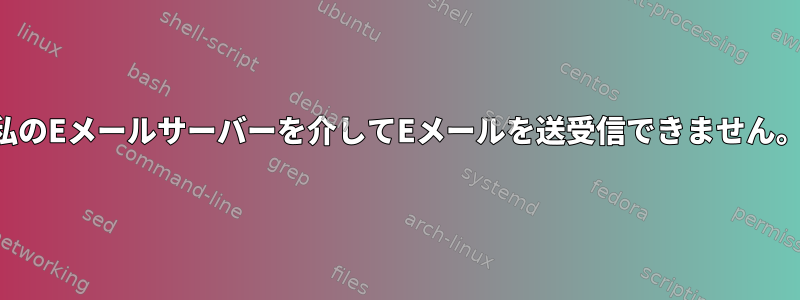
私はSSLを使用して電子メールサーバーとの通信を暗号化しています。ただし、メッセージを送信または検索しようとすると失敗します。 /var/logの内容は次のとおりです。
Oct 28 15:29:36 (server name) dovecot[602]: master: Error: service(imap-login): command startup failed, throttling for 16 secs
Oct 28 15:29:52 (server name) dovecot[14267]: imap-login: Fatal: Couldn't parse private ssl_key: error:0906D06C:PEM routines:PEM_read_bio:no start line: Expecting: ANY PRIVATE KEY
これは私のサフィックスmain.cfです。
# Server information
mydomain = (domain name)
myorigin = (domain name)
# Various other parameters use these two variables as default values.
# SMTP service
smtpd_tls_security_level = may
smtpd_tls_cert_file = /etc/letsencrypt/live/(domain name)/fullchain.pem
smtpd_tls_key_file = /etc/letsencrypt/live/(domain name)/privkey.pem
# This allows STARTTLS to be used on all incoming SMTP connections.
# Note that `postfix` must be added to the `ssl-cert` group to be able
# to access files in /etc/ssl/private.
# Policies
mynetworks = [::1]/128, 127.0.0.0/8, [::ffff:127.0.0.0]/104
# This lists the IP addresses that are considered "trusted" and can use # this server to send mail to the outside (i.e. to other domains). By # default, only "localhost" is allowed. From everyone else only mail to # domains in $mydestination will be accepted.
# This lists the IP addresses that are considered "trusted" and can use
# this server to send mail to the outside (i.e. to other domains). By
# default, only "localhost" is allowed. From everyone else only mail to
# domains in $mydestination will be accepted.
mydestination = (domain name), localhost
# List of domains to accept mail for, from any IP address.
# Delivery
alias_maps = hash:/etc/aliases
# This keeps system-wide aliases. It's good to set it explicitly because
# the default value sometimes includes NIS, which doesn't make sense.
recipient_delimiter = +
# Tells postfix to split the local part of addresses at the first '+', # so-called "plus-addressing": mail sent to diti+foo@ will be delivered # to the diti@ mailbox.
# Tells postfix to split the local part of addresses at the first '+',
# so-called "plus-addressing": mail sent to diti+foo@ will be delivered
# to the diti@ mailbox.
mynetworks_style = subnet
home_mailbox = Mail/
# Authentication
smtpd_sasl_type = dovecot
smtpd_sasl_path = private/auth
そして私のmaster.cf:
#
# Postfix master process configuration file. For details on the format
# of the file, see the master(5) manual page (command: "man 5 master" or
# on-line: http://www.postfix.org/master.5.html).
#
# Do not forget to execute "postfix reload" after editing this file.
#
# ==========================================================================
# service type private unpriv chroot wakeup maxproc command + args
# (yes) (yes) (no) (never) (100)
# ==========================================================================
#smtp inet n - y - - smtpd
#smtp inet n - y - 1 postscreen
#smtpd pass - - y - - smtpd
#dnsblog unix - - y - 0 dnsblog
#tlsproxy unix - - y - 0 tlsproxy
submission inet n - y - - smtpd
-o syslog_name=postfix/submission
-o smtpd_tls_security_level=encrypt
-o smtpd_sasl_auth_enable=yes
# -o smtpd_reject_unlisted_recipient=no
# -o smtpd_client_restrictions=$mua_client_restrictions
# -o smtpd_helo_restrictions=$mua_helo_restrictions
# -o smtpd_sender_restrictions=$mua_sender_restrictions
# -o smtpd_recipient_restrictions=
-o smtpd_relay_restrictions=permit_sasl_authenticated,reject
-o milter_macro_daemon_name=ORIGINATING
smtps inet n - y - - smtpd
-o syslog_name=postfix/smtps
# -o smtpd_tls_wrappermode=yes
# -o smtpd_sasl_auth_enable=yes
# -o smtpd_reject_unlisted_recipient=no
# -o smtpd_client_restrictions=$mua_client_restrictions
# -o smtpd_helo_restrictions=$mua_helo_restrictions
# -o smtpd_sender_restrictions=$mua_sender_restrictions
# -o smtpd_recipient_restrictions=
# -o smtpd_relay_restrictions=permit_sasl_authenticated,reject
# -o milter_macro_daemon_name=ORIGINATING
#628 inet n - y - - qmqpd
pickup unix n - y 60 1 pickup
cleanup unix n - y - 0 cleanup
qmgr unix n - n 300 1 qmgr
#qmgr unix n - n 300 1 oqmgr
tlsmgr unix - - y 1000? 1 tlsmgr
rewrite unix - - y - - trivial-rewrite
bounce unix - - y - 0 bounce
defer unix - - y - 0 bounce
trace unix - - y - 0 bounce
verify unix - - y - 1 verify
flush unix n - y 1000? 0 flush
proxymap unix - - n - - proxymap
proxywrite unix - - n - 1 proxymap
smtp unix - - y - - smtp
relay unix - - y - - smtp
# -o smtp_helo_timeout=5 -o smtp_connect_timeout=5
showq unix n - y - - showq
error unix - - y - - error
retry unix - - y - - error
discard unix - - y - - discard
local unix - n n - - local
virtual unix - n n - - virtual
lmtp unix - - y - - lmtp
anvil unix - - y - 1 anvil
scache unix - - y - 1 scache
#
# ====================================================================
# Interfaces to non-Postfix software. Be sure to examine the manual
# pages of the non-Postfix software to find out what options it wants.
#
# Many of the following services use the Postfix pipe(8) delivery
# agent. See the pipe(8) man page for information about ${recipient}
# and other message envelope options.
# ====================================================================
#
# maildrop. See the Postfix MAILDROP_README file for details.
# Also specify in main.cf: maildrop_destination_recipient_limit=1
#
maildrop unix - n n - - pipe
flags=DRhu user=vmail argv=/usr/bin/maildrop -d ${recipient}
#
# ====================================================================
#
# Recent Cyrus versions can use the existing "lmtp" master.cf entry.
#
# Specify in cyrus.conf:
# lmtp cmd="lmtpd -a" listen="localhost:lmtp" proto=tcp4
#
# Specify in main.cf one or more of the following:
# mailbox_transport = lmtp:inet:localhost
# virtual_transport = lmtp:inet:localhost
#
# ====================================================================
#
# Cyrus 2.1.5 (Amos Gouaux)
# Also specify in main.cf: cyrus_destination_recipient_limit=1
#
#cyrus unix - n n - - pipe
# user=cyrus argv=/cyrus/bin/deliver -e -r ${sender} -m ${extension} ${user}
#
# ====================================================================
# Old example of delivery via Cyrus.
#
#old-cyrus unix - n n - - pipe
# flags=R user=cyrus argv=/cyrus/bin/deliver -e -m ${extension} ${user}
#
# ====================================================================
#
# See the Postfix UUCP_README file for configuration details.
#
uucp unix - n n - - pipe
flags=Fqhu user=uucp argv=uux -r -n -z -a$sender - $nexthop!rmail ($recipient)
#
# Other external delivery methods.
#
ifmail unix - n n - - pipe
flags=F user=ftn argv=/usr/lib/ifmail/ifmail -r $nexthop ($recipient)
bsmtp unix - n n - - pipe
flags=Fq. user=bsmtp argv=/usr/lib/bsmtp/bsmtp -t$nexthop -f$sender $recipient
scalemail-backend unix - n n - 2 pipe
flags=R user=scalemail argv=/usr/lib/scalemail/bin/scalemail-store ${nexthop} ${user} ${extension}
mailman unix - n n - - pipe
flags=FR user=list argv=/usr/lib/mailman/bin/postfix-to-mailman.py
${nexthop} ${user}
私のロフトの設定は次のとおりです。
##
## Authentication processes
##
# Disable LOGIN command and all other plaintext authentications unless
# SSL/TLS is used (LOGINDISABLED capability). Note that if the remote IP
# matches the local IP (ie. you're connecting from the same computer), the
# connection is considered secure and plaintext authentication is allowed.
# See also ssl=required setting.
disable_plaintext_auth = yes
# Authentication cache size (e.g. 10M). 0 means it's disabled. Note that
# bsdauth, PAM and vpopmail require cache_key to be set for caching to be used.
#auth_cache_size = 0
# Time to live for cached data. After TTL expires the cached record is no
# longer used, *except* if the main database lookup returns internal failure.
# We also try to handle password changes automatically: If user's previous
# authentication was successful, but this one wasn't, the cache isn't used.
# For now this works only with plaintext authentication.
#auth_cache_ttl = 1 hour
# TTL for negative hits (user not found, password mismatch).
# 0 disables caching them completely.
#auth_cache_negative_ttl = 1 hour
# Space separated list of realms for SASL authentication mechanisms that need
# them. You can leave it empty if you don't want to support multiple realms.
# Many clients simply use the first one listed here, so keep the default realm
# first.
#auth_realms =
# Default realm/domain to use if none was specified. This is used for both
# SASL realms and appending @domain to username in plaintext logins.
#auth_default_realm =
# List of allowed characters in username. If the user-given username contains
# a character not listed in here, the login automatically fails. This is just
# an extra check to make sure user can't exploit any potential quote escaping
# vulnerabilities with SQL/LDAP databases. If you want to allow all characters,
# set this value to empty.
#auth_username_chars = abcdefghijklmnopqrstuvwxyzABCDEFGHIJKLMNOPQRSTUVWXYZ01234567890.-_@
# Username character translations before it's looked up from databases. The
# value contains series of from -> to characters. For example "#@/@" means
# that '#' and '/' characters are translated to '@'.
#auth_username_translation =
# Username formatting before it's looked up from databases. You can use
# the standard variables here, eg. %Lu would lowercase the username, %n would
# drop away the domain if it was given, or "%n-AT-%d" would change the '@' into
# "-AT-". This translation is done after auth_username_translation changes.
#auth_username_format = %Lu
# If you want to allow master users to log in by specifying the master
# username within the normal username string (ie. not using SASL mechanism's
# support for it), you can specify the separator character here. The format
# is then <username><separator><master username>. UW-IMAP uses "*" as the
# separator, so that could be a good choice.
#auth_master_user_separator =
# Username to use for users logging in with ANONYMOUS SASL mechanism
#auth_anonymous_username = anonymous
# Maximum number of dovecot-auth worker processes. They're used to execute
# blocking passdb and userdb queries (eg. MySQL and PAM). They're
# automatically created and destroyed as needed.
#auth_worker_max_count = 30
# Host name to use in GSSAPI principal names. The default is to use the
# name returned by gethostname(). Use "$ALL" (with quotes) to allow all keytab
# entries.
#auth_gssapi_hostname =
# Kerberos keytab to use for the GSSAPI mechanism. Will use the system
# default (usually /etc/krb5.keytab) if not specified. You may need to change
# the auth service to run as root to be able to read this file.
#auth_krb5_keytab =
# Do NTLM and GSS-SPNEGO authentication using Samba's winbind daemon and
# ntlm_auth helper. <doc/wiki/Authentication/Mechanisms/Winbind.txt>
#auth_use_winbind = no
# Path for Samba's ntlm_auth helper binary.
#auth_winbind_helper_path = /usr/bin/ntlm_auth
# Time to delay before replying to failed authentications.
#auth_failure_delay = 2 secs
# Require a valid SSL client certificate or the authentication fails.
#auth_ssl_require_client_cert = no
# Take the username from client's SSL certificate, using
# X509_NAME_get_text_by_NID() which returns the subject's DN's
# CommonName.
#auth_ssl_username_from_cert = no
# Space separated list of wanted authentication mechanisms:
# plain login digest-md5 cram-md5 ntlm rpa apop anonymous gssapi otp skey
# gss-spnego
# NOTE: See also disable_plaintext_auth setting.
auth_mechanisms = apop
##
## Password and user databases
##
passdb {
driver = pam
args = %s
}
# Password database is used to verify user's password (and nothing more).
# You can have multiple passdbs and userdbs. This is useful if you want to
# allow both system users (/etc/passwd) and virtual users to login without
# duplicating the system users into virtual database.
#
# <doc/wiki/PasswordDatabase.txt>
#
# User database specifies where mails are located and what user/group IDs
# own them. For single-UID configuration use "static" userdb.
#
# <doc/wiki/UserDatabase.txt>
#!include auth-deny.conf.ext
#!include auth-master.conf.ext
!include auth-system.conf.ext
#!include auth-sql.conf.ext
#!include auth-ldap.conf.ext
#!include auth-passwdfile.conf.ext
#!include auth-checkpassword.conf.ext
#!include auth-vpopmail.conf.ext
#!include auth-static.conf.ext
出力は次のとおりですdoveconf -n。
# 2.2.27 (c0f36b0): /etc/dovecot/dovecot.conf
# Pigeonhole version 0.4.16 (fed8554)
# OS: Linux 4.9.0-4-686-pae i686 Debian 9.2
auth_mechanisms = login
mail_location = mbox:~/mail:INBOX=/var/mail/%u
namespace inbox {
inbox = yes
location =
mailbox Drafts {
special_use = \Drafts
}
mailbox Junk {
special_use = \Junk
}
mailbox Sent {
special_use = \Sent
}
mailbox "Sent Messages" {
special_use = \Sent
}
mailbox Trash {
special_use = \Trash
}
prefix =
}
passdb {
args = %s
driver = pam
}
passdb {
driver = pam
}
protocols = " imap"
service auth {
unix_listener /var/spool/postfix/private/auth {
group = postfix
mode = 0660
user = postfix
}
}
service imap-login {
inet_listener imaps {
port = 993
ssl = yes
}
}
service pop3-login {
inet_listener pop3s {
port = 995
ssl = yes
}
}
ssl_cert = /etc/letsencrypt/live/(domain name)/fullchain.pem
ssl_key = # hidden, use -P to show it
userdb {
driver = passwd
}
私がここで何を間違っているのか?必要なすべてのポートが開いています。私は電子メールクライアントとしてThunderbirdを使用します。
答え1
質問の上部にあるエラーメッセージは、問題が何であるか、どこで見つけることができるかを正確に伝えます。
Oct 28 15:29:52 (server name) dovecot[14267]: imap-login: Fatal: Couldn't parse private ssl_key error:0906D06C:PEM routines:PEM_read_bio:no start line: Expecting: ANY PRIVATE KEY
あなたがリストした問題はPostfixとは関係ありません。 DovecotのIMAPログインコンポーネントによって報告されます。定義したSSL秘密鍵が有効なファイルではないというメッセージが表示されます。始めたはずだが、ANY PRIVATE KEYそうではなかった。
Dovecot 設定で適切な行をお知らせしたいのですが、質問にそのコンポーネントを含めませんでした。
これらのどれも電子メールを送受信できないPostfixの問題には適用されません。これが解決しようとしている問題の場合は、Postfixの関連エラーメッセージとログファイルを含める必要があります。 Dovekot出身ではありません。
答え2
IMAP / SMTP TLS証明書と通信に関して多くの問題があるようです。私自身もこの言葉を理解しにくかった記憶が出る。パスとどこで使用する証明書の図を作成しました。
私はこれが正しいと思います。少なくとも私のサーバーは期待どおりに動作します。したがって、それが真でない場合、少なくともある程度は真です。要点は、証明書が1つではなく2つあることです。 Courierを使用しているので、変数を適切に調整してください。
.----------------------------.
| IMAP |
| x509 Cert |
.------->| |----------.
| | TLS_CERTFILE=some_cert.pem | |
| | TLS_DHPARAMS=dhparms.pem | |
| '----------------------------' |
| |
| |
| |
| TLS Provided by |
| IMAP connection |
| v
| .------------------------------.
| | SMTP |
| | x509 Cert |
.-------------. | |
| IMAP Client | | smtpd_tls_security_level=may |
'-------------' | smtpd_tls_cert_file |
| smtpd_tls_key_file |
| |
'------------------------------'
|
|
TLS Provided by |
SMTP connection |
(may = cert not required) |
|
|
v
.---------------.
| Receiver SMTP |
'---------------'


