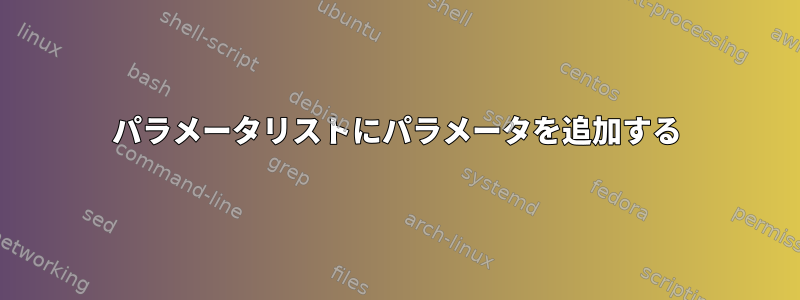
次のBashコードがあります。
function suman {
if test "$#" -eq "0"; then
echo " [suman] using suman-shell instead of suman executable.";
suman-shell "$@"
else
echo "we do something else here"
fi
}
function suman-shell {
if [ -z "$LOCAL_SUMAN" ]; then
local -a node_exec_args=( )
handle_global_suman node_exec_args "$@"
else
NODE_PATH="${NEW_NODE_PATH}" PATH="${NEW_PATH}" node "$LOCAL_SUMAN" --suman-shell "$@";
fi
}
ユーザーがパラメーターなしでコマンドを実行すると、suman以下が発生します。
echo " [suman] using suman-shell instead of suman executable.";
suman-shell "$@"
私の質問は - "$ @"値にパラメータをどのように追加しますか?単に次のようなことをするだけです。
handle_global_suman node_exec_args "--suman-shell $@"
どうやらこれは間違っていますが、どうすればいいのかわかりません。私は何ですかいいえ探す -
handle_global_suman node_exec_args "$@" --suman-shell
問題はそれがうまくいくということです。handle_global_suman私が入ったら、別のコードを変更する必要があり、むしろそれを避けたいと思います。$1$2--suman-shell$3
予備の回答:
local args=("$@")
args+=("--suman-shell")
if [ -z "$LOCAL_SUMAN" ]; then
echo " => No local Suman executable could be found, given the present working directory => $PWD"
echo " => Warning...attempting to run a globally installed version of Suman..."
local -a node_exec_args=( )
handle_global_suman node_exec_args "${args[@]}"
else
NODE_PATH="${NEW_NODE_PATH}" PATH="${NEW_PATH}" node "$LOCAL_SUMAN" "${args[@]}";
fi
答え1
パラメータを配列に入れ、配列に追加します。
args=("$@")
args+=(foo)
args+=(bar)
baz "${args[@]}"
答え2
配列に依存する必要はありません。以下を使用してパラメータを直接操作できますset --。
$ manipulateArgs() {
set -- 'my prefix' "$@" 'my suffix'
for i in "$@"; do echo "$i"; done
}
$ manipulateArgs 'the middle'
my prefix
the middle
my suffix
答え3
handle_global_suman node_exec_args --suman-shell "$@"


