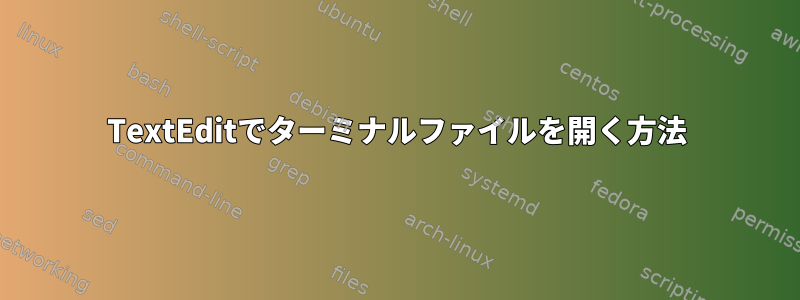
nano <file_name>端末でファイルを開いたり編集したりします。しかし、編集が難しいですが、端末ファイルをTextEditで開く方法はありますか?
編集する:
open -a TextEdit <my_file_name>どちらもopen -a TextEdit次を返します。
open: invalid option -- 'a'
Usage: open [OPTIONS] -- command
This utility help you to start a program on a new virtual terminal (VT).
Options:
-c, --console=NUM use the given VT number;
-e, --exec execute the command, without forking;
-f, --force force opening a VT without checking;
-l, --login make the command a login shell;
-u, --user figure out the owner of the current VT;
-s, --switch switch to the new VT;
-w, --wait wait for command to complete;
-v, --verbose print a message for each action;
-V, --version print program version and exit;
-h, --help output a brief help message.
open -e <my_file_name>返品:
Couldn't get a file descriptor referring to the console
答え1
texteditUbuntuを使用しているので、既製のコマンドやアプリケーションはありません。
あなたの質問から:
open -e settings.pyosxでは、デフォルトのテキストエディタでPythonファイルを開くのではなく、Pythonファイルを実行します。open -t settings.pyデフォルトのテキストエディタを使用してPythonファイルを開くために使用されます。open -a TextEditTextEditがまったく存在しないため(Macの場合)、Ubuntuでは機能しません。あなたの目的のためにgedit settings.pyxdg-open settings.pyUbuntuではxdg-openを試してください。これは、openそのファイル形式に関連するネイティブアプリケーションを使用してファイルを開くMacコマンドと同じです。 Pythonファイルを開こうとすると、どのアプリケーションが実行されるのかわかりません。


