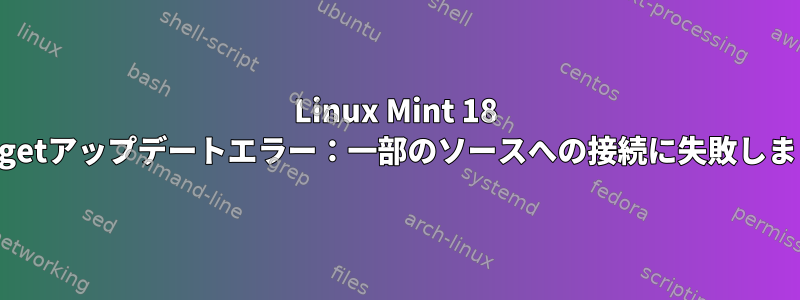
「sudo-apt-get update」を実行すると、一部のファイルはダウンロードされません。
E: Failed to fetch http://archive.ubuntu.com/ubuntu/dists/xenial/main/binary-amd64/Packages Connection failed [IP: 91.189.88.161 80]
E: Failed to fetch http://archive.ubuntu.com/ubuntu/dists/xenial-updates/main/binary-amd64/Packages Connection failed [IP: 91.189.88.161 80]
E: Failed to fetch http://archive.ubuntu.com/ubuntu/dists/xenial-backports/main/binary-amd64/Packages Connection failed [IP: 91.189.88.161 80]
追加のエラーメッセージ:
W: The repository 'http://archive.ubuntu.com/ubuntu xenial Release' does not have a Release file.
N: Data from such a repository can't be authenticated and is therefore potentially dangerous to use.
N: See apt-secure(8) manpage for repository creation and user configuration details.
W: The repository 'http://archive.ubuntu.com/ubuntu xenial-updates Release' does not have a Release file.
N: Data from such a repository can't be authenticated and is therefore potentially dangerous to use.
N: See apt-secure(8) manpage for repository creation and user configuration details.
W: The repository 'http://archive.ubuntu.com/ubuntu xenial-backports Release' does not have a Release file.
N: Data from such a repository can't be authenticated and is therefore potentially dangerous to use.
N: See apt-secure(8) manpage for repository creation and user configuration details.
私がしたこと:
sudo apt-get clean
sudo rm -rf /var/lib/apt/lists/*
しかし、問題は残っています。
sources.list.d/有用な情報を提供する場合に備えて、私のディレクトリにある内容は次のとおりです。
maarten-baert-simplescreenrecorder-xenial.list
neovim-ppa-stable-xenial.list
nodesource.list
official-package-repositories.list
vscode.list
yarn.list
この問題をどのように解決できますか?これはLinux Mint 18で発生した最初のエラーapt-getであり、Googleは有用な結果を提供しません。


