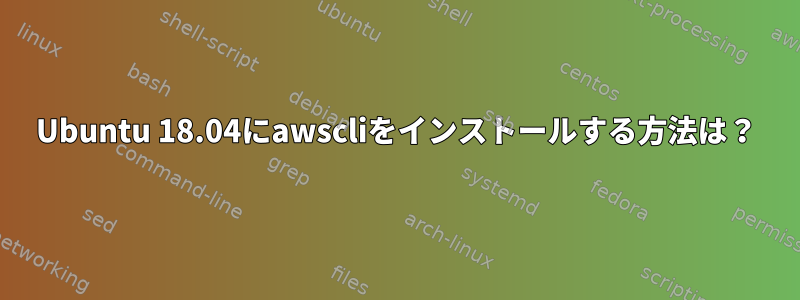
これは些細なことですが、そうではありません。私のコンポーネントをフォーマットしてcondaをインストールしました。 (このパッケージングツールに精通しています。)
pip install awscli --upgrade --user
Requirement already up-to-date: awscli in ./.local/lib/python3.7/site-packages (1.16.313)
しかし、今問題がありました。
aws --version
Command 'aws' not found, but can be installed with:
sudo snap install aws-cli # version 1.16.266, or
sudo apt install awscli
頑張った
sudo apt install awscli
Reading package lists... Done
Building dependency tree
Reading state information... Done
Package awscli is not available, but is referred to by another package.
This may mean that the package is missing, has been obsoleted, or
is only available from another source
E: Package 'awscli' has no installation candidate
ディストリビューションを更新してアップグレードしても、その部分に問題はありません。この問題をどのように解決しますか?
クイックインストール
error: This revision of snap "aws-cli" was published using classic confinement
and thus may perform arbitrary system changes outside of the security
sandbox that snaps are usually confined to, which may put your system at
risk.
If you understand and want to proceed repeat the command including
--classic.
答え1
代わりに、次の手順に従ってください。
sudo apt-get update
sudo apt-get install awscli
aws --version
答え2
これはうまくいきます。
sudo snap install aws-cli --classic
aws --version
aws-cli/1.16.266 Python/3.5.2 Linux/5.0.0-37-generic botocore/1.13.2


