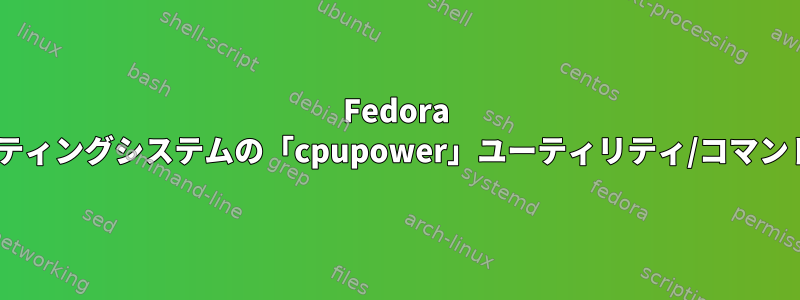
cpupowerdom0がFedora 25を実行し、VMがFedora 28(およびインストールしたTemplateVMに応じて異なるバージョン)を実行しているQubes OS 4.0で実行されていることを確認するには、このコマンドが必要です。
私は(役に立たない)しようとしました:
sudo qubes-dom0-update --action=search cpupower
sudo qubes-dom0-update --action=search cpufreq
sudo qubes-dom0-update --action=search power
sudo qubes-dom0-update --action=search cpu
答え1
Fedora(およびQubes OS)でコマンドを提供するパッケージ名はcpupower次のとおりです。kernel-tools
例:
Qubes OS 4.0のdom0で:
[ctor@dom0 ~]$ sudo qubes-dom0-update kernel-tools
...
Installed:
kernel-tools.x86_64 4.13.16-100.fc25 kernel-tools-libs.x86_64 4.13.16-100.fc25
[ctor@dom0 ~]$ sudo cpupower frequency-info
analyzing CPU 0:
no or unknown cpufreq driver is active on this CPU
CPUs which run at the same hardware frequency: Not Available
CPUs which need to have their frequency coordinated by software: Not Available
maximum transition latency: Cannot determine or is not supported.
Not Available
available cpufreq governors: Not Available
Unable to determine current policy
current CPU frequency: Unable to call hardware
current CPU frequency: Unable to call to kernel
boost state support:
Supported: yes
Active: yes
Fedora 28 VM (Qubes OS 4.0):
[user@dev01-w-s-f-fdr28 ~]$ sudo dnf install kernel-tools
...
Installed:
kernel-tools.x86_64 4.17.19-200.fc28
kernel-tools-libs.x86_64 4.17.19-200.fc28
[user@dev01-w-s-f-fdr28 ~]$ sudo cpupower frequency-info
analyzing CPU 0:
no or unknown cpufreq driver is active on this CPU
CPUs which run at the same hardware frequency: Not Available
CPUs which need to have their frequency coordinated by software: Not Available
maximum transition latency: Cannot determine or is not supported.
Not Available
available cpufreq governors: Not Available
Unable to determine current policy
current CPU frequency: Unable to call hardware
current CPU frequency: Unable to call to kernel
boost state support:
Supported: no
Active: no
Qubes OSではそうではないかもしれません
...これ純粋なFedora(たとえば、Qubes OSではない)に興味がある場合は、答えてください。


