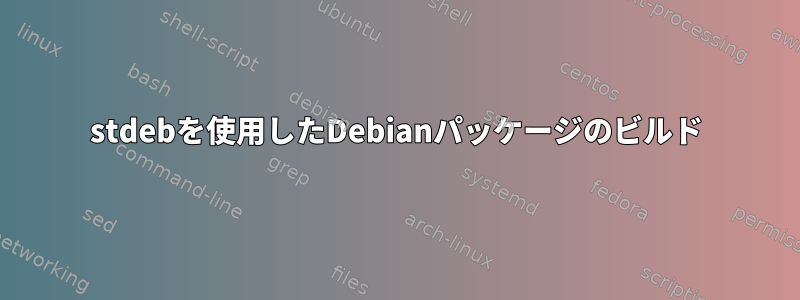
私はPythonモジュールでDebian用の.debパッケージをビルドしようとしました。合格後Debian 用 Python LibraryStyleGuide、ファイビルドそしてPython パッケージングの概要、私はプロセスを単純化できるものを選ぶのが最善だと決めました。私が見つけたスティップ普及した選択になりなさい。私はそれ自体に基づいてstdebを作成しようとしています。これ。それは私に次のエラーを与えます:
python3 setup.py --command-packages=stdeb.command bdist_deb
running bdist_deb
running sdist_dsc
running sdist
running check
reading manifest template 'MANIFEST.in'
writing manifest file 'MANIFEST'
creating stdeb-0.10.0
creating stdeb-0.10.0/scripts
creating stdeb-0.10.0/stdeb
creating stdeb-0.10.0/stdeb/command
creating stdeb-0.10.0/test_data
creating stdeb-0.10.0/test_data/py2_only_pkg
creating stdeb-0.10.0/test_data/py2_only_pkg/py2_only_pkg
creating stdeb-0.10.0/test_data/py3_only_pkg
creating stdeb-0.10.0/test_data/py3_only_pkg/py3_only_pkg
creating stdeb-0.10.0/test_data/simple_pkg
creating stdeb-0.10.0/test_data/simple_pkg/simple_pkg
making hard links in stdeb-0.10.0...
hard linking .gitignore -> stdeb-0.10.0
hard linking .travis.yml -> stdeb-0.10.0
hard linking CHANGELOG.txt -> stdeb-0.10.0
hard linking LICENSE.txt -> stdeb-0.10.0
hard linking MANIFEST.in -> stdeb-0.10.0
hard linking README.rst -> stdeb-0.10.0
hard linking RELEASE_NOTES.txt -> stdeb-0.10.0
hard linking Vagrantfile.debian-7-wheezy.rb -> stdeb-0.10.0
hard linking Vagrantfile.debian-8-jessie.rb -> stdeb-0.10.0
hard linking Vagrantfile.ubuntu-12.04-precise.rb -> stdeb-0.10.0
hard linking Vagrantfile.ubuntu-14.04-trusty.rb -> stdeb-0.10.0
hard linking error.txt -> stdeb-0.10.0
hard linking setup.py -> stdeb-0.10.0
hard linking stdeb.cfg -> stdeb-0.10.0
hard linking test-pypi-install.sh -> stdeb-0.10.0
hard linking test.sh -> stdeb-0.10.0
hard linking test2and3.sh -> stdeb-0.10.0
hard linking scripts/py2dsc -> stdeb-0.10.0/scripts
hard linking scripts/py2dsc-deb -> stdeb-0.10.0/scripts
hard linking scripts/pypi-download -> stdeb-0.10.0/scripts
hard linking scripts/pypi-install -> stdeb-0.10.0/scripts
hard linking stdeb/__init__.py -> stdeb-0.10.0/stdeb
hard linking stdeb/cli_runner.py -> stdeb-0.10.0/stdeb
hard linking stdeb/downloader.py -> stdeb-0.10.0/stdeb
hard linking stdeb/transport.py -> stdeb-0.10.0/stdeb
hard linking stdeb/util.py -> stdeb-0.10.0/stdeb
hard linking stdeb/command/__init__.py -> stdeb-0.10.0/stdeb/command
hard linking stdeb/command/bdist_deb.py -> stdeb-0.10.0/stdeb/command
hard linking stdeb/command/common.py -> stdeb-0.10.0/stdeb/command
hard linking stdeb/command/debianize.py -> stdeb-0.10.0/stdeb/command
hard linking stdeb/command/install_deb.py -> stdeb-0.10.0/stdeb/command
hard linking stdeb/command/sdist_dsc.py -> stdeb-0.10.0/stdeb/command
hard linking test_data/py2_only_pkg/setup.py -> stdeb-0.10.0/test_data/py2_only_pkg
hard linking test_data/py2_only_pkg/py2_only_pkg/__init__.py -> stdeb-0.10.0/test_data/py2_only_pkg/py2_only_pkg
hard linking test_data/py2_only_pkg/py2_only_pkg/py2_module.py -> stdeb-0.10.0/test_data/py2_only_pkg/py2_only_pkg
hard linking test_data/py3_only_pkg/setup.py -> stdeb-0.10.0/test_data/py3_only_pkg
hard linking test_data/py3_only_pkg/py3_only_pkg/py3_module.py -> stdeb-0.10.0/test_data/py3_only_pkg/py3_only_pkg
hard linking test_data/simple_pkg/setup.py -> stdeb-0.10.0/test_data/simple_pkg
hard linking test_data/simple_pkg/simple_pkg/__init__.py -> stdeb-0.10.0/test_data/simple_pkg/simple_pkg
Creating tar archive
removing 'stdeb-0.10.0' (and everything under it)
dpkg-buildpackage: info: source package stdeb
dpkg-buildpackage: info: source version 0.10.0-1
dpkg-buildpackage: info: source distribution unstable
dpkg-buildpackage: info: source changed by Andrew Straw <[email protected]>
dpkg-source --before-build .
dpkg-source: info: using options from stdeb-0.10.0/debian/source/options: --extend-diff-ignore=\.egg-info$
fakeroot debian/rules clean
dh clean --with python3 --buildsystem=python_distutils
dh: warning: Compatibility levels before 10 are deprecated (level 9 in use)
dh: error: unable to load addon python3: Cant locate Debian/Debhelper/Sequence/python3.pm in @INC (you may need to install the Debian::Debhelper::Sequence::python3 module) (@INC contains: /etc/perl /usr/local/lib/x86_64-linux-gnu/perl/5.32.1 /usr/local/share/perl/5.32.1 /usr/lib/x86_64-linux-gnu/perl5/5.32 /usr/share/perl5 /usr/lib/x86_64-linux-gnu/perl-base /usr/lib/x86_64-linux-gnu/perl/5.32 /usr/share/perl/5.32 /usr/local/lib/site_perl) at (eval 16) line 1.
BEGIN failed--compilation aborted at (eval 16) line 1.
make: *** [debian/rules:7: clean] Error 25
dpkg-buildpackage: error: fakeroot debian/rules clean subprocess returned exit status 2
Traceback (most recent call last):
File "/home/user0/Documents/temp/pac/stdeb-release-0.10.0/setup.py", line 8, in <module>
setup(
File "/usr/lib/python3.9/distutils/core.py", line 148, in setup
dist.run_commands()
File "/usr/lib/python3.9/distutils/dist.py", line 966, in run_commands
self.run_command(cmd)
File "/usr/lib/python3.9/distutils/dist.py", line 985, in run_command
cmd_obj.run()
File "/home/user0/Documents/temp/pac/stdeb-release-0.10.0/stdeb/command/bdist_deb.py", line 34, in run
self.run_command('sdist_dsc')
File "/usr/lib/python3.9/distutils/cmd.py", line 313, in run_command
self.distribution.run_command(command)
File "/usr/lib/python3.9/distutils/dist.py", line 985, in run_command
cmd_obj.run()
File "/home/user0/Documents/temp/pac/stdeb-release-0.10.0/stdeb/command/sdist_dsc.py", line 137, in run
build_dsc(debinfo,
File "/home/user0/Documents/temp/pac/stdeb-release-0.10.0/stdeb/util.py", line 1569, in build_dsc
dpkg_buildpackage(*args, cwd=fullpath_repackaged_dirname)
File "/home/user0/Documents/temp/pac/stdeb-release-0.10.0/stdeb/util.py", line 585, in dpkg_buildpackage
process_command(args, cwd=cwd)
File "/home/user0/Documents/temp/pac/stdeb-release-0.10.0/stdeb/util.py", line 226, in process_command
check_call(args, cwd=cwd)
File "/home/user0/Documents/temp/pac/stdeb-release-0.10.0/stdeb/util.py", line 59, in check_call
raise CalledProcessError(retcode)
stdeb.util.CalledProcessError: 2
同様のバグレポートが見つかりました。ここそしてここしかし、問題が解決したようで、システムは最新の状態です。
これは私の/proc/versionです。役に立ちます。
Linux version 5.8.0-1parrot1-amd64 ([email protected]) (gcc-10 (Debian 10.2.0-5) 10.2.0, GNU ld (GNU Binutils for Debian) 2.35) #1 SMP Debian 5.8.7-1parrot1 (2020-09-14)
問題が正確に何であるかを教えて、フレームを整理するのに役立つ人はいますか?
答え1
エラーは次のとおりです。
Debian/Debhelper/Sequence/python3.pmが@INCに見つかりません。
この問題を解決するには、以下をインストールする必要がありますdh-python。
sudo apt install dh-python


