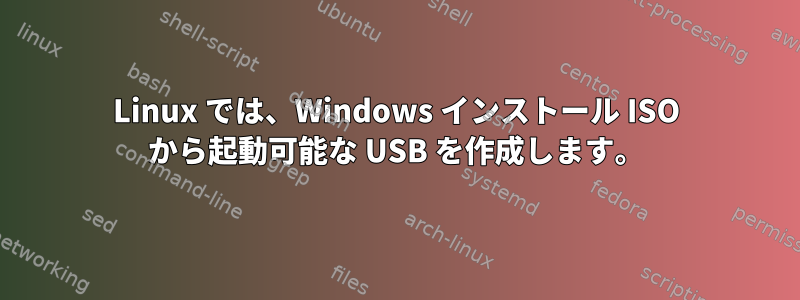
Windows 10 ISOで起動可能なUSBを作成しようとしています。
dd if=file.iso of=/dev/sdc bs=1M status=progress
ただし、起動時に表示されるものは次のとおりです。
BOOTMGR is missing.
Press Ctrl+Alt+Del to restart
udfファイルシステムをUSBに正常にマウントできるため、dd正常に動作します。
私のBIOSは2012年からです。
起動可能なUSBフラッシュドライブを作成するにはどのような魔法が必要ですか?
答え1
使用USBに怒っているこれにより、起動可能なUSBフラッシュドライブが以前のBIOSで動作するようになります。パーティションを書き込まずにvfatパーティションを作成します。dd
私は--workaround-bios-boot-flagそれを次のように使用します。
パーティションの起動フラグが切り替えられていない場合、デバイスが起動メニューに含まれないBIOSエラーを修正
また、これは--deviceUSBフラッシュドライブ全体が消去されることに注意してください。
これは私のコマンドと出力です。
% sudo woeusb --workaround-bios-boot-flag --device en_windows_10_multiple_editions_x64_dvd_6846432.iso /dev/sdc
WoeUSB v@@WOEUSB_VERSION@@
==============================
Mounting source filesystem...
Wiping all existing partition table and filesystem signatures in /dev/sdc...
/dev/sdc: 5 bytes were erased at offset 0x00008001 (udf): 43 44 30 30 31
Ensure that /dev/sdc is really wiped...
Creating new partition table on /dev/sdc...
Creating target partition...
Making system realize that partition table has changed...
Wait 3 seconds for block device nodes to populate...
mkfs.fat 4.1 (2017-01-24)
mkfs.fat: warning - lowercase labels might not work properly with DOS or Windows
Mounting target filesystem...
Applying workaround to prevent 64-bit systems with big primary memory from being unresponsive during copying files.
Copying files from source media...
Installing GRUB bootloader for legacy PC booting support...
Installing for i386-pc platform.
Installation finished. No error reported.
Installing custom GRUB config for legacy PC booting...
Applying workaround for buggy motherboards that will ignore disks with no partitions with the boot flag toggled
Resetting workaround to prevent 64-bit systems with big primary memory from being unresponsive during copying files.
Unmounting and removing "/media/woeusb_source_1549081699_11951"...
Unmounting and removing "/media/woeusb_target_1549081699_11951"...
You may now safely detach the target device
Done :)
The target device should be bootable now
正確な測定のためにsync後で入力してください。
答え2
rhelまたはcentosを配置するときは、次のことが私に適しています。.isoUSBメモリースティックに。
これはLinuxで行われます
- USBフラッシュドライブを挿入すると表示されます。例えばブロックデバイスとして
sdc cp windows.iso /dev/sdc{はい、そうです}{コピーしないでくださいsdc1、コピーしてくださいブロックデバイス}
Windowsでは、ISOをコピーした後にUSBスティックを再フォーマットする機会を提供していないため、WindowsでUSBスティックを元に戻して再利用できるようにするには、Linuxで次の手順を実行します。
parted /dev/sdc mklabel gptparted /dev/sdc mkpart primary 0% 100%mkfs.fat /dev/sdc- これにより、Windowsが満足し、udbスティックを使用および/または再フォーマットすることになります。
sdc挿入するときは、正しいブロックデバイス(USBフラッシュドライブなど)と交換してください。誤って誤ったディスクを吹き飛ばさないでください。
答え3
woeusbこの回答を書くとき、しばらく前のバージョンのUbuntuで実行されていたPPAからUbuntu 20.04 LTSにインストールすることはできません。
ただし、mkusb バージョン 12、mkusb-dus、mkusb-plug を使用でき、「直接実行」できます。
このリンクとその中のリンクを参照してください。


