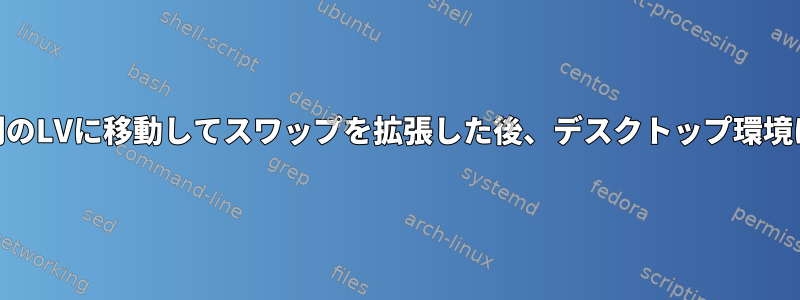
swapLVを1Gから4Gに拡張しました。さらに、LVを縮小し、空き領域にLVを生成し、/単一PVの合計を2つの異なるLVに移動し、次のようにしました。/homeroothomehttps://askubuntu.com/a/923943/1471
$ sudo mkdir /mnt/home
$ sudo mount /dev/mapper/lubuntu--vg-home /mnt/home/
$ sudo cp -r /home/* /mnt/home/
$ sudo mv /home /home-orig
$ sudo mkdir /home
次のように変更して/etc/fstab名前を変更し(LVの名前をデフォルト名からbyに変更したため)、マウントする行を追加しました。/dev/mapper/lubuntu--vg-swap_1/dev/mapper/lubuntu--vg-swapswap_1swaplvrename/dev/mapper/lubuntu--vg-home/home
$ cat /etc/fstab
# /etc/fstab: static file system information.
#
# Use 'blkid' to print the universally unique identifier for a
# device; this may be used with UUID= as a more robust way to name devices
# that works even if disks are added and removed. See fstab(5).
#
# <file system> <mount point> <type> <options> <dump> <pass>
/dev/mapper/lubuntu--vg-root / ext4 errors=remount-ro 0 1
# /boot/efi was on /dev/sda1 during installation
UUID=0C1E-EE69 /boot/efi vfat umask=0077 0 1
/dev/mapper/lubuntu--vg-swap none swap sw 0 0
# my change:
/dev/mapper/lubuntu--vg-home /home ext4 defaults 0 2
再起動後、LVが次のhome場所に正しく取り付けられているように見えます/home。
$ pwd
/home/t
t@olive:~$ df .
Filesystem 1K-blocks Used Available Use% Mounted on
/dev/mapper/lubuntu--vg-home 425480640 180336 403617312 1% /home
しかし、2つの問題があります
- 仮想コンソールには引き続きログインできますが、LubuntuのLXDEにはログインできません。
free表示されるスワップサイズはまだ1GBです。$ free -h total used free shared buff/cache available Mem: 3.3G 196M 2.9G 5.3M 239M 2.9G Swap: 979M 0B 979M $ cat /proc/swaps Filename Type Size Used Priority /dev/dm-1 partition 1003516 0 -2 $ ls /dev/mapper/ -la total 0 drwxr-xr-x 2 root root 120 Feb 23 16:47 . drwxr-xr-x 22 root root 4260 Feb 23 16:47 .. crw------- 1 root root 10, 236 Feb 23 16:47 control lrwxrwxrwx 1 root root 7 Feb 23 16:52 lubuntu--vg-home -> ../dm-2 lrwxrwxrwx 1 root root 7 Feb 23 16:52 lubuntu--vg-root -> ../dm-0 lrwxrwxrwx 1 root root 7 Feb 23 16:52 lubuntu--vg-swap -> ../dm-1
これらの問題をどのように解決できますか?ありがとうございます。
答え1
まず、cp権限や所有権を予約していません。cp -a代わりに使用してくださいcp -r。
次に、スワップ自体のサイズを変更せずにスワップを保存するLVのみを調整しました。もう一度実行する必要がありますmkswap。


