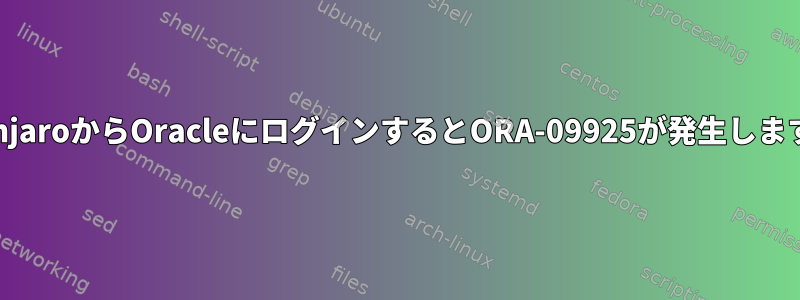
Manjaro PCにOracle 12cをインストールしましたが、次のエラーが発生してログインできませんでした。
ORA-09925: Message 9925 not found; No message file for product=RDBMS, facility=ORA
Linux-x86_64 Error: 2: No such file or directory
Additional information: 9925
ORA-07446: Message 7446 not found; No message file for product=RDBMS,
facility=ORA; arguments: [oracle/product/db/rdbms/log] []
初期化ファイル
db_name='ORCL'
memory_target=1G
processes = 150
audit_file_dest='<ORACLE_BASE>/admin/oracle /adump'
audit_trail ='db'
db_block_size=8192
db_domain=''
db_recovery_file_dest='<ORACLE_BASE>/fast_recovery_area'
db_recovery_file_dest_size=2G
diagnostic_dest='<ORACLE_BASE>'
dispatchers='(PROTOCOL=TCP) (SERVICE=ORCLXDB)'
open_cursors=300
remote_login_passwordfile='EXCLUSIVE'
undo_tablespace='UNDOTBS1'
# You may want to ensure that control files are created on separate
#physical devices
control_files = (ora_control1, ora_control2)
compatible ='11.2.0'
.bashrc
export ORACLE_BASE=oracle
export ORACLE_HOME=oracle/product/db
export ORACLE_INVENTORY=oracle/inventory
export ORACLE_SID=oracle
export PATH=$ORACLE_HOME/bin:$PATH
export LD_LIBRARY_PATH=$ORACLE_HOME/lib:$LD_LIBRARY_PATH
export EDITOR=gedit
export VISUAL=gedit


