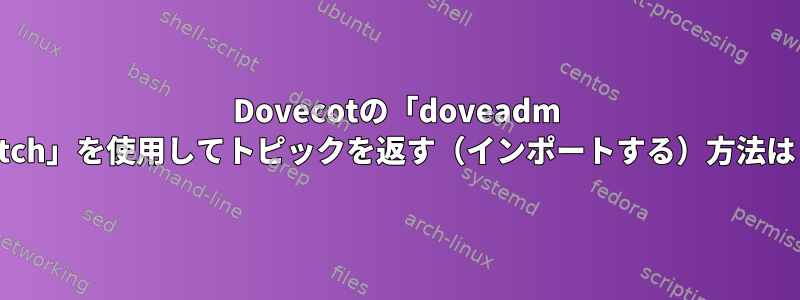
SUBJECTDovecotを使用すると、戻ってきたときに検索できます。body
doveadm fetch -u myUser body SUBJECT mySubject
body:
My Body of message
これはaが何であるかを知っていますが、私がの値をSUBJECT返そうとしたときsubject
doveadm fetch -u myUser subject ALL
わかりました、
利用可能なインポートフィールド:
hdr.<name> body.<section> binary.<section> user mailbox mailbox-guid seq uid guid flags modseq hdr body body.snippet text text.utf8 size.physical size.virtual date.received date.sent date.saved date.received.unixtime date.sent.unixtime date.saved.unixtime imap.envelope imap.body imap.bodystructure pop3.uidl pop3.order refcount storageid致命的:不明なインポートフィールド:タイトル
ユーザーのすべてのメッセージトピックを返す方法は?
答え1
トピックはタイトル(hdr)の一部なので、必要な内容は次のとおりです。
doveadm fetch -u myUser hdr.subject ALL


