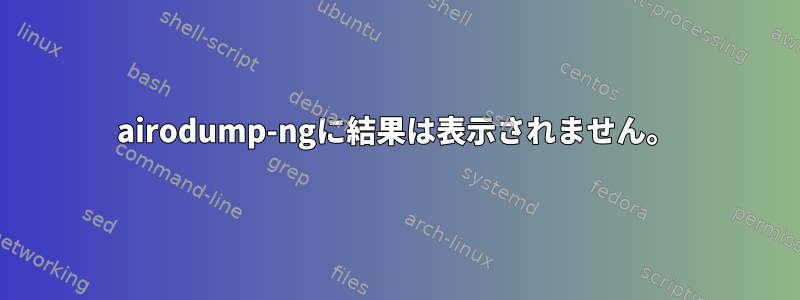
airodump-ng周りにWi-Fiを検索しようと走っても周りに何もないように何の出力も出ません。
私のラップトップ(Dell Inspiron 15)にはQualcomm Atheros QCA9377アダプタが統合されており、Kali Linux 64 2019.1を実行しています。
これはairmon-ngの出力です:
airmon-ng start wlan0
Found 3 processes that could cause trouble.
Kill them using 'airmon-ng check kill' before putting
the card in monitor mode, they will interfere by changing channels
and sometimes putting the interface back in managed mode
PID Name
550 NetworkManager
602 wpa_supplicant
2069 dhclient
PHY Interface Driver Chipset
phy0 wlan0 ath10k_pci Qualcomm Atheros QCA9377 802.11ac Wireless Network Adapter (rev 31)
(mac80211 monitor mode vif enabled for [phy0]wlan0 on [phy0]wlan0mon)
(mac80211 station mode vif disabled for [phy0]wlan0)
試してみましたがairmon-ng check kill成功しませんでした。実行すると、airodump-ng次のような結果が得られます。
CH 12 ][ Elapsed: 12 s ][ 2019-05-09 19:23
BSSID PWR Beacons #Data, #/s CH MB ENC CIPHER AUTH ESSID
BSSID STATION PWR Rate Lost Frames Probe
チャンネル切り替えで特定のチャンネルを1つ試してみましたが、このソリューションも使用するポートがないことがわかりました。 Linuxを起動すると、ネットワークドライバに関連するいくつかのエラーメッセージも見つかりました。
ath10k_pci 0000:02:00.0: firmware: failed to load ath10k/pre-cal-pci-0000:02:00.0.bin (-2)
firmware_class: See http://wiki.debian.org/Firmware for information about missing firmware
ath10k_pci 0000:02:00.0: firmware: failed to load ath10k/cal-pci-0000:02:00.0.bin(-2)
ath10k_pci 0000:02:00.0: firmware: failed to load ath10/QCA9377/hw1.0/firmware-6.bin (-2)
iw listまた、私のネットワークアダプタはモニタモードをサポートし、モニタモードがリストに表示されることを確認しました。
Supported interface modes:
* IBSS
* managed
* AP
* monitor
* mesh point
* P2P-client
* P2P-GO
* P2P-device


