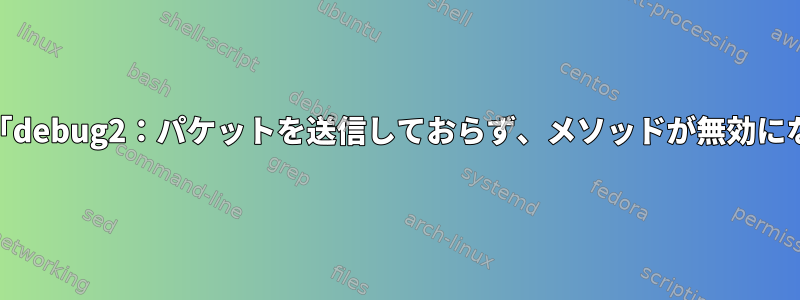
/etc/ssh/sshd_config次のようになります。Pastebin.ubuntu.com リンク。認証キー、公開キー認証、およびリスニングアドレスのコメントを削除したことを除いて、これはデフォルトです。
その後、それを行った後、ファイルがそこにあり、正しいことをssh-copy-id -i ~/.ssh/id_ed25519 user@host確認できました。authorized_keysその後、sshdキーで--full-restart再起動しました。その後、接続しようとすると、次のメッセージが常に表示されます。
debug1: Authentications that can continue: publickey,password
debug3: start over, passed a different list publickey,password
debug3: preferred gssapi-keyex,gssapi-with-mic,publickey,keyboard-interactive,password
debug3: authmethod_lookup publickey
debug3: remaining preferred: keyboard-interactive,password
debug3: authmethod_is_enabled publickey
debug1: Next authentication method: publickey
debug1: Offering public key: ED25519 SHA256:Te7bTBJr1zQqeagqlCYl6Vsc19UF1qc67dSRRfBJ6J0 /home/jus/.ssh/id_ed25519
debug3: send_pubkey_test
debug3: send packet: type 50
debug2: we sent a publickey packet, wait for reply
debug3: receive packet: type 51
debug1: Authentications that can continue: publickey,password
debug1: Trying private key: /home/jus/.ssh/id_rsa
debug3: no such identity: /home/jus/.ssh/id_rsa: No such file or directory
debug1: Trying private key: /home/jus/.ssh/id_dsa
debug3: no such identity: /home/jus/.ssh/id_dsa: No such file or directory
debug1: Trying private key: /home/jus/.ssh/id_ecdsa
debug3: no such identity: /home/jus/.ssh/id_ecdsa: No such file or directory
debug2: we did not send a packet, disable method
debug3: authmethod_lookup password
debug3: remaining preferred: ,password
debug3: authmethod_is_enabled password
debug1: Next authentication method: password
[email protected]'s password:
パスワード認証を無効にすると、権限はすぐに拒否されます。そして鍵のパスワードを聞いたこともありません。
テストのために、仮想マシン(Xubuntu)でsshdを使用して同じ手順を実行しましたが、すべてがうまく機能しました。同じキーを使用し、WSL SSHクライアントから接続できます。


