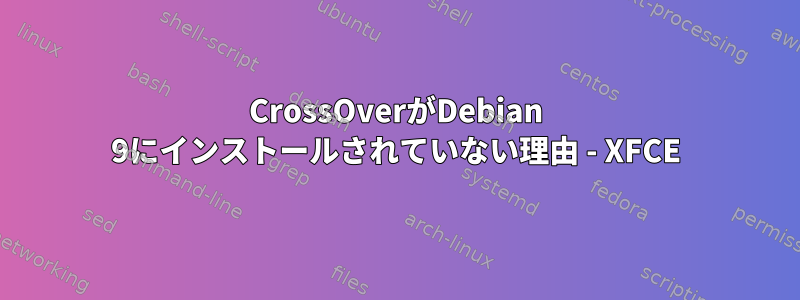
Debian XFCEにCrossOverをインストールしようとするとエラーメッセージが表示されます...次のコマンドを実行します
sudo dpkg --add-architecture i386; sudo apt-get update
しかし、解決策はありません。
私が走るときsudo apt-get install libc6-i386
sanaebadi@debian:~$ sudo apt-get install libc6-i386
Reading package lists... Done
Building dependency tree
Reading state information... Done
Some packages could not be installed. This may mean that you have
requested an impossible situation or if you are using the unstable
distribution that some required packages have not yet been created
or been moved out of Incoming.
The following information may help to resolve the situation:
The following packages have unmet dependencies:
libc6-i386 : Depends: libc6 (= 2.24-11+deb9u4) but 2.28-10 is to be installed
E: Unable to correct problems, you have held broken packages.
sanaebadi@debian:~$
私は試した:
sudo apt-get autoclean
sudo apt-get update
sudo apt-get upgrade
sudo apt-get -u dist-upgrade
それから私は以下を実行しました。
sudo dpkg --configure -a
sudo apt-get -f install
sudo apt-get install libc6-i386
...結果:
sanaebadi@debian:~$ sudo apt-get upgrade
Reading package lists... Done
Building dependency tree
Reading state information... Done
Calculating upgrade... Done
0 upgraded, 0 newly installed, 0 to remove and 0 not upgraded.
sanaebadi@debian:~$ sudo apt-get -u dist-upgrade
Reading package lists... Done
Building dependency tree
Reading state information... Done
Calculating upgrade... Done
0 upgraded, 0 newly installed, 0 to remove and 0 not upgraded.
sanaebadi@debian:~$ sudo dpkg --configure -a
sanaebadi@debian:~$ sudo apt-get -f install
Reading package lists... Done
Building dependency tree
Reading state information... Done
0 upgraded, 0 newly installed, 0 to remove and 0 not upgraded.
sanaebadi@debian:~$ sudo apt-get install libc6-i386
Reading package lists... Done
Building dependency tree
Reading state information... Done
Some packages could not be installed. This may mean that you have
requested an impossible situation or if you are using the unstable
distribution that some required packages have not yet been created
or been moved out of Incoming.
The following information may help to resolve the situation:
The following packages have unmet dependencies:
libc6-i386 : Depends: libc6 (= 2.24-11+deb9u4) but 2.28-10 is to be installed
E: Unable to correct problems, you have held broken packages.
sanaebadi@debian:~$
私が実行したときlsb_release -a:
sanaebadi@debian:~$ lsb_release -a
No LSB modules are available.
Distributor ID: Debian
Description: Debian GNU/Linux 9.9 (stretch)
Release: 9.9
Codename: stretch
sanaebadi@debian:~$
ソース、リストコンテンツ
# deb cdrom:[Debian GNU/Linux 9.5.0 _Stretch_ - Official amd64 NETINST 20180714$
#deb cdrom:[Debian GNU/Linux 9.5.0 _Stretch_ - Official amd64 NETINST 20180714-$
deb http://ftp.us.debian.org/debian/ stretch main contrib non-free
deb-src http://ftp.us.debian.org/debian/ stretch main contrib non-free
deb http://security.debian.org/debian-security stretch/updates main contrib non$
deb-src http://security.debian.org/debian-security stretch/updates main contrib$
# stretch-updates, previously known as 'volatile'
deb http://ftp.us.debian.org/debian/ stretch-updates main contrib non-free
deb-src http://ftp.us.debian.org/debian/ stretch-updates main contrib non-free
deb http://httpredir.debian.org/debian/ stretch main contrib non-free
deb https://dl.winehq.org/wine-builds/debian/ stretch main
# deb-src https://dl.winehq.org/wine-builds/debian/ stretch main
# deb-src https://dl.winehq.org/wine-builds/debian/ stretch main
deb https://dl.winehq.org/wine-builds/ubuntu/ bionic main
# deb-src https://dl.winehq.org/wine-builds/ubuntu/ bionic main
deb http://ftp.de.debian.org/debian stretch main contrib non-free
結果apt update:
sanaebadi@debian:~$ sudo nano /etc/apt/sources.list
[sudo] password for sanaebadi:
sanaebadi@debian:~$ sudo apt update
Ign:1 http://deb.debian.org/debian stretch InRelease
Hit:2 http://deb.playonlinux.com precise InRelease
Ign:3 http://dl.google.com/linux/chrome/deb stable InRelease
Hit:4 http://deb.anydesk.com all InRelease
Hit:5 http://linux.teamviewer.com/deb stable InRelease
Get:6 http://deb.debian.org/debian-security stretch/updates InRelease [94.3 kB]
Hit:7 http://dl.google.com/linux/chrome/deb stable Release
Hit:8 http://repository.spotify.com stable InRelease
Get:9 http://ppa.launchpad.net/libreoffice/ppa/ubuntu eoan InRelease [20.7 kB]
Err:9 http://ppa.launchpad.net/libreoffice/ppa/ubuntu eoan InRelease
The following signatures couldn't be verified because the public key is not available: NO_PUBKEY 83FBA1751378B444
Hit:12 https://download.sublimetext.com apt/stable/ InRelease
Get:13 http://deb.debian.org/debian stretch-updates InRelease [91.0 kB]
Get:14 http://ppa.launchpad.net/webupd8team/java/ubuntu xenial InRelease [17.6 kB]
Err:14 http://ppa.launchpad.net/webupd8team/java/ubuntu xenial InRelease
The following signatures couldn't be verified because the public key is not available: NO_PUBKEY C2518248EEA14886
Hit:15 http://deb.debian.org/debian stretch Release
Get:17 http://deb.debian.org/debian stretch-updates/main Sources.diff/Index [11.1 kB]
Get:18 http://deb.debian.org/debian stretch-updates/main i386 Packages.diff/Index [11.1 kB]
Get:19 http://deb.debian.org/debian stretch-updates/main amd64 Packages.diff/Index [11.1 kB]
Get:20 http://deb.debian.org/debian stretch-updates/main Sources 2019-08-14-2019.27.pdiff [554 B]
Get:20 http://deb.debian.org/debian stretch-updates/main Sources 2019-08-14-2019.27.pdiff [554 B]
Get:21 http://deb.debian.org/debian stretch-updates/main i386 Packages 2019-08-14-2019.27.pdiff [339 B]
Get:21 http://deb.debian.org/debian stretch-updates/main i386 Packages 2019-08-14-2019.27.pdiff [339 B]
Get:22 http://deb.debian.org/debian stretch-updates/main amd64 Packages 2019-08-14-2019.27.pdiff [339 B]
Get:22 http://deb.debian.org/debian stretch-updates/main amd64 Packages 2019-08-14-2019.27.pdiff [339 B]
Get:23 http://deb.debian.org/debian-security stretch/updates/main Sources [212 kB]
Get:24 http://deb.debian.org/debian-security stretch/updates/main i386 Packages [504 kB]
Err:11 http://www.getdeb.net/ubuntu wily-getdeb InRelease
403 Forbidden [IP: 143.95.32.90 80]
Get:25 http://deb.debian.org/debian-security stretch/updates/main amd64 Packages [502 kB]
Get:26 http://deb.debian.org/debian-security stretch/updates/main Translation-en [225 kB]
Reading package lists... Done
W: GPG error: http://ppa.launchpad.net/libreoffice/ppa/ubuntu eoan InRelease: The following signatures couldn't be verified because the public key is not available: NO_PUBKEY 83FBA1751378B444
E: The repository 'http://ppa.launchpad.net/libreoffice/ppa/ubuntu eoan InRelease' is not signed.
N: Updating from such a repository can't be done securely, and is therefore disabled by default.
N: See apt-secure(8) manpage for repository creation and user configuration details.
W: GPG error: http://ppa.launchpad.net/webupd8team/java/ubuntu xenial InRelease: The following signatures couldn't be verified because the public key is not available: NO_PUBKEY C2518248EEA14886
E: The repository 'http://ppa.launchpad.net/webupd8team/java/ubuntu xenial InRelease' is not signed.
N: Updating from such a repository can't be done securely, and is therefore disabled by default.
N: See apt-secure(8) manpage for repository creation and user configuration details.
E: Failed to fetch http://archive.getdeb.net/ubuntu/dists/wily-getdeb/InRelease 403 Forbidden [IP: 143.95.32.90 80]
E: The repository 'http://archive.getdeb.net/ubuntu wily-getdeb InRelease' is not signed.
N: Updating from such a repository can't be done securely, and is therefore disabled by default.
N: See apt-secure(8) manpage for repository creation and user configuration details.
sanaebadi@debian:~$ sudo apt upgrade
Reading package lists... Done
Building dependency tree
Reading state information... Done
Calculating upgrade... Done
0 upgraded, 0 newly installed, 0 to remove and 0 not upgraded.
sanaebadi@debian:~$ sudo apt clean
sanaebadi@debian:~$ sudo apt autoremove
Reading package lists... Done
Building dependency tree
Reading state information... Done
0 upgraded, 0 newly installed, 0 to remove and 0 not upgraded.
sanaebadi@debian:~$ sudo apt install -f
Reading package lists... Done
Building dependency tree
Reading state information... Done
0 upgraded, 0 newly installed, 0 to remove and 0 not upgraded.
sanaebadi@debian:~$ sudo apt purge libc6-i386
Reading package lists... Done
Building dependency tree
Reading state information... Done
Package 'libc6-i386' is not installed, so not removed
0 upgraded, 0 newly installed, 0 to remove and 0 not upgraded.
sanaebadi@debian:~$
===================
結果apt install libc6:i386:
sudo apt install libc6:i386
Reading package lists... Done
Building dependency tree
Reading state information... Done
Some packages could not be installed. This may mean that you have
requested an impossible situation or if you are using the unstable
distribution that some required packages have not yet been created
or been moved out of Incoming.
The following information may help to resolve the situation:
The following packages have unmet dependencies:
hunspell-fr : Depends: hunspell-fr-classical but it is not going to be installed or
hunspell-fr-modern but it is not going to be installed or
hunspell-fr-revised but it is not going to be installed or
hunspell-fr-comprehensive but it is not going to be installed
E: Error, pkgProblemResolver::Resolve generated breaks, this may be caused by held packages.
======================
sanaebadi@debian:~$ wget http://ftp.us.debian.org/debian/pool/main/g/glibc/libc6_2.24-11+deb9u4_i386.deb
--2019-08-23 17:06:12-- http://ftp.us.debian.org/debian/pool/main/g/glibc/libc6_2.24-11+deb9u4_i386.deb
Resolving ftp.us.debian.org (ftp.us.debian.org)... 64.50.236.52, 208.80.154.15, 64.50.233.100, ...
Connecting to ftp.us.debian.org (ftp.us.debian.org)|64.50.236.52|:80... connected.
HTTP request sent, awaiting response... 200 OK
Length: 2472274 (2.4M)
Saving to: ‘libc6_2.24-11+deb9u4_i386.deb’
libc6_2.24-11+deb9u4 100%[===================>] 2.36M 391KB/s in 14s
2019-08-23 17:06:27 (175 KB/s) - ‘libc6_2.24-11+deb9u4_i386.deb’ saved [2472274/2472274]
sanaebadi@debian:~$ sudo dpkg -i libc6_2.24-11+deb9u4_i386.deb
Selecting previously unselected package libc6:i386.
(Reading database ... 343220 files and directories currently installed.)
Preparing to unpack libc6_2.24-11+deb9u4_i386.deb ...
De-configuring libc6:amd64 (2.28-10) ...
Unpacking libc6:i386 (2.24-11+deb9u4) ...
dpkg: error processing package libc6:i386 (--install):
package libc6:i386 2.24-11+deb9u4 cannot be configured because libc6:amd64 is at a different version (2.28-10)
dpkg: error processing package libc6:amd64 (--install):
package libc6:amd64 2.28-10 cannot be configured because libc6:i386 is at a different version (2.24-11+deb9u4)
Errors were encountered while processing:
libc6:i386
libc6:amd64
=======================
sanaebadi@debian:~$ sudo gdebi crossover.deb
Reading package lists... Done
Building dependency tree
Reading state information... Done
Reading state information... Done
This package is uninstallable
Cannot install 'libc6:i386'
sanaebadi@debian:~$ sudo dpkg -i crossover.deb
Selecting previously unselected package crossover:i386.
(Reading database ... 343221 files and directories currently installed.)
Preparing to unpack crossover.deb ...
Unpacking crossover:i386 (18.5.0-1) ...
dpkg: dependency problems prevent configuration of crossover:i386:
crossover:i386 depends on libc6 (>= 2.11); however:
Package libc6:i386 is not installed.
crossover:i386 depends on libx11-6 | xlibs; however:
crossover:i386 depends on libxext6 | xlibs; however:
crossover:i386 depends on libxi6; however:
crossover:i386 depends on libfreetype6; however:
crossover:i386 depends on libpng12-0 | libpng16-16; however:
crossover:i386 depends on libz1; however:
crossover:i386 depends on libnss-mdns | lib32nss-mdns:amd64; however:
Package lib32nss-mdns is not installed.
crossover:i386 depends on libcups2; however:
crossover:i386 depends on liblcms2-2; however:
crossover:i386 depends on libglu1-mesa; however:
crossover:i386 depends on libxcursor1; however:
crossover:i386 depends on libxrandr2; however:
dpkg: error processing package crossover:i386 (--install):
dependency problems - leaving unconfigured
Errors were encountered while processing:
crossover:i386
答え1
Debian以外のストレージを削除する
アドバイスに従ってくださいここあなたについてsources.list
あなたのsources.list外観は次のとおりです。
deb http://deb.debian.org/debian stretch main contrib non-free
deb-src http://deb.debian.org/debian stretch main contrib non-free
deb http://deb.debian.org/debian-security/ stretch/updates main contrib non-free
deb-src http://deb.debian.org/debian-security/ stretch/updates main contrib non-free
deb http://deb.debian.org/debian stretch-updates main contrib non-free
deb-src http://deb.debian.org/debian stretch-updates main contrib non-free
このdeb.debian.orgアドレスは、当時最速のミラーに自動的に接続されます。源泉。
サードパーティのリポジトリが必要な場合(必要に応じてしないことをお勧めします(ただし、このような状況を避けるため))、現在のバージョンのDebianで動作していることを確認する必要があります。 (この場合はストレッチ)
sudo apt update次に実行しますsudo apt upgrade。正常に完了したら、次の手順に進みます。
現在libc6のパッケージをダウングレードしてください
libc6システムから現在のバージョンを削除する必要があります。この順序で:
sudo apt clean
sudo apt autoremove
sudo apt install -f
sudo apt purge libc6-i386
これにより、問題のあるパッケージが削除されます。ただし、状況によっては、このパッケージに依存するパッケージがある可能性があります。最後のコマンドの出力で投稿を更新すると、この質問が更新される可能性があります。(または指摘した提案を試してみることもできます。ここ.)
パッケージを削除したら、手順2のいずれかを実行して正しいパッケージをインストールできます。ユーザーalex_crowのアドバイスに従ってくださいsudo apt install libc6:i386。このタスクを再実行しsudo dpkg --add-architecture i386て完了する必要があるかもしれません。sudo apt update
または、インストールパッケージを直接ダウンロードすることもできます。Libc6ストレッチのために、以下を見つけることができます。ここ。あなたはlibc6_2.24-11+deb9u4_i386.debパッケージを探しています。wgetリストされている関連ミラーからこのパッケージを入手できます。ここ。例:
wget http://ftp.us.debian.org/debian/pool/main/g/glibc/libc6_2.24-11+deb9u4_i386.deb
sudo dpkg -i libc6_2.24-11+deb9u4_i386.debその後、インストールを実行します。
Crossover Linuxのインストール手順に正しく従ったことを確認してください。
ここソフトウェアのインストール方法に関するCrossover Linuxドキュメント。この手順を正しく実行したことを確認してください。最初に失敗したインストールを試みると、既存のパッケージをクリアする必要があります。
端末を開き、最新バージョンのDebianベースのインストーラをダウンロードしてください。
wget http://crossover.codeweavers.com/redirect/crossover.debシステムに32ビットパッケージを学習します。
sudo dpkg --add-architecture i386システムを最新バージョンにアップデートします。
sudo apt-get updateDebian ベースのシステムに CrossOver をインストールするための推奨される方法は gdebi を使用することです。
sudo gdebi crossover.debまたはdpkgを使用してください。
sudo dpkg -i crossover.deb
Crossover Linuxは市販のソフトウェアプロジェクトなので、ソフトウェアの費用を支払った場合は、サポートチームに直接お問い合わせください。ここインストールに関するヘルプをリクエストしてください。
結論として
Debian を台無しにしないでください。コマンドを実行する前に、私が提供するすべてのリンクを読んでください。質問がある場合、または私の記事にエラーがある場合は、コメントを残してください。答えを修正します。
頑張ってください!
答え2
愚かな質問ならすみません。しかし、リストされているように正確にlibc6:i386をインストールしてみましたか?私が知る限り、 "libc6-i386"パッケージは64ビットアーキテクチャ用の32ビット共有ライブラリのコレクションです。しかし、実際の32ビットバージョンの「libc6」パッケージが必要だと思います。したがって、「libc6-i386」ではなく「libc6:i386」を指定する必要があります。 64ビット版もインストールされていることを確認することをお勧めします。次のことを試して、どのように進行しているか教えてください。
sudo apt install libc6
sudo apt install libc6:i386
libc6とlibc6:i386をインストールしたら、libc6-i386を再インストールしてみてください。
詳細については、次のパッケージ情報を確認してください。 https://packages.debian.org/stretch/libc6
最後に、実際にDebianを実行しているので、source.listファイルからWINE用のUbuntuリポジトリを削除し、代わりにDebianのバージョンを選択することをお勧めします。
お役に立てば幸いです。



