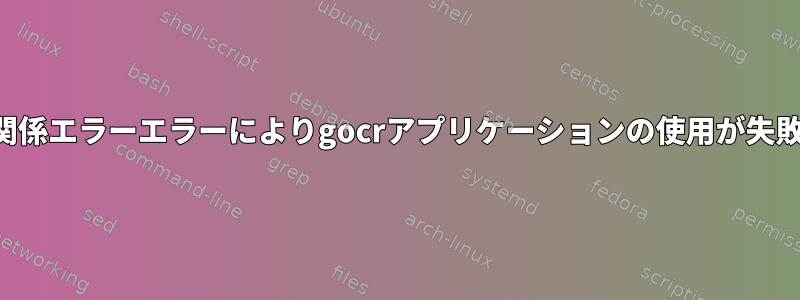
使い方曲.pngを.txtに変換しますか?
Optical Character Recognition --- gocr 0.50 20130305
Copyright (C) 2001-2010 Joerg Schulenburg GPG=1024D/53BDFBE3
released under the GNU General Public License
using: gocr [options] pnm_file_name # use - for stdin
options (see gocr manual pages for more details):
-h, --help
-i name - input image file (pnm,pgm,pbm,ppm,pcx,...)
-o name - output file (redirection of stdout)
-e name - logging file (redirection of stderr)
-x name - progress output to fifo (see manual)
-p name - database path including final slash (default is ./db/)
-f fmt - output format (ISO8859_1 TeX HTML XML UTF8 ASCII)
-l num - threshold grey level 0<160<=255 (0 = autodetect)
-d num - dust_size (remove small clusters, -1 = autodetect)
-s num - spacewidth/dots (0 = autodetect)
-v num - verbose (see manual page)
-c string - list of chars (debugging, see manual)
-C string - char filter (ex. hexdigits: 0-9A-Fx, only ASCII)
-m num - operation modes (bitpattern, see manual)
-a num - value of certainty (in percent, 0..100, default=95)
-u string - output this string for every unrecognized character
examples:
gocr -m 4 text1.pbm # do layout analyzis
gocr -m 130 -p ./database/ text1.pbm # extend database
djpeg -pnm -gray text.jpg | gocr - # use jpeg-file via pipe
webpage: http://jocr.sourceforge.net/ (may out of date)
mirror: http://www-e.uni-magdeburg.de/jschulen/ocr/
頑張った
gocr -i 4.png -o out
間違い:
sh: 1: pngtopnm: not found
ERROR pnm.c L328: unexpected EOF
次に、次のことを試してください。
sudo apt-get install netpbm
結果:
Reading package lists... Done
Building dependency tree
Reading state information... Done
You might want to run 'apt --fix-broken install' to correct these.
The following packages have unmet dependencies:
libgstreamer-gl1.0-0 : Depends: libgstreamer1.0-0 (>= 1.14.5) but 1.14.1-1~ubuntu18.04.1 is to be installed
libwebkit2gtk-4.0-37 : Depends: libjavascriptcoregtk-4.0-18 (= 2.24.2-0ubuntu0.18.04.1) but 2.22.4-0ubuntu0.18.04.1 is to be installed
netpbm : Depends: libnetpbm10 (= 2:10.0-15.3build1) but it is not going to be installed
E: Unmet dependencies. Try 'apt --fix-broken install' with no packages (or specify a solution).


