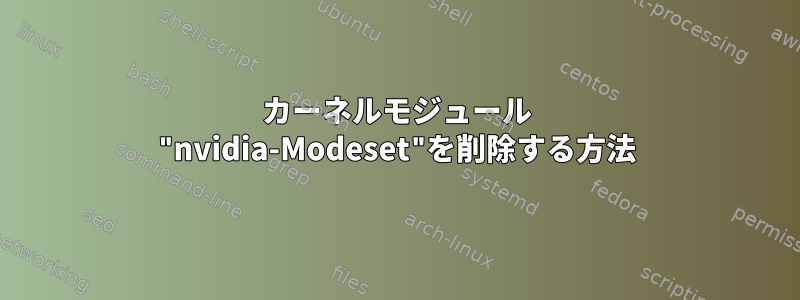
Debian Stretchに最新のNVIDIAドライバをインストールしようとしています。ここからNVIDIA-Linux-x86_64-390.48.runをダウンロードしましたが、これを試したときに発生します。
sudo sh ./NVIDIA-Linux-x86_64-390.48.run
提案どおりにエラーメッセージが表示されます。
ERROR: An NVIDIA kernel module 'nvidia-modeset' appears to already be loaded in your kernel. This may be because it is in use (for example, by an X server, a CUDA program, or the NVIDIA Persistence Daemon), but this may also happen if your kernel was configured without support for module unloading. Please be sure to exit any programs that may be using the GPU(s) before attempting to upgrade your driver. If no GPU-based programs are running, you know that your kernel supports module unloading, and you still receive this message, then an error may have occured that has corrupted an NVIDIA kernel module's usage count, for which the simplest remedy is to reboot your computer.
NVIDIAドライバのインストールを完了するのに役立ちましたか?
答え1
新しいドライバをインストールする前に、古いドライバをアンインストールする必要があります。新しいインストーラからアンインストールできるか、手動でアンインストールできるか覚えていません。


