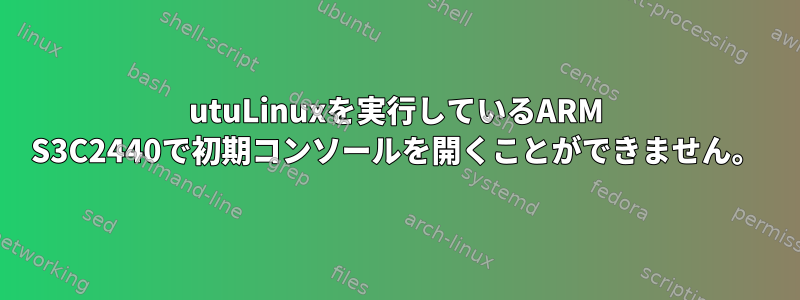
NFSファイルシステムをターゲットボードARM s3C2440にマウントしようとしています。 NFSサービスとportmapサービスを開始しました。サーバーオペレーティングシステムはUbuntu 10.04です。ミニコムを使用してターゲットボードと通信します。サーバーの端末に次のコマンドを入力しました。showmount -e
Export list for android-desktop:
/utuLinux2.6.24/s3c2440_recover *
したがって、NFS サービスの構成は正確です。 Ubuntuのディレクトリは、/utuLinux2.6.24/s3c2440_recoverターゲットボードs3c2440にマウントしたいディレクトリです。ボードのオペレーティングシステムはutuLinuxです。 ARMボードの電源を入れ、utu-bootloaderプロンプトからbootargs起動する前に環境変数を設定しました。
$setenv bootargs 'console=ttySAC0 root=/dev/nfs nfsroot=192.168.2.107:/utuLinux2.6.24/s3c2440_recover ip=192.168.2.213:192.168.2.1:192.168.2.1:255.255.255.0:www.yctek.com:eth0:off
$boot
ただし、起動時にエラーが発生します。
utu-bootloader=>>>setenv bootargs 'console=ttySAC0 root=/dev/nfs nfsroot=192.168.2.107:/utuLinux2.6.24/s3c2440_recover ip=192.168.2.213:192.168.2.1:192.168.'
utu-bootloader=>>>boot
NAND read: device 0 offset 0x60000, size 0x200000
Reading data from 0x25fe00 -- 100% complete.
2097152 bytes read: OK
## Booting image at 32000000 ...
Image Name: Linux-2.6.24.4
Created: 2008-12-07 16:50:12 UTC
Image Type: ARM Linux Kernel Image (uncompressed)
Data Size: 1959328 Bytes = 1.9 MB
Load Address: 30008000
Entry Point: 30008000
Verifying Checksum ... OK
OK
Starting kernel ...
Uncompressing Linux..........................................................................................................................................
Linux version 2.6.24.4 (lili@lili-desktop) (gcc version 3.4.1) #121 Mon Dec 8 00:50:06 CST 2008
CPU: ARM920T [41129200] revision 0 (ARMv4T), cr=c0007177
Machine: UTU2440
Memory policy: ECC disabled, Data cache writeback
CPU S3C2440A (id 0x32440001)
S3C244X: core 405.000 MHz, memory 101.250 MHz, peripheral 50.625 MHz
S3C24XX Clocks, (c) 2004 Simtec Electronics
CLOCK: Slow mode (1.500 MHz), fast, MPLL on, UPLL on
CPU0: D VIVT write-back cache
CPU0: I cache: 16384 bytes, associativity 64, 32 byte lines, 8 sets
CPU0: D cache: 16384 bytes, associativity 64, 32 byte lines, 8 sets
Built 1 zonelists in Zone order, mobility grouping on. Total pages: 16256
Kernel command line: console=ttySAC0 root=/dev/nfs nfsroot=192.168.2.107:/utuLinux2.6.24/s3c2440_recover ip=192.168.2.213:192.168.2.1:192.168.2.1:255.255.25f
irq: clearing pending ext status 00000300
irq: clearing subpending status 00000003
irq: clearing subpending status 00000002
PID hash table entries: 256 (order: 8, 1024 bytes)
timer tcon=00500000, tcnt a4ca, tcfg 00000200,00000000, usec 00001e57
Console: colour dummy device 80x30
console [ttySAC0] enabled
Dentry cache hash table entries: 8192 (order: 3, 32768 bytes)
Inode-cache hash table entries: 4096 (order: 2, 16384 bytes)
Memory: 64MB = 64MB total
Memory: 60160KB available (3556K code, 727K data, 472K init)
SLUB: Genslabs=11, HWalign=32, Order=0-1, MinObjects=4, CPUs=1, Nodes=1
Mount-cache hash table entries: 512
CPU: Testing write buffer coherency: ok
net_namespace: 64 bytes
NET: Registered protocol family 16
S3C2440: Initialising architecture
S3C2440: IRQ Support
S3C2440: Clock Support, DVS off
S3C24XX DMA Driver, (c) 2003-2004,2006 Simtec Electronics
DMA channel 0 at c4800000, irq 33
DMA channel 1 at c4800040, irq 34
DMA channel 2 at c4800080, irq 35
DMA channel 3 at c48000c0, irq 36
SCSI subsystem initialized
usbcore: registered new interface driver usbfs
usbcore: registered new interface driver hub
usbcore: registered new device driver usb
NET: Registered protocol family 2
IP route cache hash table entries: 1024 (order: 0, 4096 bytes)
TCP established hash table entries: 2048 (order: 2, 16384 bytes)
TCP bind hash table entries: 2048 (order: 1, 8192 bytes)
TCP: Hash tables configured (established 2048 bind 2048)
TCP reno registered
NetWinder Floating Point Emulator V0.97 (double precision)
NTFS driver 2.1.29 [Flags: R/W].
fuse init (API version 7.9)
yaffs Dec 8 2008 00:45:24 Installing.
io scheduler noop registered
io scheduler cfq registered (default)
Console: switching to colour frame buffer device 100x30
fb0: s3c2410fb frame buffer device
GPIO L3 bus interface for S3C2440, installed
utu2440 LED Driver v1.00
s3c2440-uart.0: s3c2410_serial0 at MMIO 0x50000000 (irq = 70) is a S3C2440
s3c2440-uart.1: s3c2410_serial1 at MMIO 0x50004000 (irq = 73) is a S3C2440
s3c2440-uart.2: s3c2410_serial2 at MMIO 0x50008000 (irq = 76) is a S3C2440
loop: module loaded
nbd: registered device at major 43
dm9000 Ethernet Driver
eth0: dm9000 at c4802300,c4804304 IRQ 53 MAC: 00:12:34:56:80:49
Linux video capture interface: v2.00
em28xx v4l2 driver version 0.0.1 loaded
usbcore: registered new interface driver em28xx
usbcore: registered new interface driver gspca
drivers/media/video/gspca/gspca_core.c: gspca driver 00.60.00 registered
et61x251: V4L2 driver for ET61X[12]51 PC Camera Controllers v1:1.09
usbcore: registered new interface driver et61x251
zc0301: V4L2 driver for ZC0301[P] Image Processor and Control Chip v1:1.10
usbcore: registered new interface driver zc0301
videodev: "vivi" has no release callback. Please fix your driver for proper sysfs support, see http://lwn.net/Articles/36850/
Video Technology Magazine Virtual Video Capture Board (Load status: 0)
Driver 'sd' needs updating - please use bus_type methods
S3C24XX NAND Driver, (c) 2004 Simtec Electronics
s3c2440-nand s3c2440-nand: Tacls=1, 9ns Twrph0=4 39ns, Twrph1=1 9ns
NAND device: Manufacturer ID: 0xec, Chip ID: 0x76 (Samsung NAND 64MiB 3,3V 8-bit)
Scanning device for bad blocks
Bad eraseblock 972 at 0x00f30000
Bad eraseblock 3615 at 0x0387c000
Creating 3 MTD partitions on "NAND 64MiB 3,3V 8-bit":
0x00000000-0x00060000 : "bootloader"
0x00060000-0x00260000 : "kernel"
0x00260000-0x03ffc000 : "root"
s3c2410-ohci s3c2410-ohci: S3C24XX OHCI
s3c2410-ohci s3c2410-ohci: new USB bus registered, assigned bus number 1
s3c2410-ohci s3c2410-ohci: irq 42, io mem 0x49000000
usb usb1: configuration #1 chosen from 1 choice
hub 1-0:1.0: USB hub found
hub 1-0:1.0: 2 ports detected
Initializing USB Mass Storage driver...
usb 1-1: new full speed USB device using s3c2410-ohci and address 2
usb 1-1: configuration #1 chosen from 1 choice
hub 1-1:1.0: USB hub found
hub 1-1:1.0: 4 ports detected
usbcore: registered new interface driver usb-storage
USB Mass Storage support registered.
usbcore: registered new interface driver libusual
mice: PS/2 mouse device common for all mice
Initial utulinux 2440 Buttons driver!
Todo: mknod c /dev/utu2440-buttons 252 0
s3c2440 TouchScreen successfully loaded
input: s3c2440 TouchScreen as /devices/virtual/input/input0
S3C24XX RTC, (c) 2004,2006 Simtec Electronics
s3c2410-rtc s3c2410-rtc: rtc disabled, re-enabling
s3c2410-rtc s3c2410-rtc: rtc core: registered s3c as rtc0
i2c /dev entries driver
s3c2440-i2c s3c2440-i2c: slave address 0x10
s3c2440-i2c s3c2440-i2c: bus frequency set to 98 KHz
s3c2440-i2c s3c2440-i2c: i2c-0: S3C I2C adapter
S3C2410 Watchdog Timer, (c) 2004 Simtec Electronics
s3c2410-wdt s3c2410-wdt: watchdog inactive, reset disabled, irq enabled
mapped channel 2 to 0
usbcore: registered new interface driver usbkbd
drivers/hid/usbhid/usbkbd.c: :USB HID Boot Protocol keyboard driver
usbcore: registered new interface driver usbmouse
drivers/hid/usbhid/usbmouse.c: v1.6:USB HID Boot Protocol mouse driver
We do iis iomap from here.
mapped channel 10 to 2
mapped channel 9 to 1
Now we have successfully init dma resourse.
UDA1341 audio driver for utu2440 has been initialized
TCP cubic registered
NET: Registered protocol family 1
NET: Registered protocol family 17
RPC: Registered udp transport module.
RPC: Registered tcp transport module.
s3c2410-rtc s3c2410-rtc: hctosys: invalid date/time
eth0: link up, 10Mbps, half-duplex, lpa 0x0021
IP-Config: Complete:
device=eth0, addr=192.168.2.213, mask=255.255.255.0, gw=192.168.2.1,
host=www, domain=, nis-domain=yctek.com,
bootserver=192.168.2.1, rootserver=192.168.2.107, rootpath=
Looking up port of RPC 100003/2 on 192.168.2.107
Looking up port of RPC 100005/1 on 192.168.2.107
VFS: Mounted root (nfs filesystem).
Freeing init memory: 472K
Warning: unable to open an initial console.
_ _ _
_ _ | |_ _ _ | | (_) _ __ _ _ __ __
| | | | | __| | | | | _____ | | | | | '_ \ | | | | \ \/ /
| |_| | | |_ | |_| | |_____| | | | | | | | | | |_| | > <
\__,_| \__| \__,_| |_| |_| |_| |_| \__,_| /_/\_\ http://www.utu.com.cn/utuLinux
起動に成功すると、コマンドを入力し、そのディレクトリにmount /dev/mtdblock2 /mntARM/mntボードのルートディレクトリを表示できます。しかし、今はコンソールを制御できません。この問題をどのように解決できますか?
答え1
コンソール用のファイルがハードドライブに書き込まれていないため、コンソールにアクセスできません。私はコマンドを使用しました
tar -xjvf utu-Linux2.6.24_for_utu2440_2008-10-08.tar.bz2 -C /utuLinux2.6.24/
/dev/consoleファイルを作成できないことがわかりました。だから私は使用しました
sudo tar -xjvf utu-Linux2.6.24_for_utu2440_2008-10-08.tar.bz2 -C /utuLinux2.6.24/
ファイルがディスクに書き込まれます。これでコンソールにアクセスできます。


