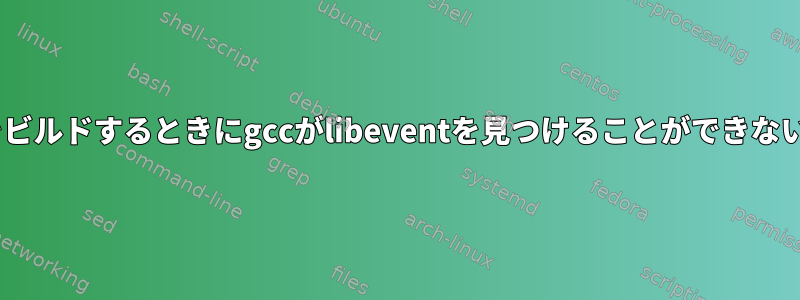
rootアクセス権のないコンピュータにtmuxをインストールしたいと思います。 libeventをコンパイルしてインストールしました$HOME/.bin-libevent。これでtmuxをコンパイルしたいのですが、設定は常にlibeventで終わりますが、libeventディレクトリを変更してポイントしようとしてもconfigure: error: "libevent not found"何も機能しないようです。Makefile.amLDFLAGSCPPFLAGS
私のホームディレクトリでlibeventを見つけるようにシステムにどのように指示しますか?
答え1
努力する:
DIR="$HOME/.bin-libevent"
./configure CFLAGS="-I$DIR/include" LDFLAGS="-L$DIR/lib"
(autoconfを使用してライブラリパスを設定するより良い方法があると確信しています。通常はオプションがありますが、--with-libevent=dirここではそのようなオプションはないようです)。
答え2
同様の問題がありましたが、これを実行した後にsudo yum install libevent-develtmuxを正常に作成してインストールできることがわかりました。
編集:Red Hatシステムにこのプログラムをインストールする場合は、Red Hatネットワークからサーバーのチャンネル選択にアクセスし、RHELサーバーオプションのチャンネルを追加する必要があります。これにより、libeventの-develパッケージにアクセスできます(デフォルトおよび追加のチャネルでは使用できません)。
答え3
RHEL 5.4で同じ問題があり、実際にlibeventがインストールされていることがわかりましたが、libevent.soシンボリックリンクはなく、ライブラリの実際のバージョンしかありませんでした。
/usr/lib64/libevent-1.1a.so.1
/usr/lib64/libevent-1.1a.so.1.0.2
したがって、ln -s /usr/lib64/libevent-1.1a.so.1 /usr/lib64/libevent.so私にとってはうまくいくので、何もインストールまたは変更する必要はありません。 RedHatのlibevent rpmがシンボリックリンクを生成しない理由はわかりません。たぶんバグを報告する必要がありますか?
しかし、今はこれについて不平を言っていますerror: event.h: No such file or directory。
答え4
重要な点があります。https://gist.github.com/ryin/3106801:
#!/bin/bash
# Script for installing tmux on systems where you don't have root access.
# tmux will be installed in $HOME/local/bin.
# It's assumed that wget and a C/C++ compiler are installed.
# exit on error
set -e
TMUX_VERSION=1.8
# create our directories
mkdir -p $HOME/local $HOME/tmux_tmp
cd $HOME/tmux_tmp
# download source files for tmux, libevent, and ncurses
wget -O tmux-${TMUX_VERSION}.tar.gz http://sourceforge.net/projects/tmux/files/tmux/tmux-${TMUX_VERSION}/tmux-${TMUX_VERSION}.tar.gz/download
wget https://github.com/downloads/libevent/libevent/libevent-2.0.19-stable.tar.gz
wget ftp://ftp.gnu.org/gnu/ncurses/ncurses-5.9.tar.gz
# extract files, configure, and compile
############
# libevent #
############
tar xvzf libevent-2.0.19-stable.tar.gz
cd libevent-2.0.19-stable
./configure --prefix=$HOME/local --disable-shared
make
make install
cd ..
############
# ncurses #
############
tar xvzf ncurses-5.9.tar.gz
cd ncurses-5.9
./configure --prefix=$HOME/local
make
make install
cd ..
############
# tmux #
############
tar xvzf tmux-${TMUX_VERSION}.tar.gz
cd tmux-${TMUX_VERSION}
./configure CFLAGS="-I$HOME/local/include -I$HOME/local/include/ncurses" LDFLAGS="-L$HOME/local/lib -L$HOME/local/include/ncurses -L$HOME/local/include"
CPPFLAGS="-I$HOME/local/include -I$HOME/local/include/ncurses" LDFLAGS="-static -L$HOME/local/include -L$HOME/local/include/ncurses -L$HOME/local/lib" make
cp tmux $HOME/local/bin
cd ..
# cleanup
rm -rf $HOME/tmux_tmp
echo "$HOME/local/bin/tmux is now available. You can optionally add $HOME/local/bin to your PATH."


