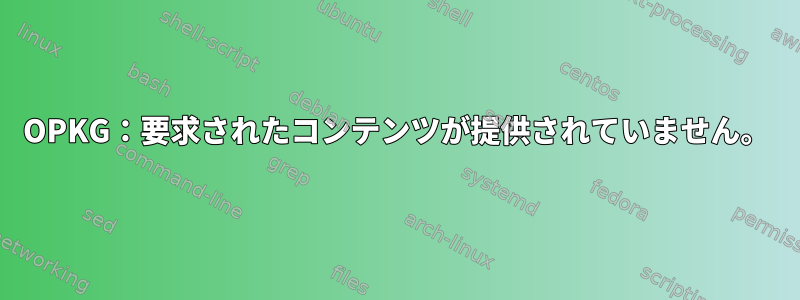
Yocto / Pokyを使用してフォークに構築されたカスタムLinuxディストリビューションがあります。私は組み込みシステムでパッケージの更新を管理するためのソフトウェアとしてopkgを使用します。何百ものシステムが実行されており、my-custom-packageそのシステムで重要なパッケージ()をアップグレードしたいと思います。ほとんどのシステムではすべてがうまく機能しますが、4つのシステムでは次のエラーが発生します。
root@hostname:~# opkg -v
opkg version 0.3.6 (libsolv 0.6.35)
root@hostname:~# opkg upgrade my-custom-package -V 2
opkg_conf_parse_file: Loading conf file /etc/opkg/arch.conf.
opkg_conf_parse_file: Supported arch all priority (1)
opkg_conf_parse_file: Supported arch any priority (6)
opkg_conf_parse_file: Supported arch noarch priority (11)
opkg_conf_parse_file: Supported arch armv5hf-vfp priority (16)
opkg_conf_parse_file: Supported arch armv5thf-vfp priority (21)
opkg_conf_parse_file: Supported arch armv5ehf-vfp priority (26)
opkg_conf_parse_file: Supported arch armv5tehf-vfp priority (31)
opkg_conf_parse_file: Supported arch armv6hf-vfp priority (36)
opkg_conf_parse_file: Supported arch armv6thf-vfp priority (41)
opkg_conf_parse_file: Supported arch armv7ahf-vfp priority (46)
opkg_conf_parse_file: Supported arch armv7at2hf-vfp priority (51)
opkg_conf_parse_file: Supported arch armv7ahf-neon priority (56)
opkg_conf_parse_file: Supported arch armv7at2hf-neon priority (61)
opkg_conf_parse_file: Supported arch cortexa9hf-vfp priority (66)
opkg_conf_parse_file: Supported arch cortexa9hf-neon priority (71)
opkg_conf_parse_file: Supported arch cortexa9t2hf-vfp priority (76)
opkg_conf_parse_file: Supported arch cortexa9t2hf-neon priority (81)
opkg_conf_parse_file: Supported arch cortexa9t2hf-neon-mx6sx priority (86)
opkg_conf_parse_file: Supported arch cortexa9hf-neon-mx6sx priority (91)
opkg_conf_parse_file: Supported arch udooneo priority (96)
opkg_conf_parse_file: Loading conf file /etc/opkg/opkg.conf.
pkg_hash_load_feeds:
pkg_hash_load_status_files:
pkg_info_preinstall_check: Updating file owner list.
opkg_configure_packages: Configuring unpacked packages.
opkg_configure_packages: Reordering packages before configuring them...
Collected errors:
* Solver encountered 3 problem(s):
* Problem 1/3:
* - nothing provides requested python3-core
*
* Solution 1:
* - do not ask to install a package providing python3-core
* Problem 2/3:
* - nothing provides requested python3-ctypes
*
* Solution 1:
* - do not ask to install a package providing python3-ctypes
* Problem 3/3:
* - nothing provides requested python3-mime
*
* Solution 1:
* - do not ask to install a package providing python3-mime
root@hostname:~# opkg info my-custom-package
Package: my-custom-package
Version: 3.2-r3
Depends: python3-core, python3-fcntl, python3-inotify-simple, python3-psutil, python3-pymonocypher, python3-pythonping, python3-requests, python3-simplejson, python3-websocket-client
Recommends: ca-certificates, gsm-tools, iw, update-rc.d
Status: unknown ok not-installed
Section: base
Architecture: cortexa9t2hf-neon
Maintainer:
MD5Sum: 883ef1ca5659cdd77a7947662daaa115
Size: 22252
Filename: my-custom-package_3.2-r3_cortexa9t2hf-neon.ipk
Source: my-custom-package_3.2.bb
Description: my-custom-package version 3.2-r3
Package: my-custom-package
Version: 2.1-r9
Depends: python-core, python-logging, python-psutil, python-requests, python-simplejson, python-subprocess, python-websocket-client
Recommends: ca-certificates, gsm-tools, iw, update-rc.d
Status: install ok installed
Architecture: cortexa9t2hf-neon
Installed-Size: 33328
Installed-Time: 1573829351
root@hostname:~# opkg install python3-core -V2
opkg_conf_parse_file: Loading conf file /etc/opkg/arch.conf.
opkg_conf_parse_file: Supported arch all priority (1)
opkg_conf_parse_file: Supported arch any priority (6)
opkg_conf_parse_file: Supported arch noarch priority (11)
opkg_conf_parse_file: Supported arch armv5hf-vfp priority (16)
opkg_conf_parse_file: Supported arch armv5thf-vfp priority (21)
opkg_conf_parse_file: Supported arch armv5ehf-vfp priority (26)
opkg_conf_parse_file: Supported arch armv5tehf-vfp priority (31)
opkg_conf_parse_file: Supported arch armv6hf-vfp priority (36)
opkg_conf_parse_file: Supported arch armv6thf-vfp priority (41)
opkg_conf_parse_file: Supported arch armv7ahf-vfp priority (46)
opkg_conf_parse_file: Supported arch armv7at2hf-vfp priority (51)
opkg_conf_parse_file: Supported arch armv7ahf-neon priority (56)
opkg_conf_parse_file: Supported arch armv7at2hf-neon priority (61)
opkg_conf_parse_file: Supported arch cortexa9hf-vfp priority (66)
opkg_conf_parse_file: Supported arch cortexa9hf-neon priority (71)
opkg_conf_parse_file: Supported arch cortexa9t2hf-vfp priority (76)
opkg_conf_parse_file: Supported arch cortexa9t2hf-neon priority (81)
opkg_conf_parse_file: Supported arch cortexa9t2hf-neon-mx6sx priority (86)
opkg_conf_parse_file: Supported arch cortexa9hf-neon-mx6sx priority (91)
opkg_conf_parse_file: Supported arch udooneo priority (96)
opkg_conf_parse_file: Loading conf file /etc/opkg/opkg.conf.
pkg_hash_load_feeds:
pkg_hash_load_status_files:
pkg_info_preinstall_check: Updating file owner list.
opkg_configure_packages: Configuring unpacked packages.
opkg_configure_packages: Reordering packages before configuring them...
Collected errors:
* Solver encountered 3 problem(s):
* Problem 1/3:
* - nothing provides requested python3-core
*
* Solution 1:
* - do not ask to install a package providing python3-core
* Problem 2/3:
* - nothing provides requested python3-ctypes
*
* Solution 1:
* - do not ask to install a package providing python3-ctypes
* Problem 3/3:
* - nothing provides requested python3-mime
*
* Solution 1:
* - do not ask to install a package providing python3-mime
root@hostname:~# opkg info python3-core
Package: python3-core
Version: 3.5.6-r1.0
Depends: libc6 (>= 2.28), libpython3.5m1.0 (>= 3.5.6), libreadline7 (>= 7.0), libz1 (>= 1.2.11)
Status: install ok not-installed
Section: devel/python
Architecture: cortexa9t2hf-neon
Maintainer:
MD5Sum: 6f56b22b7993c0cf351559a944abe0df
Size: 1027792
Filename: python3-core_3.5.6-r1.0_cortexa9t2hf-neon.ipk
Source: python3_3.5.6.bb
Description: Python interpreter and core modules
root@hostname:~# opkg info python3-mime
Package: python3-mime
Version: 3.5.6-r1.0
Depends: python3-core
Status: install ok not-installed
Section: devel/python
Architecture: cortexa9t2hf-neon
Maintainer:
MD5Sum: f9254dc437295edfa828ab8d68d9d5f8
Size: 10074
Filename: python3-mime_3.5.6-r1.0_cortexa9t2hf-neon.ipk
Source: python3_3.5.6.bb
Description: Python MIME handling APIs
root@hostname:~# opkg info python3-ctypes
Package: python3-ctypes
Version: 3.5.6-r1.0
Depends: libc6 (>= 2.28), libffi6 (>= 3.2.1), libpython3.5m1.0 (>= 3.5.6), python3-core
Status: install ok not-installed
Section: devel/python
Architecture: cortexa9t2hf-neon
Maintainer:
MD5Sum: 2667c24b23434635208177d03d6efcc6
Size: 67912
Filename: python3-ctypes_3.5.6-r1.0_cortexa9t2hf-neon.ipk
Source: python3_3.5.6.bb
Description: Python C types support
したがって、my-custom-packageいくつかのPython依存関係があり、opkgはそれを見つけることができないようです。しかし、依存関係を実行するとopkg info <pkg>結果が出て、opkgがパケットを見つけました。私のリポジトリからダウンロードするtarballが存在することを確認し、すべてが大丈夫です。また、問題のある組み込みシステムの1つが、同じ日にインストールされた他のシステムと同じ建物で実行されています(したがって、同じイメージ、同じコンパイル...)。私はリモートでパッケージを更新するためにopkgを使うのに慣れています。約6ヶ月前に、単一のシステムでこの問題が一度だけ発生したが、重要ではないパッケージのアップグレードであったため、無視しました。
私は試しましたが、opkg clean成功しませんでした。いくつかのヘルプコマンドを見つけるためにマニュアルページを読んだが、何も機能しないようです。
編集:もう一つの興味深い点は次のとおりです。
root@hostname:~# opkg download python3-core
Downloading https://my-repository/ipks/v2/cortexa9t2hf-neon/python3-core_3.5.6-r1.0_cortexa9t2hf-neon.ipk.
Downloaded python3-core as python3-core_3.5.6-r1.0_cortexa9t2hf-neon.ipk.
したがって、opkgが見つからないパッケージの1つをダウンロードしようとすると機能します。
また、単にopkg list-upgradable同じタイプのエラーを返します。
root@hostname:~# opkg list-upgradable
Collected errors:
* Solver encountered 3 problem(s):
* Problem 1/3:
* - nothing provides requested python3-core
*
* Solution 1:
* - do not ask to install a package providing python3-core
* Problem 2/3:
* - nothing provides requested python3-ctypes
*
* Solution 1:
* - do not ask to install a package providing python3-ctypes
* Problem 3/3:
* - nothing provides requested python3-mime
*
* Solution 1:
* - do not ask to install a package providing python3-mime
答え1
試したとき、yoctoシステムで同じ問題に直面しました。
opkg install libfreetype6
可能なすべてのスイッチを試しましたが、--force-reinstallスイッチが機能しました!
opkg install libfreetype6 --force-reinstall


