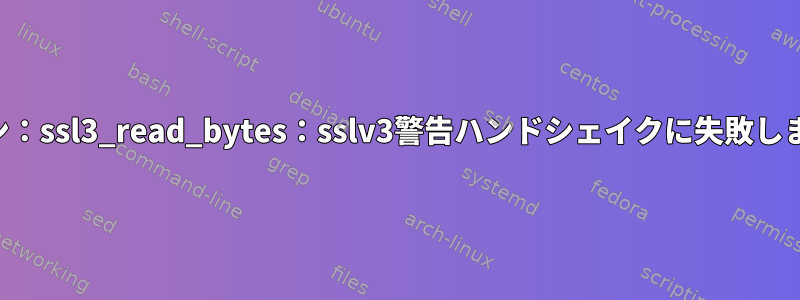
カールを実行するhttps://www.ethics.state.tx.us/data/search/lobby/TEC_LA_CSV.zipと
error:14094410:SSL routines:ssl3_read_bytes:sslv3 alert handshake failure
オンラインで見た他のものを追加してみましたが、何も機能しないよう-2です。-3この問題を解決し、カールを使用してこのファイルをダウンロードするにはどうすればよいですか?
これは下のカールの出力です。
$ curl -vvvk "https://www.ethics.state.tx.us/data/search/lobby/TEC_LA_CSV.zip"
* Trying 204.65.203.80:443...
* TCP_NODELAY set
* Connected to www.ethics.state.tx.us (204.65.203.80) port 443 (#0)
* ALPN, offering h2
* ALPN, offering http/1.1
* successfully set certificate verify locations:
* CAfile: /etc/ssl/certs/ca-certificates.crt
CApath: /etc/ssl/certs
* TLSv1.3 (OUT), TLS handshake, Client hello (1):
* TLSv1.3 (IN), TLS alert, handshake failure (552):
* error:14094410:SSL routines:ssl3_read_bytes:sslv3 alert handshake failure
* Closing connection 0
curl: (35) error:14094410:SSL routines:ssl3_read_bytes:sslv3 alert handshake failure
を使用しようとしたときもこれを見ました-2。
curl: (4) OpenSSL was built without SSLv2 support
そして-3
curl: (4) OpenSSL was built without SSLv3 support
答え1
私は非常に秘密のDebian / Ubuntuを使用する必要がありました。--ciphers DEFAULT@SECLEVEL=1
$ curl --ciphers DEFAULT@SECLEVEL=1 -vvvk "https://www.ethics.state.tx.us/data/search/lobby/TEC_LA_CSV.zip"
私たちの場合、これはTLS1.2、AES128-GCM-SHA256の交渉を可能にします。
* TLSv1.2 (IN), TLS handshake, Server finished (14):
* TLSv1.2 (OUT), TLS handshake, Client key exchange (16):
* TLSv1.2 (OUT), TLS change cipher, Change cipher spec (1):
* TLSv1.2 (OUT), TLS handshake, Finished (20):
* TLSv1.2 (IN), TLS handshake, Finished (20):
* SSL connection using TLSv1.2 / AES128-GCM-SHA256
* ALPN, server did not agree to a protocol
irc://irc.freenode.net/#curlで検索
01:40 < bagder> EvanCarroll: add "--ciphers DEFAULT@SECLEVEL=1"
01:41 < EvanCarroll> zomfg.
01:41 < EvanCarroll> Where is that documented.
01:41 < EvanCarroll> nice trick.
01:42 < bagder> that's debian (ubuntu?) making things hard for users by upping that seclevel in the openssl conf
01:42 < bagder> and openssl gives a crappy error message there too, not helping either


