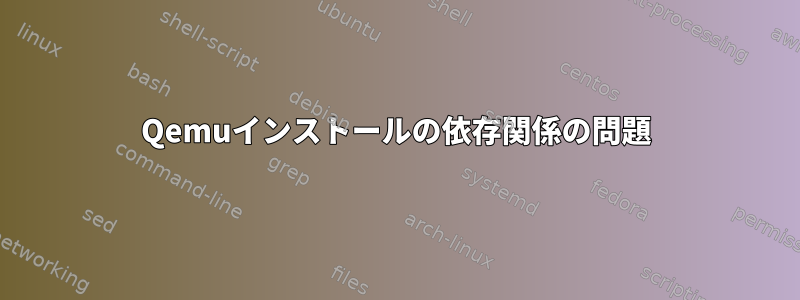
私の仮想マシンDebian 10にQEMUをインストールしたいです。ところで、以下のようなエラーが発生します。どうすれば解決できますか?
root@debian:~# apt-get install qemu-system-arm
Reading package lists... Done
Building dependency tree
Reading state information... Done
Some packages could not be installed. This may mean that you have
requested an impossible situation or if you are using the unstable
distribution that some required packages have not yet been created
or been moved out of Incoming.
The following information may help to resolve the situation:
The following packages have unmet dependencies:
qemu-system-arm : Depends: libaio1 (>= 0.3.93) but it is not installable
Depends: libcapstone3 (>= 3.0.0) but it is not installable
Depends: libfdt1 but it is not installable
Depends: libspice-server1 (>= 0.13.1) but it is not installable
Depends: libvdeplug2 but it is not installable
Depends: libvirglrenderer0 (>= 0.7.0) but it is not installable
Recommends: qemu-system-gui (= 1:3.1+dfsg-8+deb10u5) but it is not going to be installed
Recommends: qemu-utils but it is not going to be installed
Recommends: ipxe-qemu (>= 1.0.0+git-20131111.c3d1e78-1~) but it is not installable
Recommends: qemu-efi-aarch64 but it is not installable
Recommends: qemu-efi-arm but it is not installable
E: Unable to correct problems, you have held broken packages.
答え1
場合によっては、フルアップグレードを実行するとこの問題を解決できます。
sources.listこの問題は、ファイルの構成が正しくないために発生する可能性があります。/etc/apt/sources.list
source.listサポートされていないリポジトリを追加したことを確認してください。
次の方法でこれを実行できます。
入力してsource.listを確認してください。
sudo nano /etc/apt/sources.listnanoを好きなエディタ(geditやleafpadなど)に置き換えることができます。
ソフトウェアセンターでリポジトリを確認してください。
アプリケーションメニューに移動してを検索すると、ダイアログsoftware & updateボックスが開きます。このother softwareオプションをクリックして、Debian以外のリポジトリを無効に/削除します。破損した依存関係を修正します。
sudo dpkg --configure -a sudo apt-get -f installシステムパッケージを更新します。
sudo apt-get update問題を解決するには、フルアップグレードを実行してください。
sudo apt-get -u dist-upgradeqemu-system-armのインストール
sudo apt-get install qemu-system-arm
これも参考にしてください。


