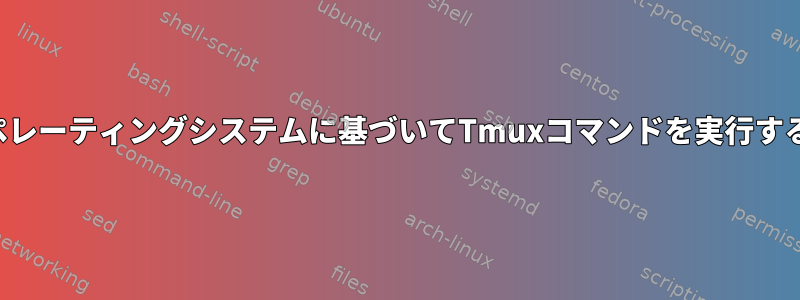
現在のオペレーティングシステムに基づいてTmuxコマンドを実行する方法は?
LinuxとmacOSで同じTmux設定ファイルを使用したいが、一部の設定(システムクリップボードとTmuxの統合など)はプラットフォーム間で移植可能ではありません。
コマンドについて読みましたif-shellが、一部のリソースではこれは非同期操作(バックグラウンドで実行されます)と言われているため、セッションが正しく構成されていない可能性があります(なぜ? )。
~/.tmux.conf:
# vim copy to system clipboard
bind -T copy-mode-vi y send-keys -X copy-pipe-and-cancel "pbcopy"
#bind -T copy-mode-vi y send-keys -X copy-pipe-and-cancel "xclip -in -selection clipboard"
答え1
現在のオペレーティングシステム(LinuxまたはmacOS)に従ってTmuxで条件付きコマンドを実行します。
# vim copy to system clipboard
if-shell '[[ $(uname -s) = Linux ]]' {
bind -T copy-mode-vi y send-keys -X copy-pipe-and-cancel "xclip -in -selection clipboard"
} {
bind -T copy-mode-vi y send-keys -X copy-pipe-and-cancel "pbcopy"
}
if-shellデフォルトでは、-bバックグラウンドで実行されるサポートオプション()はすぐに実行されます。shell-command
if-shell [-bF] [-t target-pane] shell-command command [command]
(alias: if)
Execute the first command if shell-command returns success or the second command otherwise. Before being executed, shell-command is expanded using the rules specified in the FORMATS section,
including those relevant to target-pane. With -b, shell-command is run in the background.
返品( man tmux):
Commands like if-shell, run-shell and display-panes stop execution of subsequent commands on the queue until something happens - if-shell and run-shell until a shell command finishes and display-panes until a key is pressed. For example, the following commands:
new-session; new-window
if-shell "true" "split-window"
kill-session
Will execute new-session, new-window, if-shell, the shell command true(1), split-window and kill-session in that order.


