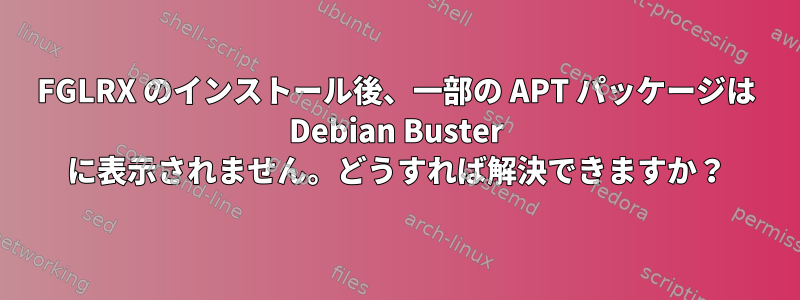
こんにちはDebianユーザー、
最近購入しました。デルオプティプレックス790、Debian 10.9をインストールしてデプロイしました。ATIサファイアカード内部に。ディスプレイサイズが変更されたときに画面の変色を修正するには、ドライバが必要です。追加しました。FGLRX独自ドライバ。これで、OBS Studioなどのアプリを設定する必要がありますが、見つからないようです。シナプス。インストールのためにdebファイルを手動でダウンロードしようとしましたが、コアパッケージと依存関係の競合。欲しいシナプティック復元に完全なマスターDebianストレージパッケージを含めることを許可する。どうすればいいですか?
Aptitudeソースの出力:
# deb cdrom:[Debian GNU/Linux 10.9.0 _Buster_ - Official amd64 xfce-CD Binary-1 20210327-10:42]/ buster main
# deb cdrom:[Debian GNU/Linux 10.9.0 _Buster_ - Official amd64 xfce-CD Binary-1 20210327-10:42]/ buster main
deb http://deb.debian.org/debian/ buster-backports contrib main
deb-src http://deb.debian.org/debian/ buster-backports contrib main
deb http://security.debian.org/debian-security/ buster/updates contrib main
deb-src http://security.debian.org/debian-security/ buster/updates main contrib
# buster-updates, previously known as 'volatile'
deb http://deb.debian.org/debian/ buster-updates contrib main
deb-src http://deb.debian.org/debian/ buster-updates main contrib
# This system was installed using small removable media
# (e.g. netinst, live or single CD). The matching "deb cdrom"
# entries were disabled at the end of the installation process.
# For information about how to configure apt package sources,
# see the sources.list(5) manual.
答え1
ソースからマスターリポジトリがありません。
少なくとも追加する必要があります。
deb http://deb.debian.org/debian buster main
/etc/apt/sources.listよりサンプルソース。リスト)パッケージインデックスを再ロードします。
sudo apt update
ターミナルまたはシナプティックからCtrl + Rパッケージ情報の再読み込み()を選択します。


