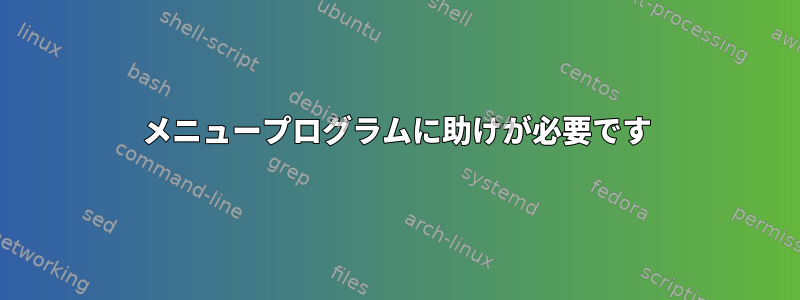
私のスクリプトに問題があります。選択2と3を実行すると、何も表示されません。
#!/bin/bash
while true
do
clear
echo "========================"
echo "Menu ----"
echo "========================"
echo "enter 1 to print home directory,Files,user id,login shell and date: "
echo "enter 2 to generate 5 random number betweeon 0 to 100: "
echo "press 3 to print the min and max of the generated numbers: "
echo "press 4 to exit the program: "
echo -e "\n"
echo -e "Enter your selection \c"
read answer
case "$answer" in
1) $USER ; echo "Press a key. . ." ; read ;
echo "Files in `pwd`" ; ls -l ; echo "Press a key. . ." ; read
$UID ; echo "Press a key. . ." ; read ;
echo "Today is `date` , press a key. . ." ; read ;;
2) echo, shuf -i 0-100 -n 5 ;;
3) shuf -i MIN-MAX -n COUNT ::
4) exit;;
esac
done
編集:解決しました:)
答え1
selectメニューに組み込まれている文を使用してください。
#!/usr/bin/env bash
choices=(
"print home directory,Files,user id,login shell and date"
"generate 5 random number betweeon 0 to 100"
"print the min and max of the generated numbers"
"exit the program"
)
PS3='Enter your selection: '
while true; do
clear
echo "========================"
echo "Menu ----"
echo "========================"
select answer in "${choices[@]}"; do
# if the user entered a valid selection:
# - the "answer" variable will contain the _text_ of the selection,
# - the "REPLY" variable will contain the selection _number_
case "$REPLY" in
1) echo "do stuff for $answer ..." ;;
2) echo "do stuff for $answer ..." ;;
3) echo "do stuff for $answer ..." ;;
4) exit ;;
esac
# we loop within select until a valid selection is entered.
[[ -n "$answer" ]] && break
done
read -p "Hit enter to continue ..."
done


