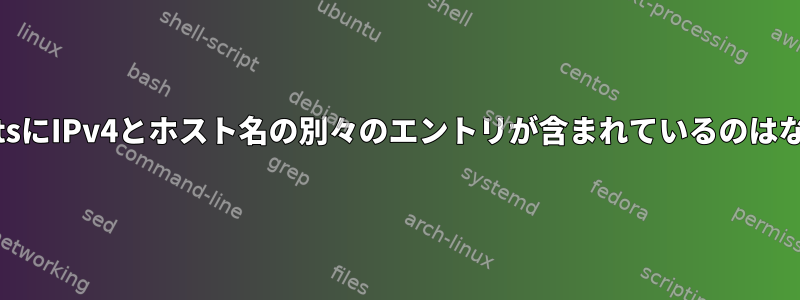
filesから始めて、SSHがどのように機能するかをよりよく理解しようとしていますknown_hosts。
SSHを介してRaspberryのIPアドレスを初めて指定した場合は、~/.ssh/know_hosts接続の開始に同意した後に1行を追加します。
The authenticity of host '192.168.1.4 (192.168.1.4)' can't be established.
ECDSA key fingerprint is SHA256:sPgiqaOhfidX9e1eHeusZWYOiPISsdZGqtkipW11iXQ.
Are you sure you want to continue connecting (yes/no)? yes
Warning: Permanently added '192.168.1.4' (ECDSA) to the list of known hosts.
行1がファイルに有効に追加されていることを確認できますknown_hosts(ファイルが最初に空であることを考慮してください)。
$ cat ~/.ssh/known_hosts | wc -l
1
ただし、RapsberryPi()のホスト名を介して接続を開始しようとすると、raspberrypi.localファイルに2行が追加されますknown_hosts。 1つはIPv4用、もう1つはホスト名用です。
$ ssh [email protected]
...
Warning: Permanently added 'raspberrypi.local,192.168.1.4' (ECDSA) to the list of known hosts.
$ cat ~/.ssh/known_hosts | wc -l
2
$ ssh-keygen -H -F raspberrypi.local
# Host raspberrypi.local found: line 1
|1|FO/BbuIwNdRi8udGiWxxKb1n/iw=|KX...
$ ssh-keygen -H -F 192.168.1.4
# Host 192.168.1.4 found: line 2
|1|/gHHOjRDGGd3ZyVVIOFKwuf3uKI=|rU...
192.168.1.4とrapsberrypi.localは同じホストなので、1行だけ追加したいと思います。ホスト識別子に基づいて複数の項目が必要なのはなぜですか?


