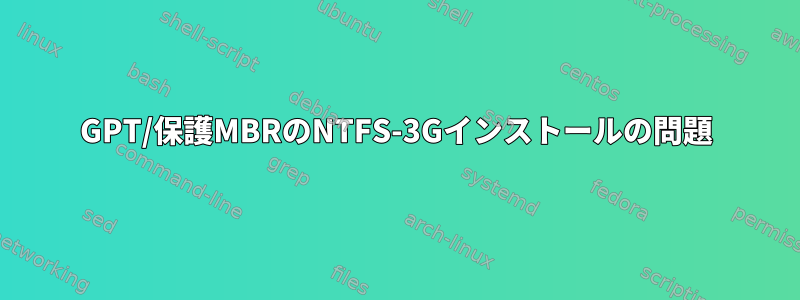
WD 10TBドライブを購入し、外部USB3.0アダプタを使用してWindows 10で初期化し、NTFS / GPTでフォーマットしました。これで私のDebianシステムにマウントしたいのですが、blkidはUUIDを表示せず、cat /proc/partitionsはsdbのみを表示します。
cat /proc/partitions
8 16 9766436864 sdb
blkid /dev/sdb
/dev/sdb: PTTYPE="PMBR"
gdisk -l /dev/sdb
GPT fdisk (gdisk) version 1.0.3
Partition table scan:
MBR: protective
BSD: not present
APM: not present
GPT: present
Found valid GPT with protective MBR; using GPT.
Disk /dev/sdb: 19532873728 sectors, 9.1 TiB
Model: WDC WD102KRYZ-01
Sector size (logical/physical): 512/4096 bytes
Disk identifier (GUID): 28154B70-704B-4769-A0F9-AC8FF5C0F724
Partition table holds up to 128 entries
Main partition table begins at sector 2 and ends at sector 33
First usable sector is 34, last usable sector is 19532873694
Partitions will be aligned on 2048-sector boundaries
Total free space is 19532873661 sectors (9.1 TiB)
Number Start (sector) End (sector) Size Code Name
私の他のドライブ(sdc)は次のとおりです。
Partition table scan:
MBR: protective
BSD: not present
APM: not present
GPT: not present
GPTに問題があるようです。ドライブを正しく取り付けるには、この問題をどのように解決しますか? 1年前に別のドライブでこの問題が発生した後、Windows 10でdiskpartを使用してディスクをクリーンアップして再初期化しましたが、パーティションが私のDebianシステムに登場しました。今最大の問題は、10TBディスクがすでにデータでいっぱいになっていることです。
編集する//
gdisk /dev/sdb
Expert command (? for help): o
Disk size is 19532873728 sectors (9.1 TiB)
MBR disk identifier: 0x00000000
MBR partitions:
Number Boot Start Sector End Sector Status Code
1 1 4294967295 primary 0xEE
編集2 // wmic出力
wmic partition get BlockSize, Name, Index, StartingOffset, Size
BlockSize Index Name
512 0 Disk #2, Partition #0 10000812474368 16777216
答え1
以下を行います。 1.
sudo gdisk /dev/sdb2. x Enter o Enter v Enter- 出力公開
私が知る限り、Windows 10はLinuxカーネルやgdiskが認識しない間違ったGPT構造を生成します。問題を解決しようとする方法は次のとおりです。
Windowsから起動し、管理者cmdで実行します。
wmic partition get BlockSize, Name, Index, StartingOffset, Size
関心のあるディスクのすべてのパーティションとオフセットを記録/保存します。
Linuxで再起動して使用するか、fdisk再gdisk作成してください。その後、ディスクをマウントできます。可能ですので参考にしてくださいすべてのデータが失われる可能性があります。過程で。特に注意して進めてください。
動的ディスクを作成した可能性があります。その場合はお問い合わせください。https://wiki.archlinux.org/index.php/Dynamic_disks


