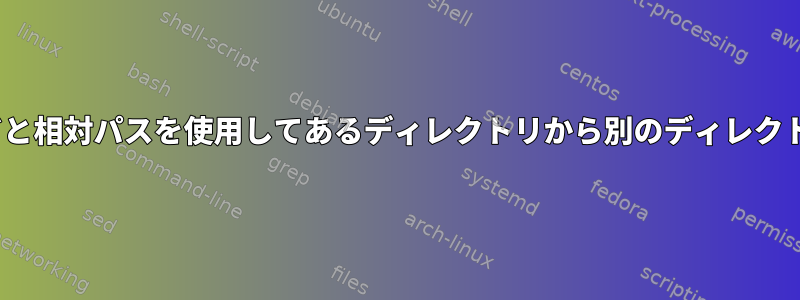
ln私の問題は、コマンドのみを使用してあるディレクトリから別のディレクトリに移動する必要があることです。
したがって、ここに相対パスがあります。そして、他のディレクトリへのトンネルを作成する../../10/wslにはシンボリックリンクを作成する必要があることを知っています。lnその後、CDを使って移動できます。
頑張った
ln -s filepathln -rs filepath
しかし、何も動作しません
答え1
この例は役に立ちましたか?数時間前にこれを作りました。
ファイルをここに移動したいです。ファイルをここに移動
ln -s /home/orca/Downloads/Thefiletobemovedishere/sixfigureseminarmap.pdf /home/orca/Downloads/Iwantthefiletogohere
答え2
man ln示す:
NAME ln - make links between files SYNOPSIS ln [OPTION]... [-T] TARGET LINK_NAME ln [OPTION]... TARGET ln [OPTION]... TARGET... DIRECTORY ln [OPTION]... -t DIRECTORY TARGET... DESCRIPTION In the 1st form, create a link to TARGET with the name LINK_NAME. In the 2nd form, create a link to TARGET in the current directory. In the 3rd and 4th forms, create links to each TARGET in DIRECTORY. Create hard links by default, symbolic links with --symbolic. By de‐fault, each destination (name of new link) should not already exist. When creating hard links, each TARGET must exist. Symbolic links can hold arbitrary text; if later resolved, a relative link is interpreted in relation to its parent directory.
最初のフォームを使用してリンクを作成するには、次を使用しますln -s ../../10/wsl wsl。 2番目のフォームでは、次のことができますln -s ../../10/wsl。両方とも./wsl。
すでに2番目のフォームを試しているので、いくつかの問題があるかもしれません。
$ ln ../../10/wsl
ln: ../../10/wsl: hard link not allowed for directory
$ ln -s ../../10/wsl
ln: failed to create symbolic link './wsl': File exists
最初の行で、私たちは-s旗を忘れていました。 2番目の形式では、./wsl現在のディレクトリに.という名前のファイルが既にあります。このコマンドが機能するには、そのファイルを移動または削除する必要があります。これが問題でない場合は、追加の指示のために出力を公開してください。
コマンドがあればln試してみてください。
# The ls command shows the link
$ ls -l
wsl -> ../../10/wsl
# You can cd in and out of that directory:
~ $ cd wsl
~/wsl $ cd ..
~ $
# If you create a file here, you can also see that file appear in the original directory
$ touch wsl/file1
$ ls ../../10/wsl
file1


