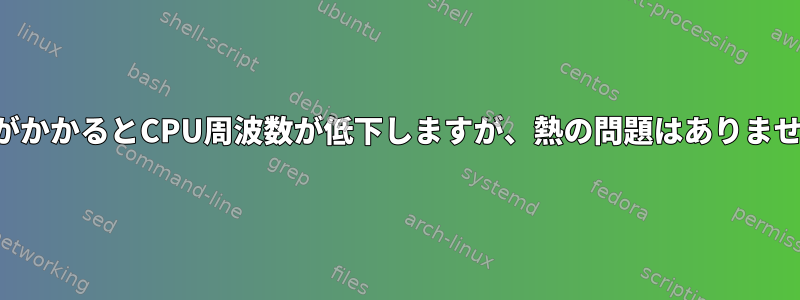
この問題は数週間私を悩ませていて、実際の問題が何であるかわからないようです。
問題は、負荷がかかるとCPU周波数が急激に低下することです。たとえば、Webブラウザを開いた場合、CPU周波数は約400MHzで、負荷がない場合は周波数が再び上昇します。 (非常に高くはありませんが、まだ静的な動作ではありません)。本当にクレイジーになりますね。
役に立つかもしれない追加情報:
ハードウェア:
Lenovo ThinkPad T15:
CPU: インテル I7-10510U
=>基本クロック:1.8GHz
=>ブーストクロック:4.9GHz
ソフトウェア:
ディストリビューション:Ubuntu 20.04.1 LTS
カーネル: 5.4.0-52-一般
⇒ cpupower frequency-info
analyzing CPU 0:
driver: intel_pstate
CPUs which run at the same hardware frequency: 0
CPUs which need to have their frequency coordinated by software: 0
maximum transition latency: Cannot determine or is not supported.
hardware limits: 400 MHz - 4.90 GHz
available cpufreq governors: performance powersave
current policy: frequency should be within 400 MHz and 4.90 GHz.
The governor "powersave" may decide which speed to use
within this range.
current CPU frequency: Unable to call hardware
current CPU frequency: 1.24 GHz (asserted by call to kernel)
boost state support:
Supported: yes
Active: yes
# command to simulate a stress on the CPU
⇒ stress-ng --cpu 8 --timeout 15s
stress-ng: info: [43652] dispatching hogs: 8 cpu
stress-ng: info: [43652] successful run completed in 15.34s
# The result of the stress on the CPU
⇒ sudo turbostat --Summary --quiet --show Busy%,Bzy_MHz,PkgTmp,PkgWatt,GFXWatt,IRQ --interval 6
Busy% Bzy_MHz IRQ PkgTmp PkgWatt GFXWatt
6.58 1862 11418 51 5.00 0.00
7.69 1813 14444 51 4.96 0.00
7.79 1817 16988 51 5.03 0.00
7.99 1724 14679 51 5.00 0.00
9.12 1542 14504 51 4.91 0.00
8.82 1662 13878 51 4.98 0.00
60.61 1060 19508 52 5.84 0.00 # Applied load around here
99.75 460 19984 51 4.59 0.00
98.06 654 21316 51 4.79 0.00
10.26 1181 16730 51 4.25 0.00 # load ended around here
5.90 1782 10315 50 4.74 0.00
6.60 1890 11701 50 5.10 0.00
6.00 1901 10736 50 5.13 0.00
6.74 1981 13477 51 5.23 0.00
7.43 1731 1500 50 4.92 0.00
⇒ cpufreq-info
cpufrequtils 008: cpufreq-info (C) Dominik Brodowski 2004-2009
Report errors and bugs to [email protected], please.
analyzing CPU 0:
driver: intel_pstate
CPUs which run at the same hardware frequency: 0
CPUs which need to have their frequency coordinated by software: 0
maximum transition latency: 4294.55 ms.
hardware limits: 400 MHz - 4.90 GHz
available cpufreq governors: performance, powersave
current policy: frequency should be within 400 MHz and 4.90 GHz.
The governor "powersave" may decide which speed to use
within this range.
current CPU frequency is 1.26 GHz.
analyzing CPU 1:
driver: intel_pstate
CPUs which run at the same hardware frequency: 1
CPUs which need to have their frequency coordinated by software: 1
maximum transition latency: 4294.55 ms.
hardware limits: 400 MHz - 4.90 GHz
available cpufreq governors: performance, powersave
current policy: frequency should be within 400 MHz and 4.90 GHz.
The governor "powersave" may decide which speed to use
within this range.
current CPU frequency is 1.48 GHz.
analyzing CPU 2:
driver: intel_pstate
CPUs which run at the same hardware frequency: 2
CPUs which need to have their frequency coordinated by software: 2
maximum transition latency: 4294.55 ms.
hardware limits: 400 MHz - 4.90 GHz
available cpufreq governors: performance, powersave
current policy: frequency should be within 400 MHz and 4.90 GHz.
The governor "powersave" may decide which speed to use
within this range.
current CPU frequency is 982 MHz.
analyzing CPU 3:
driver: intel_pstate
CPUs which run at the same hardware frequency: 3
CPUs which need to have their frequency coordinated by software: 3
maximum transition latency: 4294.55 ms.
hardware limits: 400 MHz - 4.90 GHz
available cpufreq governors: performance, powersave
current policy: frequency should be within 400 MHz and 4.90 GHz.
The governor "powersave" may decide which speed to use
within this range.
current CPU frequency is 983 MHz.
analyzing CPU 4:
driver: intel_pstate
CPUs which run at the same hardware frequency: 4
CPUs which need to have their frequency coordinated by software: 4
maximum transition latency: 4294.55 ms.
hardware limits: 400 MHz - 4.90 GHz
available cpufreq governors: performance, powersave
current policy: frequency should be within 400 MHz and 4.90 GHz.
The governor "powersave" may decide which speed to use
within this range.
current CPU frequency is 1.06 GHz.
analyzing CPU 5:
driver: intel_pstate
CPUs which run at the same hardware frequency: 5
CPUs which need to have their frequency coordinated by software: 5
maximum transition latency: 4294.55 ms.
hardware limits: 400 MHz - 4.90 GHz
available cpufreq governors: performance, powersave
current policy: frequency should be within 400 MHz and 4.90 GHz.
The governor "powersave" may decide which speed to use
within this range.
current CPU frequency is 872 MHz.
analyzing CPU 6:
driver: intel_pstate
CPUs which run at the same hardware frequency: 6
CPUs which need to have their frequency coordinated by software: 6
maximum transition latency: 4294.55 ms.
hardware limits: 400 MHz - 4.90 GHz
available cpufreq governors: performance, powersave
current policy: frequency should be within 400 MHz and 4.90 GHz.
The governor "powersave" may decide which speed to use
within this range.
current CPU frequency is 926 MHz.
analyzing CPU 7:
driver: intel_pstate
CPUs which run at the same hardware frequency: 7
CPUs which need to have their frequency coordinated by software: 7
maximum transition latency: 4294.55 ms.
hardware limits: 400 MHz - 4.90 GHz
available cpufreq governors: performance, powersave
current policy: frequency should be within 400 MHz and 4.90 GHz.
The governor "powersave" may decide which speed to use
within this range.
current CPU frequency is 850 MHz.
これまでに試したこと:
- 電源レギュレータをパフォーマンスに設定
- インテル pstate ドライバー周波数制限の設定
- cpupowerを使用して周波数制限を設定します(Intel pstateドライバの値を直接変更するのと同じですか?)
- Ubuntu 20.04を再インストールしましたが、新規インストール時に同じ問題が発生しました。
かつてシステムが正常に実行されるようにすることができました。 Windowsで再起動した後、システムで疑似ロードを実行している間、CPUは最大CPU制限に直接達し、終日動作し続けました。システムの列は期待どおりに調整されますが、私が知っている限り2GHz以下には落ちません。ところで、再起動後に問題が再び発生し、その後の動作を再現できませんでした...
まだ明確でない場合、問題は、新しいウィンドウが読み込まれるか、新しいブラウザタブが開かれるたびに待たずにラップトップを最大限に活用できるように、この問題を解決する方法です。
よろしくお願いします!
編集する:
- 私が試したことに再インストールを追加しました。
答え1
内蔵コントローラが保守的な熱設定に設定されている可能性があります。これらの設定はハードドライブではなくマザーボードに残ります。したがって、WindowsでLenovoツールを使用してノートブックを「スリープと静寂」プロファイルに配置してUbuntuを起動すると、設定は機能し続けます。
Ubuntuでこの設定を変更するには、次の手順を実行するための正しいカーネルモジュール(私の場合dell-smbios)とパッケージが必要です。smbios-thermal-ctl
sudo smbios-thermal-ctl -i
Print all the Available Thermal Information of your system:
-------------------------------------------------------------------
Supported Thermal Modes:
Balanced
Cool Bottom
Quiet
Performance
その後、より許容可能なプロファイルを有効にすることが私の場合、両方の世界で最高のようです(Dell)Balanced。
sudo smbios-thermal-ctl --set-thermal-mode=Balanced
私が推奨できるもう1つのツールは、s-tuiこの種の行動を診断することです。
答え2
知っていると、発熱の問題でしたが、ソフトウェアに関する問題ではありませんでした。デバイスを工場に送った後、デバイスのクーラーを交換し、問題が解決しました!
明らかに、CPU温度は摂氏100度未満に上昇し、すぐに熱調整が続きます。
答え3
Thinkpad T495sでも同様の症状が現れます。その理由はもう少し普通です。机とノートパソコンの間に小さな紙片があり、ファンが使用できる空気の量が減ります。紙を取り除くと、頻度が増え始めました。
したがって、同様の問題に直面している人がいる場合は、ノートパソコンが清潔で平らな面にあることを確認してください。


