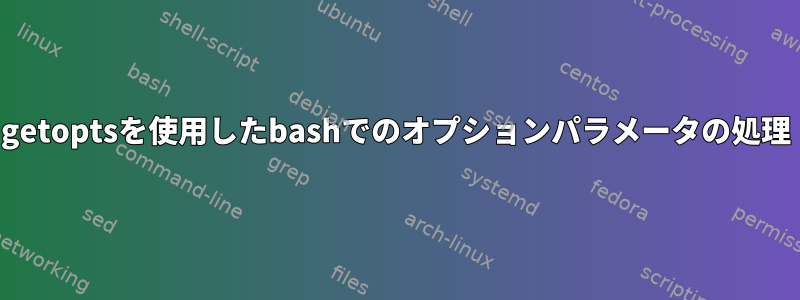
オプションのパラメーターを使用して入力ファイルを処理するbashスクリプトがあります。スクリプトは次のとおりです。
#!/bin/bash
while getopts a:b:i: option
do
case "${option}"
in
a) arg1=${OPTARG};;
b) arg2=${OPTARG};;
i) file=${OPTARG};;
esac
done
[ -z "$file" ] && { echo "No input file specified" ; exit; }
carry out some stuff
スクリプトは正常に実行されますが、入力ファイルを次のように指定する必要があります。
sh script.sh -a arg1 -b arg2 -i filename
-i次のようにオプションなしでスクリプトを呼び出すことができるようにしたいと思います。
sh script.sh -a arg1 -b arg2 filename
入力ファイルを指定しないと、エラーメッセージが表示されます。これを行う方法はありますか?
答え1
#!/bin/sh -
# Beware variables can be inherited from the environment. So
# it's important to start with a clean slate if you're going to
# dereference variables while not being guaranteed that they'll
# be assigned to:
unset -v file arg1 arg2
# no need to initialise OPTIND here as it's the first and only
# use of getopts in this script and sh should already guarantee it's
# initialised.
while getopts a:b:i: option
do
case "${option}" in
(a) arg1=${OPTARG};;
(b) arg2=${OPTARG};;
(i) file=${OPTARG};;
(*) exit 1;;
esac
done
shift "$((OPTIND - 1))"
# now "$@" contains the rest of the arguments
if [ -z "${file+set}" ]; then
if [ "$#" -eq 0 ]; then
echo >&2 "No input file specified"
exit 1
else
file=$1 # first non-option argument
shift
fi
fi
if [ "$#" -gt 0 ]; then
echo There are more arguments:
printf ' - "%s"\n' "$@"
fi
そのコードには具体的な内容がないので、にbash変更させていただきます。shbash
答え2
拡張したいスティーブン・チャジェラス使用に良い答えバシズム質問スタイルに関する追加情報、つまり[ -z "$file" ] && { echo "No input file specified" ; exit; }- を使用する代わりにもし。
#!/bin/bash
unset -v file arg1 arg2
while getopts "a:b:i:" option; do
case "$option" in
a ) arg1="$OPTARG";;
b ) arg2="$OPTARG";;
i ) file="$OPTARG";;
* ) exit 1;;
esac
done
shift "$((OPTIND - 1))"
[ -z "$file" ] && [ "$#" -eq 0 ] && { echo "No input file" >&2; exit 1; }
[ -z "$file" ] && [ "$#" -gt 0 ] && { file="$1"; shift; }
echo "DEBUG: arg 1 is $arg1"
echo "DEBUG: arg 2 is $arg2"
echo "DEBUG: file is $file"
[ "$#" -gt 0 ] && { echo "More arguments"; printf " - %s\n" "$@"; }


