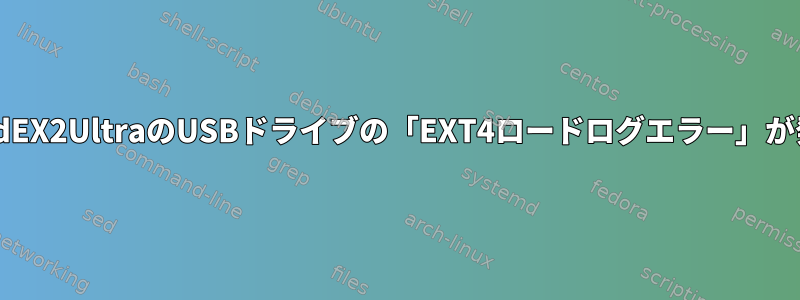
私のNASサーバーは最近、外部USBドライブのマウントを拒否しました。
root@MyCloudEX2Ultra root # mount -r -t ext4 /dev/sdc1 tmp/
mount: wrong fs type, bad option, bad superblock on /dev/sdc1,
missing codepage or helper program, or other error
In some cases useful info is found in syslog - try
dmesg | tail or so
root@MyCloudEX2Ultra root # dmesg | tail
JBD2: Unrecognised features on journal
EXT4-fs (sdc1): error loading journal
-o noloadオプションが渡されると正しくインストールされますmount。
ロギングを無効にした状態でNASサーバーで実行しようとしましたがe2fsck(どういう意味かはわかりませんが)、私のNASサーバーに最新バージョンがないようですe2fsck。
root@MyCloudEX2Ultra root # e2fsck /dev/sdc1
e2fsck 1.42.9 (28-Dec-2013)
/dev/sdc1 has unsupported feature(s): metadata_csum
e2fsck: Get a newer version of e2fsck!
root@MyCloudEX2Ultra root # tune2fs -O ^has_journal /dev/sdc1
tune2fs 1.42.9 (28-Dec-2013)
tune2fs: Filesystem has unsupported read-only feature(s) while trying to open /dev/sdc1
Couldn't find valid filesystem superblock.
このドライブは同じNASサーバーに複数回インストールされました。また、ドライブはLinux Mintを使用する他のコンピュータに完全にインストールされ、e2fsckテストに合格しました。
(base) ➜ ~ sudo e2fsck -vf /dev/sdc1 [19:27:07]
e2fsck 1.45.5 (07-Jan-2020)
Pass 1: Checking inodes, blocks, and sizes
Pass 2: Checking directory structure
Pass 3: Checking directory connectivity
Pass 4: Checking reference counts
Pass 5: Checking group summary information
196412 inodes used (0.16%, out of 122101760)
16294 non-contiguous files (8.3%)
52 non-contiguous directories (0.0%)
# of inodes with ind/dind/tind blocks: 0/0/0
Extent depth histogram: 196013/391
283636698 blocks used (58.08%, out of 488378368)
0 bad blocks
13 large files
187435 regular files
8968 directories
0 character device files
0 block device files
0 fifos
0 links
0 symbolic links (0 fast symbolic links)
0 sockets
------------
196403 files
ちなみに:
root@MyCloudEX2Ultra root # uname -a
Linux MyCloudEX2Ultra 3.10.39 #1 SMP Thu Aug 29 20:35:52 PDT 2019 2014T30p5 Build-gitad56653 armv7l GNU/Linux
この問題を解決する方法を知っている人はいますか? NASサーバー(WD MyCloud EX2 Ultra)なので変更できませんので、他のコンピュータでUSBドライブを何とか変更することをお勧めします。


