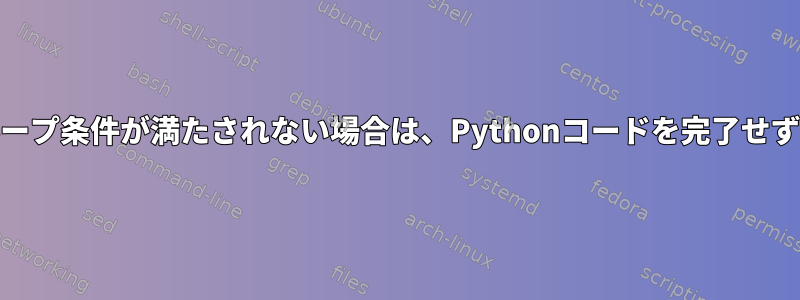
これまで私はこれを持っています。問題は、pythoncode.py数秒前に起動した場合は、完了するまで数秒8*60*60以上実行することができなく8*60*60なることです。実行していても、pythoncode.py正確に(緩く+ - 1秒は問題ではありません)、秒で終了する必要があります。8*60*60
#! /bin/bash
end=$((SECONDS+8*60*60))
while [ $SECONDS -lt $end ]; do
python3 /Users/Name/Desktop/pythoncode.py
done
私は初心者なので、一般的な答えではなく、この例が正確に何をしたいのかを説明してください。ありがとう、明けましておめでとうございます。
答え1
バックグラウンドでPythonスクリプトを呼び出し、スリープ機能をタイマーとして使用できます。
#Execute the script in the background
python3 /Users/Name/Desktop/pythoncode.py &
#Get its process id
pypid=$!
#Wait for the needed period in seconds
sleep "$end"
#Then force the process to be terminated
kill -9 $pypid


