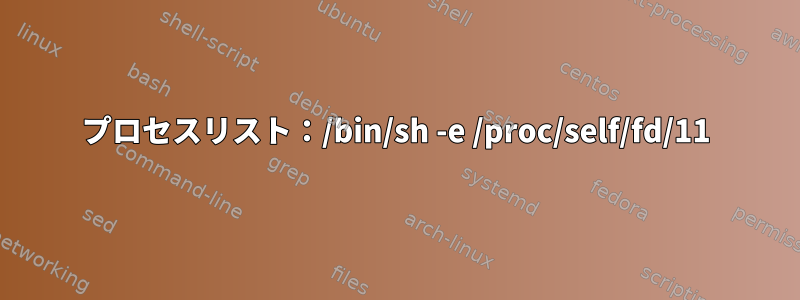
わかります:
PID TTY STAT TIME COMMAND
2 ? S 0:00 [kthreadd]
3 ? S 0:00 \_ [migration/0]
:
844 ? S 0:00 \_ [vmmemctl]
1 ? Ss 0:02 /sbin/init
306 ? S 0:00 upstart-udev-bridge --daemon
309 ? S<s 0:00 udevd --daemon
445 ? S< 0:00 \_ udevd --daemon
446 ? S< 0:00 \_ udevd --daemon
668 ? Ss 0:00 dhclient3 -e IF_METRIC=100 -pf /var/run/dhclient.eth0.pid -lf /var/lib/dhcp3/dhclient.eth0.leases eth0
713 ? Sl 0:00 rsyslogd -c4
717 ? Ss 0:00 dbus-daemon --system --fork
947 ? S 0:03 /usr/sbin/vmtoolsd
991 tty2 Ss+ 0:00 /sbin/getty -8 38400 tty2
1000 ? Ss 0:00 cron
1001 ? Ss 0:00 atd
1137 ? Sl 0:00 /usr/sbin/console-kit-daemon --no-daemon
1476 tty1 Ss+ 0:00 /sbin/getty -8 38400 tty1
9939 ? Ss 0:00 /bin/sh -e /proc/self/fd/11
9993 ? S 0:00 \_ sleep 1
最後のプロセス9939で何が起こったのかご存知ですか?私は以前これを見たことがありません...それは自分で新しいPIDを生成し続けるだけです。
答え1
bashさまざまな単一文字のコマンドラインオプションがサポートされています。
All of the single-character shell options documented in the
description of the set builtin command can be used as options
when the shell is invoked. In addition, bash interprets the
following options when it is invoked:
set -e少し複雑です:
-e Exit immediately if a pipeline (which may
consist of a single simple command), a
subshell command enclosed in parentheses, or
one of the commands executed as part of a
command list enclosed by braces (see SHELL
GRAMMAR above) exits with a non-zero status.
....
bash(1)これが実行されているようです/proc/self/fd/11。生成されたものは何でもコマンドを起動しpipe(2)、時間の経過とともに実行するコマンドを送信する可能性が高くなりますbash(1)。このパイプからコマンドsleep(1)を実行できます。スクリプトの次の行は新しいものを再起動する可能性がありますbash -e /proc/self/fd/11。 (おそらく上から下へbash -e /proc/self/fd/11 11</dev/fd/11伝播されるのでしょう11か?)
どのプロセスが原因であるかを確認するには、bash(1)実行します。パイプラインに対応する列のinode番号をlsof -p 9939記録します。 (または列または列にNODEリストされている可能性があります。)次に、対応するファイル記述子に関連付けられたinode番号を使用して実行します。FIFOSOCKETTYPEpipeNAMElsof | grep inode_number
これは非常に奇妙な現象であり、私はこれが攻撃者のツールキットの一部であると考える傾向があります。これは合理的かもしれませんが、私はそれが非常に疑わしいです。ログを慎重にスキャンして実行を検討することをお勧めします。http://www.chkrootkit.org/システムからファイアウォールなどを介して入ってくるすべての接続を調べます。一般的な妄想。
答え2
pwdx 9939プロセスがどこから来るかを確認するために実行できます。
pwdxprocツールの一部、ユーティリティセット「スポーツ特性/proc」、Solarisのmanページによると。
についてpwdx:
pwdx Print the current working directory of
each process.


