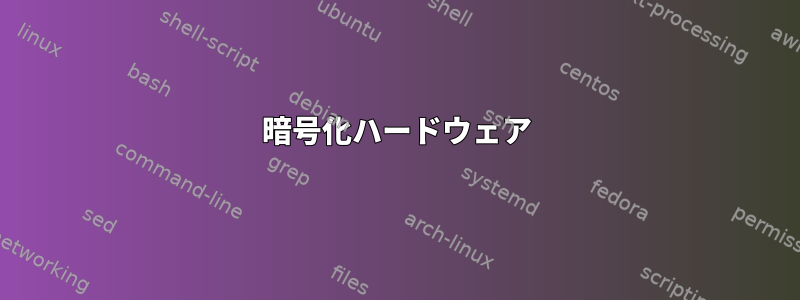
AMD N36L(HP ProLiant MicroServer N36L)がインストールされているサーバーがあります。うまく動作しますが、1Gbpsネットワークデータとフルディスク暗号化を暗号化するのは遅すぎます。
$ openssl speed aes-256-cbc
The 'numbers' are in 1000s of bytes per second processed.
type 16 bytes 64 bytes 256 bytes 1024 bytes 8192 bytes 16384 bytes
aes-256 cbc 44377.97k 47345.83k 48251.48k 48544.09k 48589.48k 48658.84k
カーネルが暗号化のために自動的に検出できるように、どのようなアドオンカードをシステムに挿入できますか?私は無料ではなくモジュールを気にしたくありません。
グラフィックカードだけを追加できますか? https://developer.nvidia.com/gpugems/gpugems3/part-vi-gpu-computing/chapter-36-aes-encryption-and-decryption-gpu
$ lscpu
Architecture: x86_64
CPU op-mode(s): 32-bit, 64-bit
Byte Order: Little Endian
Address sizes: 48 bits physical, 48 bits virtual
CPU(s): 2
On-line CPU(s) list: 0,1
Thread(s) per core: 1
Core(s) per socket: 2
Socket(s): 1
NUMA node(s): 1
Vendor ID: AuthenticAMD
CPU family: 16
Model: 6
Model name: AMD Athlon(tm) II Neo N36L Dual-Core Processor
Stepping: 3
CPU MHz: 1300.000
CPU max MHz: 1300.0000
CPU min MHz: 800.0000
BogoMIPS: 2595.51
Virtualization: AMD-V
L1d cache: 128 KiB
L1i cache: 128 KiB
L2 cache: 2 MiB
NUMA node0 CPU(s): 0,1
Vulnerability Itlb multihit: Not affected
Vulnerability L1tf: Not affected
Vulnerability Mds: Not affected
Vulnerability Meltdown: Not affected
Vulnerability Spec store bypass: Not affected
Vulnerability Spectre v1: Mitigation; usercopy/swapgs barriers and __user pointer s
anitization
Vulnerability Spectre v2: Mitigation; Full AMD retpoline, STIBP disabled, RSB filli
ng
Vulnerability Srbds: Not affected
Vulnerability Tsx async abort: Not affected
Flags: fpu vme de pse tsc msr pae mce cx8 apic sep mtrr pge mca
cmov pat pse36 clflush mmx fxsr sse sse2 ht syscall nx mm
xext fxsr_opt pdpe1gb rdtscp lm 3dnowext 3dnow constant_t
sc rep_good nopl nonstop_tsc cpuid extd_apicid pni monito
r cx16 popcnt lahf_lm cmp_legacy svm extapic cr8_legacy a
bm sse4a 3dnowprefetch osvw ibs skinit wdt nodeid_msr hw_
pstate vmmcall npt lbrv svm_lock nrip_save
答え1
私はあなたを招待します。インテルQuickAssistアダプター
これは、暗号化および圧縮オフロード専用チップを含むpci-expressカードです。
アンインストールするには、ソフトウェアが可能で互換性のあるコーデック、パスワードを使用していることを確認する必要があります。
インテルマーケティングページ:
インテル技術ページ: https://01.org/packet-processing/intel%C2%AE-quickassist-technology-drivers-and-patches
インテルGithubプロジェクト: https://github.com/intel/QAT_Engine


