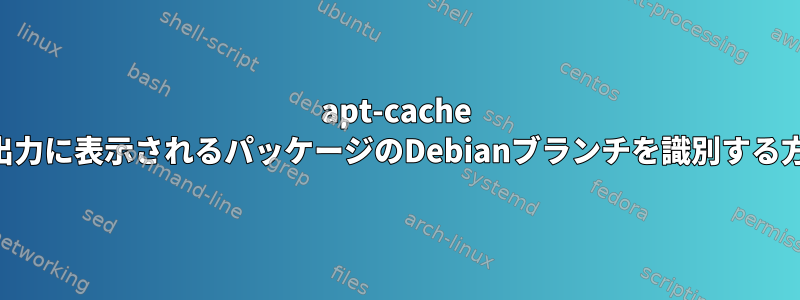
などtestingのDebianブランチからパッケージをインストールしたいと思います。tmuxgit
だから私はAPTを設定しましたが、testingそれをmainデフォルトとして使用しました。
nlykkei@debian-parallels ~ $ cat /etc/apt/sources.list.d/testing.list
deb http://deb.debian.org/debian/ testing main
deb-src http://deb.debian.org/debian/ testing main
nlykkei@debian-parallels ~ $ cat /etc/apt/preferences.d/testing.pref
Package: *
Pin: release a=testing
Pin-Priority: 100
tmux利用可能なバージョンを確認すると、すべてのバージョンが3.1-c1表示2.8-3されます。この場合は明らかに3.1c-1から来たtestingのですが、より複雑な出力でどのように識別しますか?
にapt-get install -t <branch> <pkg>...設定された支店名が必要です。Pin-Priority: 990<branch>
apt-cache show:
nlykkei@debian-parallels ~ $ apt-cache show tmux
Package: tmux
Version: 3.1c-1
Installed-Size: 830
Maintainer: Romain Francoise <[email protected]>
Architecture: amd64
Depends: libc6 (>= 2.27), libevent-2.1-7 (>= 2.1.8-stable), libtinfo6 (>= 6), libutempter0 (>= 1.1.5)
Description-en: terminal multiplexer
tmux enables a number of terminals (or windows) to be accessed and
controlled from a single terminal like screen. tmux runs as a
server-client system. A server is created automatically when necessary
and holds a number of sessions, each of which may have a number of
windows linked to it. Any number of clients may connect to a session,
or the server may be controlled by issuing commands with tmux.
Communication takes place through a socket, by default placed in /tmp.
Moreover tmux provides a consistent and well-documented command
interface, with the same syntax whether used interactively, as a key
binding, or from the shell. It offers a choice of vim or Emacs key
layouts.
Description-md5: dc6ff920cb9183a42694d0ea54835078
Homepage: https://tmux.github.io/
Tag: hardware::input:keyboard, implemented-in::c, interface::text-mode,
role::program, scope::application, works-with::software:running
Section: admin
Priority: optional
Filename: pool/main/t/tmux/tmux_3.1c-1_amd64.deb
Size: 362376
MD5sum: e0be6f85c58a244108eab29c9ee629cf
SHA256: 037f2f1f55c72e75e155cb54cdd9c41f4ac7575cef50a1427383b043cc8316e0
Package: tmux
Version: 2.8-3
Installed-Size: 681
Maintainer: Romain Francoise <[email protected]>
Architecture: amd64
Depends: libc6 (>= 2.27), libevent-2.1-6 (>= 2.1.8-stable), libtinfo6 (>= 6), libutempter0 (>= 1.1.5)
Description-en: terminal multiplexer
tmux enables a number of terminals (or windows) to be accessed and
controlled from a single terminal like screen. tmux runs as a
server-client system. A server is created automatically when necessary
and holds a number of sessions, each of which may have a number of
windows linked to it. Any number of clients may connect to a session,
or the server may be controlled by issuing commands with tmux.
Communication takes place through a socket, by default placed in /tmp.
Moreover tmux provides a consistent and well-documented command
interface, with the same syntax whether used interactively, as a key
binding, or from the shell. It offers a choice of vim or Emacs key
layouts.
Description-md5: dc6ff920cb9183a42694d0ea54835078
Homepage: https://tmux.github.io/
Tag: hardware::input:keyboard, implemented-in::c, interface::text-mode,
role::program, scope::application, works-with::software:running
Section: admin
Priority: optional
Filename: pool/main/t/tmux/tmux_2.8-3_amd64.deb
Size: 302084
MD5sum: 17d694a86ec7b0f46ac6ff60e0d843ff
SHA256: 9c247aef3c3c09d982d49a14091209d76bd06a3d2e699fc9d60ddcee203b456a
apt-cache policy:
nlykkei@debian-parallels ~ $ apt-cache policy
Package files:
100 /var/lib/dpkg/status
release a=now
100 http://deb.debian.org/debian testing/main amd64 Packages
release o=Debian,a=testing,n=bullseye,l=Debian,c=main,b=amd64
origin deb.debian.org
500 http://deb.debian.org/debian buster-updates/main amd64 Packages
release o=Debian,a=stable-updates,n=buster-updates,l=Debian,c=main,b=amd64
origin deb.debian.org
500 http://security.debian.org/debian-security buster/updates/main amd64 Packages
release v=10,o=Debian,a=stable,n=buster,l=Debian-Security,c=main,b=amd64
origin security.debian.org
500 http://deb.debian.org/debian buster/main amd64 Packages
release v=10.9,o=Debian,a=stable,n=buster,l=Debian,c=main,b=amd64
origin deb.debian.org
Pinned packages:
修正する:
tmux:
Installed: 3.1c-1~bpo10+1
Candidate: 3.1c-1~bpo10+1
Version table:
*** 3.1c-1~bpo10+1 100
100 http://deb.debian.org/debian buster-backports/main amd64 Packages
100 /var/lib/dpkg/status
2.8-3 990
990 http://deb.debian.org/debian buster/main amd64 Packages
答え1
apt-cache show説明する「四半期」とは何かを知らせませんが、apt show次のことを行います。
$ apt show -a tmux
Package: tmux
Version: 3.1c-1
Priority: optional
Section: admin
Maintainer: Romain Francoise <[email protected]>
Installed-Size: 850 kB
Depends: libc6 (>= 2.27), libevent-2.1-7 (>= 2.1.8-stable), libtinfo6 (>= 6), libutempter0 (>= 1.1.5)
Homepage: https://tmux.github.io/
Tag: hardware::input:keyboard, implemented-in::c, interface::text-mode,
role::program, scope::application, works-with::software:running
Download-Size: 362 kB
APT-Sources: http://deb.debian.org/debian testing/main amd64 Packages
Description: terminal multiplexer
tmux enables a number of terminals (or windows) to be accessed and
controlled from a single terminal like screen. tmux runs as a
server-client system. A server is created automatically when necessary
and holds a number of sessions, each of which may have a number of
windows linked to it. Any number of clients may connect to a session,
or the server may be controlled by issuing commands with tmux.
Communication takes place through a socket, by default placed in /tmp.
Moreover tmux provides a consistent and well-documented command
interface, with the same syntax whether used interactively, as a key
binding, or from the shell. It offers a choice of vim or Emacs key
layouts.
Package: tmux
Version: 2.8-3
Priority: optional
Section: admin
Maintainer: Romain Francoise <[email protected]>
Installed-Size: 697 kB
Depends: libc6 (>= 2.27), libevent-2.1-6 (>= 2.1.8-stable), libtinfo6 (>= 6), libutempter0 (>= 1.1.5)
Homepage: https://tmux.github.io/
Tag: hardware::input:keyboard, implemented-in::c, interface::text-mode,
role::program, scope::application, works-with::software:running
Download-Size: 302 kB
APT-Manual-Installed: yes
APT-Sources: http://deb.debian.org/debian buster/main amd64 Packages
Description: terminal multiplexer
tmux enables a number of terminals (or windows) to be accessed and
controlled from a single terminal like screen. tmux runs as a
server-client system. A server is created automatically when necessary
and holds a number of sessions, each of which may have a number of
windows linked to it. Any number of clients may connect to a session,
or the server may be controlled by issuing commands with tmux.
Communication takes place through a socket, by default placed in /tmp.
Moreover tmux provides a consistent and well-documented command
interface, with the same syntax whether used interactively, as a key
binding, or from the shell. It offers a choice of vim or Emacs key
layouts.
次の行を見つけてくださいAPT-Sources。情報が対応するリポジトリを表します。
答え2
今ほぼ十分に食べましたapt-cache policy。コマンドラインにパッケージ名を追加するだけです。
これにより、apt-cache policy [package...]インストールされたバージョン、デフォルトのインストール候補、およびインストール可能なすべてのバージョン(sources.listファイルと固定構成またはAPT::Default-Release設定に基づいています)を表示できます。
たとえば、私のシステムの1つでは、デフォルト設定はsidaka(myの行unstableのため)を使用することで、次のパッケージを選択することもできます。APT::Default-Release "unstable";/etc/apt/apt.confexperimental
$ apt-cache policy tmux
tmux:
Installed: 3.1c-1
Candidate: 3.1c-1
Version table:
3.2~rc4-1 1
1 http://ftp.au.debian.org/debian experimental/main amd64 Packages
*** 3.1c-1 990
990 http://ftp.au.debian.org/debian unstable/main amd64 Packages
100 /var/lib/dpkg/status
「インストール済み」は現在インストールされているバージョンです。 「候補」は、適切な構成に従ってインストールできるバージョンです(この場合、候補バージョンはすでにインストールされています)。 「バージョンテーブル」には、利用可能なすべてのバージョンが表示されます。
sources.list他のバージョンは、正しいバージョン番号またはファイルのいずれかに定義されているターゲットバージョンを指定してインストールできます。たとえば、安定、テスト、sid、実験的、または「stretch」または「buster」などの特定のDebianバージョンの名前です。
たとえば、次のいずれかです。
apt install tmux=3.2~rc4-1
apt -t experimental install tmux
apt install tmux/experimental
apt-cache policyただし、このオプションを使用して表示されるインストール候補を上書きすることもできます-t target_release。これは、コマンドラインで実行するよりもスクリプトでより便利であるため、grep -oP '^ +Candidate: \K.*'候補ビルドを簡単に使用または抽出できますawk -F': ' '/^ +Candidate:/ {print $2}'。


