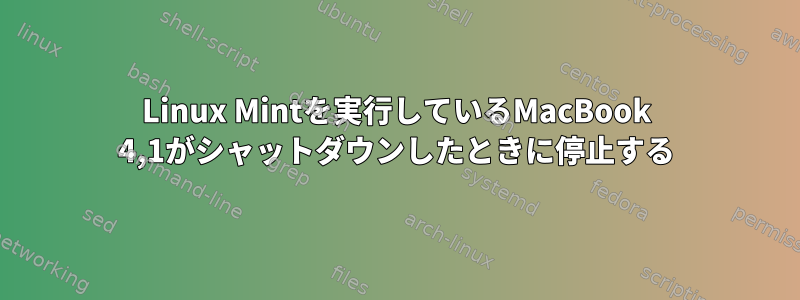
[ OK ] Reached target Final Step
[ OK ] Finished Power-Off.
[ OK ] Reached target Power-Off.
[27022.555948] sd-umoun[21227]: Failed to unmount /oldroot: device or resource busy
[27022.560980] sd-umoun[21228]: Failed to unmount /oldroot/dev/pts: Device or resource busy
[27022.563273] sd-umoun[21229]: Failed to unmount /oldroot/dev: Device or resource busy
[27023.565921] shutdown[1]: Failed to finalize file systems, ignoring
[27023.781186] hub 6-0:1.0: hub_ext_port_status failed (err = -110)
[27024.808694] Kernel panic - not syncing: Timeout: not all CPUs entered broadcast exception handler
_
] Stopped remount Root and Kernel File Systems.
] Stopped Monitoring of LVM2 mirror, snapshots etc. using dmeventd or progress polling
] Reached target Shutdown.
Starting Shuts down the "live" preinstalled system cleanly...
] Finished Shuts down the "live" preinstalled system cleanly.
] Reached target Final Step
] Finished Power-Off.
] Reached target Power-Off.
1.287672] sd-umoun[3729]: Failed to unmount /oldroot: device or resource busy
1.289859] sd-umoun[3730]: Failed to unmount /oldroot/dev/pts: Device or resource busy
1.292206] sd-umoun[3731]: Failed to unmount /oldroot/dev: Device or resource busy
1.296931] shutdown[1]: Failed to finalize file systems, ignoring
2.635950] hub 6-0:1.0: hub_ext_port_status failed (err = -110)
私は最近、2008 MacBook 4,1にLinux Mintをインストールしました。ほとんどの場合はうまく機能しますが、終了プロセスが最後に停止することがあります。解決策を見つけて、これまでのデフォルトのシャットダウン制限を10秒から100秒に増やし、USB2ドライバをブラックリストに追加しました(USB3ドライバを使用すると、USBポートはまだ正常に動作します)。この問題は約半分に発生します。私はMac OS X 10.7.5でデュアルブートしており、ReFindをブートマネージャとして使用していますが、Grubでも起動できます。ネオペッチから:
OS: Linux Mint 20.2 x86_64
Host: MacBook4,1 1.0
Kernel: 5.4.0-81-generic
Packages: 2371 (dpkg), 5 (flatpak)
Shell: bash 5.0.17
Resolution: 1280x800
DE: Xfce
WM: Xfwm4
WM Theme: Mint-Y
Theme: Mint-Y [GTK2/3]
Icons: Mint-Y [GTK2/3]
Terminal: xfce4-terminal
Terminal Font: Monospace 12
CPU: Intel Core 2 Duo T8300 (2) @ 2.4 GHz
GPU: Intel Mobile GM965/GL960
Memory: 1431MiB / 3916MiB
画面が停止した後に写真を撮りました。これにより、問題を解決するために何をすべきかがわかります。正しいセクションに投稿してほしいです。どんなアドバイスもよろしくお願いします。
Reached target power offこの特定の問題が解決しない場合は、 ""をオフにした後にMacBookを強制終了する設定変更はありますか? 2番目の画像は、停止前の最後のメッセージとして残ったカーネルパニックを示しています。
答え1
intel_idle.max_cstate=1grub設定で設定してみてください。次に grub で起動し、問題が解決しないことを確認します。
答え2
これを試してみることができます
sudo nano /etc/mkinitcpio.conf
change:
HOOKS="base udev autodetect modconf block keyboard keymap filesystems fsck"
to:
HOOKS="base udev autodetect modconf block keyboard keymap filesystems fsck shutdown"
sudo mkinitcpio -P
sudo grub-mkconfig -o /boot/grub/grub.cfg
sudo systemctl restart systemd-coredump.socket
sudo systemctl reset-failed
一部のユーザーはこれがnvidiaドライバの問題であると報告し、/etc/mkinitcpio.confからnvdiaモジュールを削除して問題を解決しました。


