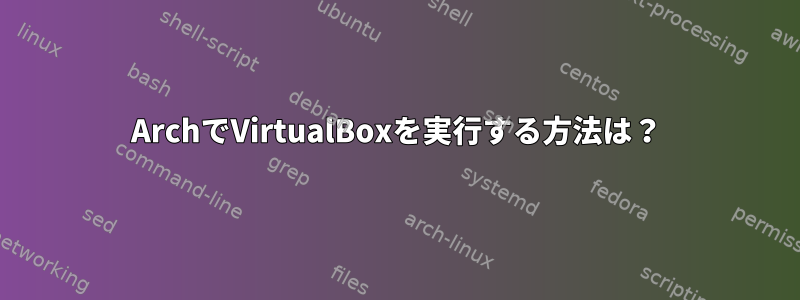
Windows 7仮想マシンを起動しようとすると、2つのポップアップエラーウィンドウが表示されます。最初はこう言いました。
仮想マシンはWindows7Boxのセッションを開くことができません。
終了コード1(0x1)で起動中に、仮想マシン「Windows7Box」が予期せず終了しました。
結果コード: NS_ERROR_FAILURE(0x80004005) コンポーネント: MachineWrap インターフェイス: IMachine {85632c68-b5bb-4316-a900-5eb28d3413df}
二つ目はこう言いました。
カーネルドライバがインストールされていません(rc = -1908)。
VirtualBox Linuxカーネルドライバがロードされていないか、正しく設定されていません。実行してリセットしてみてください。
'/sbin/vboxconfig'
ルートとして。
システムでEFIセキュアブートが有効になっている場合は、カーネルモジュール(vboxdrv、vboxnetflt、vboxnetadp、vboxpci)をロードする前に署名する必要があります。詳細については、Linuxシステムのマニュアルを参照してください。
場所:suplibOsInit内容:3 VERR_VM_DRIVER_NOT_INSTALLED(-1908) - サポートドライバがインストールされていません。 Linuxでは、openはENOENTを返します。
私はこれを実行し、次のような結果を得ました。
$ sudo /sbin/vboxconfig
vboxdrv.sh: Stopping VirtualBox services.
vboxdrv.sh: Starting VirtualBox services.
vboxdrv.sh: Building VirtualBox kernel modules.
This system is currently not set up to build kernel modules.
Please install the Linux kernel "header" files matching the current kernel
for adding new hardware support to the system.
This system is currently not set up to build kernel modules.
Please install the Linux kernel "header" files matching the current kernel
for adding new hardware support to the system.
There were problems setting up VirtualBox. To re-start the set-up process, run
/sbin/vboxconfig
as root. If your system is using EFI Secure Boot you may need to sign the
kernel modules (vboxdrv, vboxnetflt, vboxnetadp, vboxpci) before you can load
them. Please see your Linux system's documentation for more information.
これが私が付いているところです。はい、私のlinux-headersパッケージが最新であることにカーネルモジュールに署名する方法、それが何を意味するのかわかりません。
どんな助けでも大変感謝します!


